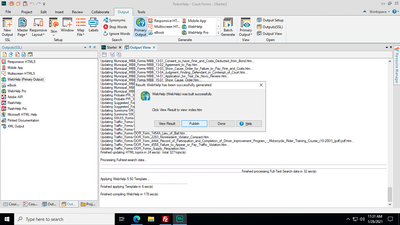Adobe Community
Adobe Community
- Home
- RoboHelp
- Discussions
- Re: Merge Project Functionality in RoboHelp 2020 c...
- Re: Merge Project Functionality in RoboHelp 2020 c...
Merge Project Functionality in RoboHelp 2020 compared to RoboHelp Classic 2019
Copy link to clipboard
Copied
Good morning,
I was utilizing the RoboHelp Classic 2019 merge project functionality. Below, I have provided a condensed version of our process with the Robohelp Classic 2019 merge functionality. However, recently our company's IT Department updated from Robohelp Classic 2019 to Robohelp 2020 which looks different. I've done some research on this new update, but couldn't locate any merge project information. Do you have any experience utilizing the project merge functionality in Robohelp 2020 with comparing and contrasting information?
- Child Project: The steps are you will go to the:
- you will update your child project
- publish the child project
- Parent Project: H:\Court Resources\CourtResources_Source\Parent_TOC
- if you need to add more merge project, but if now,
- always published after making changes to the child project
5. Court Resources – TOC-PUB which is the merge project: H:\Court Resources\TOC-PUB
look at the index.htm to make sure that got updated
Thank you for helping us with this.
Copy link to clipboard
Copied
Have a look at Peter's site (grainge.org) - he's got resources for merged projects and updates on what's changed in the new RH2019/2020 redesign.
Copy link to clipboard
Copied
I have, however I couldn't find the Robohelp 2020 Merge Functionality on his page. I did find the IU and Classic Robohelp. The 2020 version looks a lot different from the past ones, so I'm not sure how or what to do with the merge functionality of this new version. Thank you for your input though.
Copy link to clipboard
Copied
Not being a merged help producer, I can't say much on this, but if the RH2020 sample project that explains the changes has nothing in it & Peter doesn't talk about any changes to merged help in RH2020, then it probably still works the same - just with the new UI changes in there.
Copy link to clipboard
Copied
Merged Help RoboHelp New UI (grainge.org)
________________________________________________________
See www.grainge.org for free Authoring and RoboHelp Information
Copy link to clipboard
Copied
Lol - either @Peter Grainge just whipped that up or @Kayla5FEF you didn't search very hard!😁
Copy link to clipboard
Copied
@Jeff_Coatsworth Takes a bit longer than minutes to knock that up!
________________________________________________________
See www.grainge.org for free Authoring and RoboHelp Information
Copy link to clipboard
Copied
@Jeff_Coatsworth thank you all, I just needed to scroll further down. Thank you all for your time to help me out.