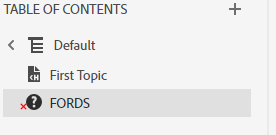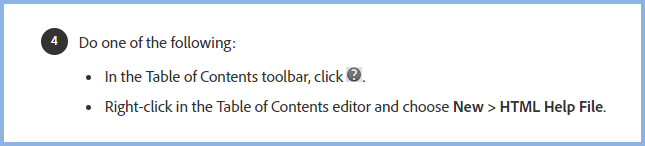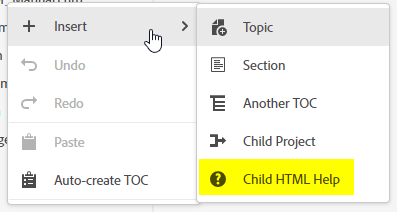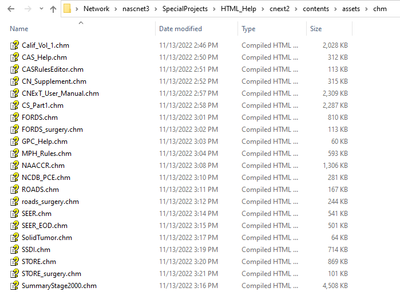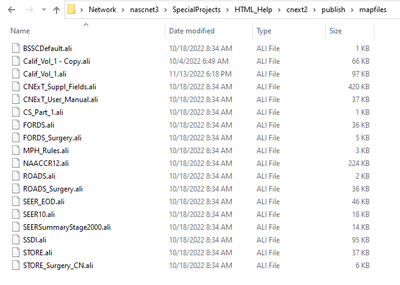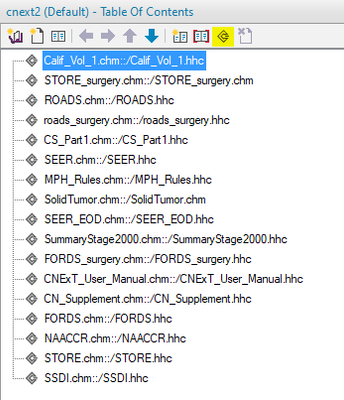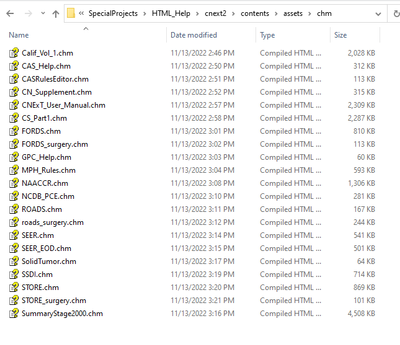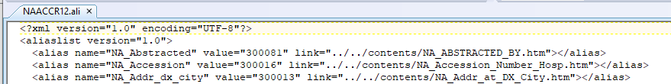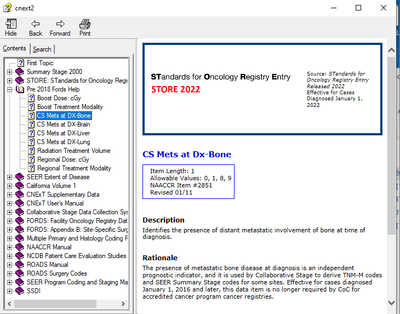Adobe Community
Adobe Community
- Home
- RoboHelp
- Discussions
- Re: Missing TOC Link error Version 2020.8.34
- Re: Missing TOC Link error Version 2020.8.34
Missing TOC Link error Version 2020.8.34
Copy link to clipboard
Copied
Hi, I am having issues with inserting a new child CHM file and updating child CHM files.
I follow the directions in https://helpx.adobe.com/robohelp/using/table-of-contents.html "Insert Child HTML Help (.chm) File" section to insert a new CHM file into the TOC of the parent project. The CHM appears in the TOC with a "Missing TOC Link" error. I think I found a workaround. I copied the CHM into ...\contents\assets\chm and the .ALI file into ...\publish\mapfiles of the parent project before inserting the the Child HTML help. I shouldn't have to do that, right?
Also, after updating one of the child CHM projects and generating the CHM, the CHM and .ali files do not get updated in the \chm and \mapfiles folders of the parent project. The workaround, similar to what I did before, is delete the TOC entry for the child, copy the updated child CHM and .ali files into the parent project, and then re-insert the child into the parent TOC. Is there a better procedure?
One final question, are the child .ali files required for RoboHelp 2020 or is this a leftover feature of 2019 Classic?
Thanks, Dan
Copy link to clipboard
Copied
See if these help.
Merged Help RoboHelp New UI (grainge.org) and Merged CHM Help (grainge.org).
I'm not sure about the ALI files without setting up a test. The first link takes you to a page with a demo merge you can download. You can see if using map ids in that create an ali file. I think they are still used.
________________________________________________________
My site www.grainge.org includes many free Authoring and RoboHelp resources that may be of help.
Copy link to clipboard
Copied
Mr. Grainge,
Thank you for your response. After reviewing your resources and Adobe help I think I have found a bug. I will ask support about it. Regarding the demo merge, thank you for that. I will have a look.
Dan
Copy link to clipboard
Copied
What is the bug you think you have found?
________________________________________________________
My site www.grainge.org includes many free Authoring and RoboHelp resources that may be of help.
Copy link to clipboard
Copied
Hi, "Missing TOC Link" error when I insert a CHM into the TOC. I can't capture the message when I hover over the red x but it looks like this:
It's a brand new project. The only thing I did before inserting the CHM is click on "Enable advanced HTML Help options" in Project Settings.
Dan
Copy link to clipboard
Copied
When you insert a link from the parent project TOC to a child project, the icon should look like this.
The icon you are showing suggests you have linked it a different way and RoboHelp doesn't understand what the file type is done that way.
On the toolbar there is an icon to insert a child project. Are you using that?
________________________________________________________
My site www.grainge.org includes many free Authoring and RoboHelp resources that may be of help.
Copy link to clipboard
Copied
The proceudre Dan is looking at is specifically about linking to a compiled chm file "specify a location for the .chm file" which I think is supposed to just open the chm file, rather than include the chm toc. But the procedure is a bit unclear. It definitely seems to be different from merging projects as it also includes the note "Insert Child Project and Insert Child HTML Help File are not available in Book TOC mode."
I found another topic which deals with both insert child project and insert chm:
https://helpx.adobe.com/robohelp/using/manage-projects.html
I'm not sure if it will help, but at least it's some further information.
Copy link to clipboard
Copied
Thanks Peter and Amebr. Amebr is correct. It only asks for the CHM file, which is what I give it. But it's not enough! I am not using Book TOC mode. Amebr, I will take a look at the provided topic link.
Dan
Copy link to clipboard
Copied
One of the steps in the additional link @Amebr has added shows this.
That icon does not exist. What you do get is this.
There you will see the same icon for Child Project that I referred to before, which is not the icon you are showing.
________________________________________________________
My site www.grainge.org includes many free Authoring and RoboHelp resources that may be of help.
Copy link to clipboard
Copied
Yeah it looks like both topics are wrong and that functionality has been completely removed in RH2020.8.
This is the corresponding dialog box that I used to use in the dim, dark past when I was generating chm:
I never stored the chm in the parent project as the dialog box states though, because our projects weren't all generated at the same time and storing the child chm in the parent would mean outdated child chms could be published accidentally. And in the original MS functionality, the parent chm only needs to know the name of the chm (all chms individually published to the same folder) not to have the chm present when it is generated.
So I suppose you could try just specifying the name of the chm and see if the parent chm correctly picks up the child chm when they are both copied to the same folder. You'd have to live with the "broken" link in the toc though.
And for your other question, I'm fairly sure the context sensitivity is built in to each chm so you wouldn't need the ali file in the output. At least I don't remember doing anything with the ali file all those years ago...
Copy link to clipboard
Copied
Thanks for your feedback. In the current RH2020, the TOC insert looks like this and I select Child HTML Help:
The dialog below opens to allow me to select the CHM:
In 2019 Classic the child CHM is copied to the chm folder under assets in the parent project. In RH2020 I have to manually copy it there or I get the broken TOC link message. The CHM is not automatically copied. My parent project looks like this:
In addition, the ali files in 2019 Classic would be automatically copied to publish\mapfiles, but in RH2020 I have to manually copy them. I tried to generate the parent without the map files but it did not work. This is frustrating becuase in the 2019 Classic is worked as expected and now I am stuck with a manual process. I still think that this is a bug. Maybe I should look at merging the projects rather than inserting CHMs. Thanks again!
Copy link to clipboard
Copied
I think you should contact support to see if they can clarify things. See the following page for support contact options. The email address is recommended as it goes to a dedicated Robohelp team.
https://helpx.adobe.com/contact/enterprise-support.other.html#robohelp
Copy link to clipboard
Copied
What is the specific version of 2020 that you are using as specified in the Help menu?
________________________________________________________
My site www.grainge.org includes many free Authoring and RoboHelp resources that may be of help.
Copy link to clipboard
Copied
There was another thread no more than a few weeks ago where someone wanted a TOC link and I was able to create a link by importing the CHM and linking to that. That was for a responsive or frameless output, I can't remember, but the problem was the same in both. As soon as you clicked the link, the CHM was downloaded rather than opened.
Here you seem to be working with a merged CHM setup so I don't get you want to link to a CHM in a way that keeps it outside the merge. At least, that's it seems to be the objective.
________________________________________________________
My site www.grainge.org includes many free Authoring and RoboHelp resources that may be of help.
Copy link to clipboard
Copied
Hi, my version:
My objective is to use CHMs like we have been in RH10. In our software product there are about a dozen CHM files (Child HTML Help in RH 2020 language) whose pages are displayed in our software depending on the field selected by the user. In RH10 we used to have to manually combine the .ali files into the parent project .ali so that each .ali from the children would be included. For example:
The RH 2020 CHMs work in my software now, but I have to manually copy the CHM and .ali files to the parent's folders before I generate the parent CHM. Thank you for all of your feedback and suggestions.
Dan
Copy link to clipboard
Copied
FYI, I submitted a support request as suggested and referenced this thread for the details. Your help is appreciated!
Dan
Copy link to clipboard
Copied
The way I merged CHMs was to set the output folder outside all the projects. Should work for both Classic and the New UI versions.
________________________________________________________
My site www.grainge.org includes many free Authoring and RoboHelp resources that may be of help.
Copy link to clipboard
Copied
Thanks, yes, that's what I do too.
Dan
Copy link to clipboard
Copied
I submitted a support ticket and referenced this thread. Just to add more documentation, this is what my project looked like in RH2019 Classic. I used the Merge New Project button to combine my projects:
I achieve the same functionality in RH2020 by using the insert Child HTML Help function, but before I do that I have to manually copy CHM and .ali files into these folders, otherwise I see the error that I documented:
Also, .ali files look like this in the original project:
But then I have to edit them to look like this in the combined project. Notice how I have to add the .chm name and update the path:
Copy link to clipboard
Copied
Try the button I have pointed to.
________________________________________________________
My site www.grainge.org includes many free Authoring and RoboHelp resources that may be of help.
Copy link to clipboard
Copied
Thanks, I remember playing with that and it was not what I was after. I will try again.
Dan
Copy link to clipboard
Copied
Hi, I tried your method again and it did not work. Support also suggested a workaround but it did not work either. I told him that I already have a workaround that involved editing ALI files and manually moving ALI and CHM files into the parent project. Support did say that there is a bug in the software. The correspondence is below. Thank you again for all of your input. I will update this thread as my support ticket is resolved.
Hi Dan
I’ve tested the issue at my end and seems problem with RH 2020.8. As a workaround, you can try the following steps
- Generate the CHM output.
- Save it in the Root directory of the project to which you need to link it.
- Go to TOC editing mode and insert it as a Topic like below.
- Once it is inserted generate the output again and you will be able open the linked CHM file however you will get some pop-up that you need to click on Open. The CHM functionality is handled by a browser like IE which is not related to RH, so if you click open twice it will let you open the file.
I agree that it used to work with the earlier version and now we have the RH-22 release already last month. As per my understanding, this feature is not implemented with RH-22 however allow me 12 to 48 hrs to check internally, and will get back to you.
Copy link to clipboard
Copied
I learned from support that the red x is a bug that can be ignored when inserting Child CHM into the TOC. However, I still have the same problem that requires a workaround. My latest exchange with support is below.
From Support:
Thank you for getting back to us, could you try the following steps?
- Open RoboHelp click on FileàProject Settingà Enable advanced HTML Help options
- Create the project and try to insert the CHM as a child topic in TOC, it will work in the output however may show the red cross sign in RH itself, please avoid it as it is reported already and we have logged a bug # RH-11220 to ensure that red cross sign will be removed as well.
Please feel free to write back in case of any further concerns
My response:
The child CHMs display ok in parent (cnext2) as you can see below but help files do not work in our software. We display individual pages depending on the mapping.
The \publish\mapping folder is missing in the project and so the .ali files are not available when the CHM is generated.
Recall that in my workaround I can manually edit and copy the .ali files to \publish\mapping to make RH 2020 work like it did in RH 2019 Classic.
Shouldn’t the .ali files be moved into the project when the Child HTML Help is inserted into TOC? I need this to work like it did in RH 2019 Classic – insert New Merged Project into the TOC.
The Child CHM display ok