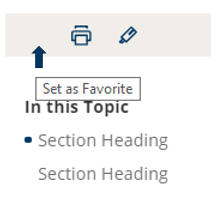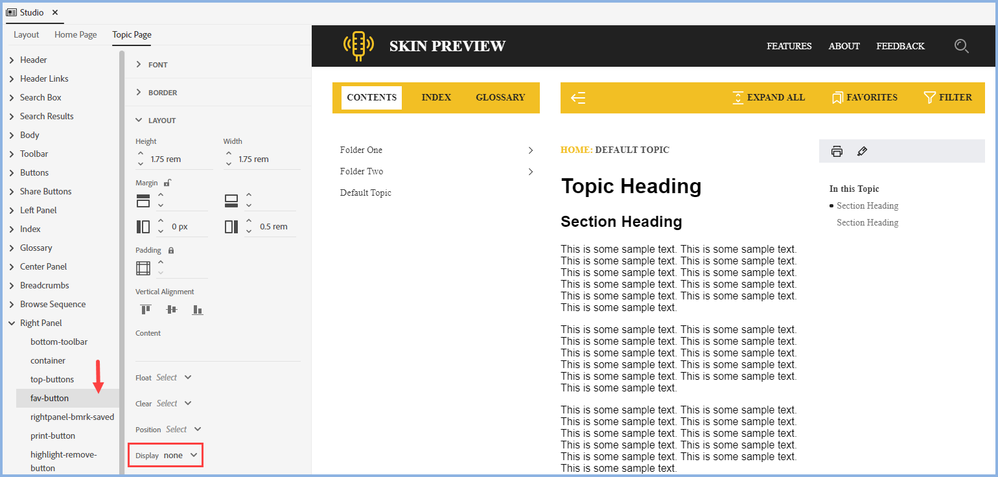Adobe Community
Adobe Community
- Home
- RoboHelp
- Discussions
- Move Right TOC Button & Action and Remove Mouse Ov...
- Move Right TOC Button & Action and Remove Mouse Ov...
Copy link to clipboard
Copied
I cannot locate this situation in the forums. I hope somoene is familiar with these elements.
Using: RoboHelp 2020
Skin: Studio
Does anyone know where I can locate the mouse over text for the right panel? See image below for a visual reference. I want to remove the test “set as Favorite”.
Also, I would like to move the highlighter button and its function to the “favorite” space, however, it is not real clear where the on-click function adjustment can be located. I see under “buttons” in the topic page, there is a “button-X_ applied” field, but I do not see where the actual action is located in the adjustable fields. Does anyone know where to locate that or reference material I could access about these options?
 1 Correct answer
1 Correct answer
I think you have simply deleted the image rather than setting Display to None
Your way would still have left the functionality there. If you clicked on the space the favourite would have been set and the black icon would have appeared.
Set Display to None and the space goes.
It is not possible to change the position of the remaining buttons.
________________________________________________________
See www.grainge.org for free Authoring and RoboHelp Information
Copy link to clipboard
Copied
I think you have simply deleted the image rather than setting Display to None
Your way would still have left the functionality there. If you clicked on the space the favourite would have been set and the black icon would have appeared.
Set Display to None and the space goes.
It is not possible to change the position of the remaining buttons.
________________________________________________________
See www.grainge.org for free Authoring and RoboHelp Information
Copy link to clipboard
Copied
With that said, it seems to be a feature users might want so I'm not clear why you want to disable it. Your call though.
________________________________________________________
See www.grainge.org for free Authoring and RoboHelp Information
Copy link to clipboard
Copied
I agree, it is a great feature; however, our agency tends to clear cache a lot to repair other issues. This would erase the favorties and cause more frustration to our users rather than be a benefit.