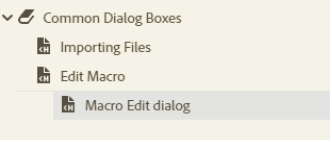Adobe Community
Adobe Community
- Home
- RoboHelp
- Discussions
- Moving entries in a Robohelp 2019 project - output...
- Moving entries in a Robohelp 2019 project - output...
Copy link to clipboard
Copied
I have a 2019 RH project (Version .9) for which I have created and ordered a TOC. In this TOC, I have a book entry that has three (3) page/topic entries underneath it all at the same level. I want to move the third of these page/topic entries one more position to the right - i.e., indented one place more to the right underneath the 2nd page entry. I right-click on the 3rd page entry, and on the context menu that opens, I click Move > Right , but nada, zip, zilch. The 3rd page entry stays put. Is there a limit for some bizarre reason on indenting/moving TOC page entries? I have attached a screen shot of what I have and what I want, but can't get!
Thanks!
What I have
What I want
 1 Correct answer
1 Correct answer
I have edited your post to show the images in the body as it's easier for anyone viewing.
Only books can be indented, not pages within a book. That's how RoboHelp has always worked, it's not a new thing in 2019.
Copy link to clipboard
Copied
I have edited your post to show the images in the body as it's easier for anyone viewing.
Only books can be indented, not pages within a book. That's how RoboHelp has always worked, it's not a new thing in 2019.
Copy link to clipboard
Copied
Thank you Peter. I am brand spanking new to RH and I come from a Flare and ePub background where this no concept of books and pages in HTML - just nested topics and other than the top-most level topic, you can indent any and all topics to your heart's content. In Flare, this would have been indenting a third-level topic in other words.
Thank you for the prompt reply. I appreciate it.