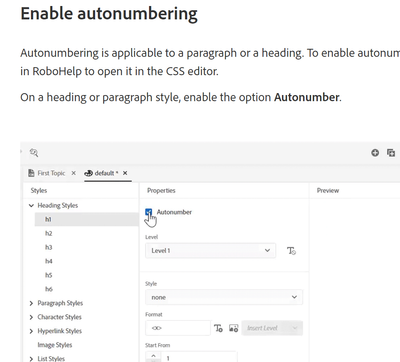Adobe Community
Adobe Community
- Home
- RoboHelp
- Discussions
- Re: Multi-level Autonumbering has disappeared in R...
- Re: Multi-level Autonumbering has disappeared in R...
Multi-level Autonumbering has disappeared in RH 2022
Copy link to clipboard
Copied
In RoboHelp 2020, I was able to click "Autonumber" in the Heading Style and then I could edit each LEVEL as shown in this image (taken from https://helpx.adobe.com/robohelp/using/css-autonumbering-robohelp.html)
Now, in RH2022, that "Level" option is missing! Was this a mistake on Adobe's part? Or am I missing something? This was an easy way to format a multi-level document, so I hope this gets fixed soon.
Copy link to clipboard
Copied
I ticked the Autonumber checkbox in a test project and the Level field and style fields, etc all displayed. The configuration fields don't display until the option is selected.
Copy link to clipboard
Copied
Whoops. Ignore me. I switched to the wrong RH version.
There doesn't seem to be a Level dropdown for h1-h6, but it does appear for me for p styles. I suppose the levels are automatically selected by the heading hierarchy, but needs to be specified for paragraphs because there is no intrinisic hierarchy?
Copy link to clipboard
Copied
Hi
We have made some improvements recently in the way we handle autonumbering for headings. We realized in case of headings, though we could define multiple levels of auto number for headings, they were of same tag type, i.e. they were same heading level. So if you selected h1 style, made it autonumber and then defined numbering style for muiltiple levels, they would still apply to same heading level. Though this would make numbering value appear correctly, the heading hierarchy was in correct, they had to be all h1 (or h2, or h3, etc.)
Now we have made this change so that each level of autonumbering is defined on the corresponding heading level. So for example if you want to create two levels of autonumbering for heading then you have to add two styles one for H1 and one for H2 and check the autonumber in both and define the numbering/bullet style for both, they will be part of same autonumber style for level 1 and level 2.
If you have defined level 1 has h1.bullet-number, as in you are using a class name then, level 2 must also be defined as h2.bullet-number.
I hope this is clear. Please let us know if you have more queries.
NOTE: There is no change in implementation of autonumber for paragraphs.