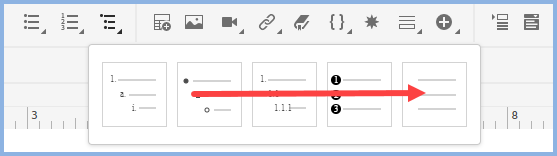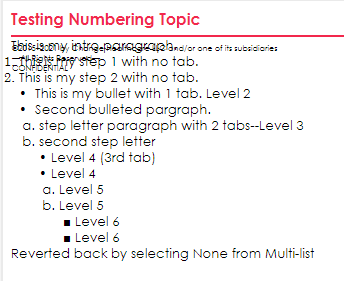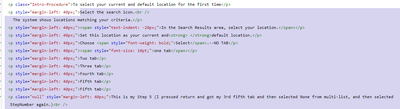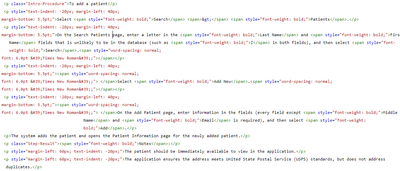Adobe Community
Adobe Community
- Home
- RoboHelp
- Discussions
- Re: Multi-level list indents in RoboHelp 2020
- Re: Multi-level list indents in RoboHelp 2020
Copy link to clipboard
Copied
I'll start with I have already gone through Peter Grainge's site and watched the recording on multi-level lists. It was all VERY helpful, but I am still struggling a little. We are upgrading multiple projects from Classic to RH 2020. We had paragraph styles and multi-list in the old style and of course some of that is not coming over. I have set up the levels with the new Multi-list style but it indents far more than we wanted. It looks like it's not indented in the .css view, but it is in the preview of the output. I've selected the indent buttons but it doesn't change. Here it is in the template view...
Here it is in the preview of topic with that template and ol paragraph tag (I put Tab text in to show that I used tabs to get the level I wanted):
Examples of what I am trying to recreate (of course it doesn't exactly match the above, but I wanted to show you how/why we'd use these levels):
Thanks for any help you can give.
 1 Correct answer
1 Correct answer
It has worked for me on over 250 topics so I'm am a bit of a loss. Forget None in the Styles panel, that's not what I am talking about.
Select all the contents of a single list, then click this icon. Is that what you are doing?
Then with anything that is indented, click this icon.
At that point your content should just have P tags applied. Check it in source code.
Then select all the contents of what should be in a single list and apply your list style from the Styles panel.
If tha
...Copy link to clipboard
Copied
I recently dealt with a similar situation. Late here now so I will post something in the morning.
________________________________________________________
See www.grainge.org for free Authoring and RoboHelp Information
Copy link to clipboard
Copied
Here's what I hope will work.
Create a backup first. I always recommend creating the backup as a zip file. That prevents you opening it accidentally and working on it before you realise it was the backup. This way you always have a clean backup that can be used to create a new clean copy time after time.
Create a new topic and create a list with a few items. Do not apply any paragraph style over it, only the list style. That should look the same in the authoring panel.
If it does, click the Preview icon. Still OK? In Preview mode there will be a single icon above the topic. Click that and view the topic in whichever browser you want. Still OK.
Post back when you have tried that.
________________________________________________________
See www.grainge.org for free Authoring and RoboHelp Information
Copy link to clipboard
Copied
That worked for the style (although now I need to indent a little so it's a little indented from the intro paragraph, but now my footer moved up somehow and is in the topic title? Did footers change too? It works fine in my older topics.
But also, then how do I convert old topics? I selected all the previously tagged multi-list (old style) and set them as None from the Mult-level list and None from the paragraph styles before I retagged them. Also, THANK YOU SO MUCH for being such a great resource and wealth of information for so many years!
Copy link to clipboard
Copied
Also, so I see that the old topic has these tags
While the new topic is much cleaner... but I used the same newly created list tag on both
Copy link to clipboard
Copied
oh sorry. that first screen shot is actually of my old one after I tried converting it back to None...
Copy link to clipboard
Copied
First get your list indented and all 100% as you want it. Then with these next steps you should end up seeing what you want.
First the list issue
Open an existing topic with a list and view it is source code. What you will see inside is lists with paragraphs in each item.
Go back to Author mode.
You can't remove the P tag in one go so you first go to the list toolbar and select any of the list icons. They each have a None option, select that. Then apply the cleaned up list style. What you should see is the new list style and in code view just li tags and no P tags.
The indent issue
Select the text with those indents and go to Content Properties. Click the Clear Formatting icon.
****************************************
After fixing each topic, make sure you save before going on to the next.
As to the footer, none of what I have suggested will have had any effect on that. Deal with that later.
________________________________________________________
See www.grainge.org for free Authoring and RoboHelp Information
Copy link to clipboard
Copied
Yeah, I did what you said before I posted this request and it didn't take away the P tag. Trying it on another old topic and I have to apply the None option from the list AND the None option from Styles to just get rid of the numbering. I should warn you that parts of this project have been continually updated and added to since the predecessor to RoboHelp... (WinHelp? I've forgotten what it was. Anyway, it's gone through every version of RH).
If we had the time, we should probably just strip it of everything and start over, but we are already behind on everything.
Ok, here's another topic that I selected None from the list icon and then selected None from the Styles to get rid of the numbering because selecting None from lists didn't get it all (I also have to be careful what I send... had to alter text to remove some company info)
Here it is in Author view after removing the list and paragraph tags (supposedly) but before adding the new style.
Here is the HTML view of that
And I'm not sure what you meant at the end about Clear Formatting icon
Thanks again! Sorry I'm either not getting it or it's just not cooperating.
Copy link to clipboard
Copied
AH I FOUND IT! sorry. I should really wait to reply on those others. Clearing the formatting with the Content Properties fixed it all! Thank you! I just didn't know where that was. I havne't had time to do as much training and just needed to figure out the numbering. I'm still very new to this new version. For anyone else as new as I am to this version, it's that you select the Content Properties icon and the Clear Formatting icon
Copy link to clipboard
Copied
It has worked for me on over 250 topics so I'm am a bit of a loss. Forget None in the Styles panel, that's not what I am talking about.
Select all the contents of a single list, then click this icon. Is that what you are doing?
Then with anything that is indented, click this icon.
At that point your content should just have P tags applied. Check it in source code.
Then select all the contents of what should be in a single list and apply your list style from the Styles panel.
If that doesn't work, can you share the project? If you can, then see the Contact page on my site and send the project as instructed there. Do make sure you include a link to this thread and please do not email the project direct.
________________________________________________________
See www.grainge.org for free Authoring and RoboHelp Information
Copy link to clipboard
Copied
If you do send the project, also email me with the filenames of a couple of topics you cannot correct.
________________________________________________________
See www.grainge.org for free Authoring and RoboHelp Information
Copy link to clipboard
Copied
Sorry I just now saw your comments and yes I had found it just before seeing your comments. Thank you for being patient with me! I'm writing up detailed instructions for my team and will be happy to email them to you to use if you want.
Copy link to clipboard
Copied
Thanks for the offer of the instructions but I have already written something that I will be putting online soon.
________________________________________________________
See www.grainge.org for free Authoring and RoboHelp Information