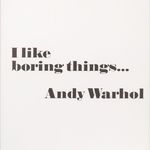Adobe Community
Adobe Community
- Home
- RoboHelp
- Discussions
- Need a step-by-step guide to get custom ToC icons ...
- Need a step-by-step guide to get custom ToC icons ...
Need a step-by-step guide to get custom ToC icons working in Rh 2019 (Update 8)!
Copy link to clipboard
Copied
Hi everyone,
So far, I have:
- Installed update 8
- Re-upgraded my 2019 Classic skin
- Imported it and added the custom CSS and images as user assets
- Generated my output with the re-upgraded skin
- In a separate attempt, added the images to each book/topic on the ToC itself and used a skin without the ToC CSS
What crucial step am I missing here? From perusing the forums and the original issue, other people have managed to get it working, I just can't figure out how they did it...
Thanks in advance!
Copy link to clipboard
Copied
I believe that custom book and topic images only work in the new frameless skins at the moment.
Try one to check.
Copy link to clipboard
Copied
Hi Peter, I really like (and appreciate) your Robohelp 2019 tour (everyone should read it if interested in some nuts & bolts info about RH2019). I'd love to see more details in there about the frameless skins with added details about where things are (as in TOC images) and whether it's possible to move the Search box to the top right side of a frameless topic.
I'd be happy to collaborate if desired. Thanks!
Pete
Copy link to clipboard
Copied
It might be possible later but right now I am having to give priority to updating with the new features and the changes to the earlier topics as 2019 evolves.
Because the frameless skins are essentially made up of DIV tags, it's my understanding that it's a case of rewriting how that they are defined. It's beyond basic HTML5 and CSS3 and I try to keep things at that sort of level. It will take quite some time to figure that out.
Thanks for the kind words, good to know it helps.