- Home
- RoboHelp
- Discussions
- Re: next and previous buttons appear in screen la...
- Re: next and previous buttons appear in screen la...
next and previous buttons appear in screen layout editior but not in browsers
Copy link to clipboard
Copied
In the Screen Layout Editor (knowledge base) , Topic default file – I can see the next and previous buttons , but they don’t show up in browsers after generation
Copy link to clipboard
Copied
Did you enable browse sequences in the SSL settings? These back/forward buttons are for the browse sequences, not the browsing history.
Kind regards,
Willam
Copy link to clipboard
Copied
Thanks.
Where do I define SSL Settings ?
Thanks
Anat
Copy link to clipboard
Copied
The SSL is where you generated the help from. The Single Source Layout for your output.
See www.grainge.org for RoboHelp and Authoring tips

Copy link to clipboard
Copied
Copy link to clipboard
Copied
Where do I enable Browse Sequence ?
Thanks
Copy link to clipboard
Copied
Under Screen Profiles you will see the profiles and layouts that you have set. Click on a Profile and the screen will show the Browse Sequences you have created. Tick the ones you want enabled for the profile.
See www.grainge.org for RoboHelp and Authoring tips

Copy link to clipboard
Copied
Thanks !!! its working
Copy link to clipboard
Copied
Hello, I have the same problem, but the mentioned workaround does not seem to work for me. ![]()
I am using the Responsive HTML5 SSL. The Preview shows the previous and back buttons.
When I open the generated responsive help in any of my browsers, these buttons will not be displayed...
I have addedsome screen profiles to my project, but that seems to have any impact on the output format.
Kindest regards,
Martin
Copy link to clipboard
Copied
Hi,
Under Screen Profiles you will see the profiles and layouts that you have set. Click on a Profile and the screen will show the Browse Sequences you have created. Tick the ones you want enabled for the profile.
I used same of the above instructions and it worked .
Regards,
Anat
Copy link to clipboard
Copied
Hi Anat,
do you mean the following settings:
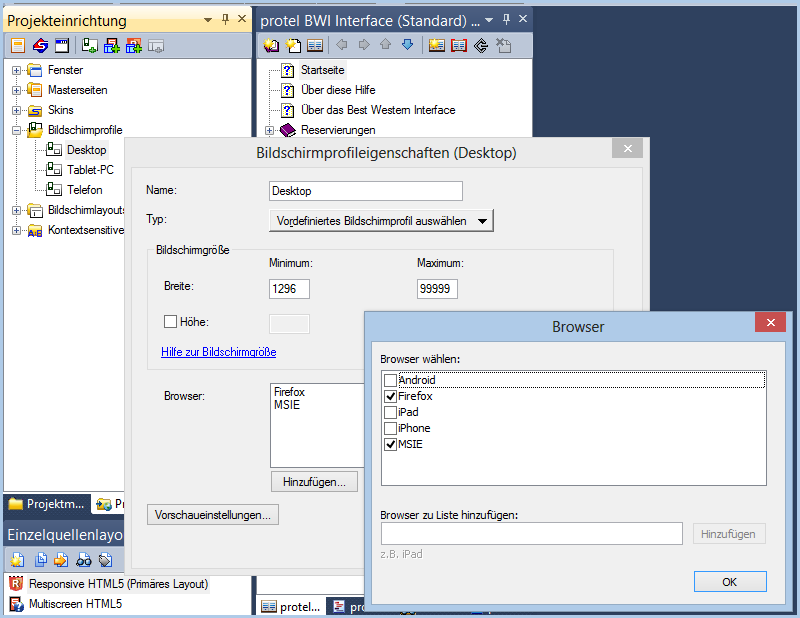
Project Setup > Screen Profiles > Settings > Add Browser ???
I have added some browsers, but it does not seem to work anyway.
Regards
Martin
Copy link to clipboard
Copied
Postscript: All I had to do was create a browse sequence (Tools > Browse Sequence Editor) and select the browse sequence when generating the responsive help ssl. Bingo!
Copy link to clipboard
Copied
Just a quick note: In RoboHelp 2017, the Browse Sequence Editor is now located in the Project tab. RH's Online Help erroneously states that it is in the Tools tab.
Also, don't forget to update the Responsive HTML5 Settings (Outputs(SSL) > right-click Responsive HTML5 > Properties > Content) by selecting the browse sequence before you Save and Generate.
