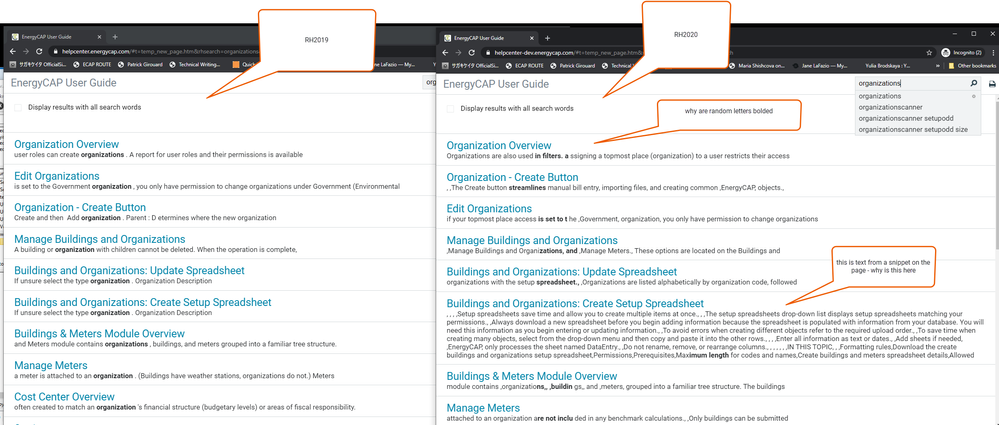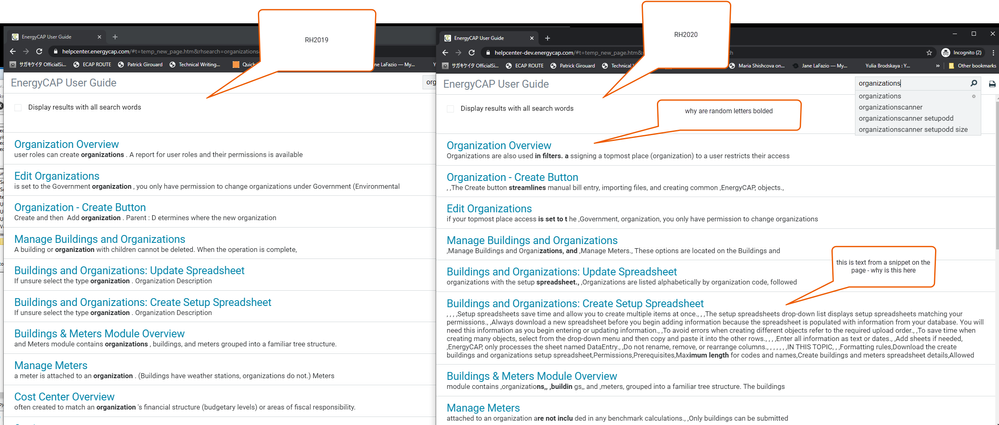Adobe Community
Adobe Community
Odd results from search
Copy link to clipboard
Copied
Copy link to clipboard
Copied
Please use the photo icon to insert images within the post. Some supporters will not open attachments for security reasons and if you do download, you are then not seeing the image inline with the text. Then thanks to a quirk of this forum you have to close the thread and reopen it before you can reply. Crazy but that's the way it is.
Have you applied the updates? If you are on 2020.0 you cannot update from the initial release using Help > Check for Updates. Go to https://www.adobe.com/support/robohelp/downloads.html and download the latest update. You only need to apply the latest as it includes the incremental changes. Once you have applied a later update, Help > Check for Updates will work in the future.
________________________________________________________
See www.grainge.org for free Authoring and RoboHelp Information
Copy link to clipboard
Copied
Copy link to clipboard
Copied
I am on the latest update 2020.3.32.
Copy link to clipboard
Copied
Copy link to clipboard
Copied
I tried to delete my comment from when I hit the black reply button instead of the blue, but I can't seem to. I click More but there is just an empty white box. Anyhow, I added the pic with the blue reply button and my version is 2020.3.32.
Copy link to clipboard
Copied
Open the supplied About RoboHelp sample project and see if you get similar issues there. Whilst there are some snipppets in it, you may need to add a longer one to prove the point here. It should be on your Starter Page but if not go to Documents > My RoboHelp Projects in File Explorer.
I suspect it is a general issue and then a bug report will need to be filed. However, it is first necessary to establish whether it is general or your project.
Try that and post back.
________________________________________________________
See www.grainge.org for free Authoring and RoboHelp Information
Copy link to clipboard
Copied
It's OK, the image can be seen. Once posted, you cannot delete a post.
________________________________________________________
See www.grainge.org for free Authoring and RoboHelp Information
Copy link to clipboard
Copied
The search works fine in the sample project. I created a long snippet and added to it a page. When I searched the words were properly highlighted.
Copy link to clipboard
Copied
Is this a project created in a Classic version?
If you import a couple of the rogue topics into a new project, do they work as they should or still give the same problems?
________________________________________________________
See www.grainge.org for free Authoring and RoboHelp Information
Copy link to clipboard
Copied
The project was originally started in RH2017 and then upgraded to RH2019 (not classic). I will start a new project in 2020 and import some of my pages to see what happens.
Copy link to clipboard
Copied
That upgrade path may have been the culprit - at one point going from pre-RH2019 projects went smoother if you did RH2019 Classic, then RH2019 New UI - but now that Classic is done in RH2020, the upgrade routine has had to be tuned up a bit to catch all the edge cases when going direct.
Copy link to clipboard
Copied
Search works with a new project and importing pages from my current project (that have long snippets). So instead of upgrading should I start a new project and import my pages? are there pros/cons I can read about somewhere for this?
Copy link to clipboard
Copied
It's difficult to say what the pros and cons are but it's relatively easy to rebuild your project and shouldn't take too long.
See Opening Corrupt RoboHelp Projects (grainge.org)
The steps are described there. Backup your existing project before you start.
Let us know how you get on and come back if you are unsure about any step.
There is one other option which is to try Support. See https://helpx.adobe.com/contact/enterprise-support.other.html#robohelp for your support contact options.
Personally I would be going for rebuilding first.
________________________________________________________
See www.grainge.org for free Authoring and RoboHelp Information
Copy link to clipboard
Copied
I got my search problem straightened out. I had missed copying some files, but it was good practice to rebuild the project (a few times) and refresh my memory on how everything works. Thanks for your help.
Copy link to clipboard
Copied
That would explain it. 🙂
I had assumed you were finding this in the local generated output rather than where you published it. It might be worth setting up Publishing in RoboHelp so that can't happen again, RoboHelp takes care of copying what is needed.
________________________________________________________
See www.grainge.org for free Authoring and RoboHelp Information