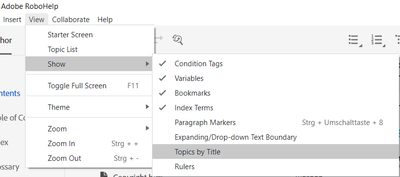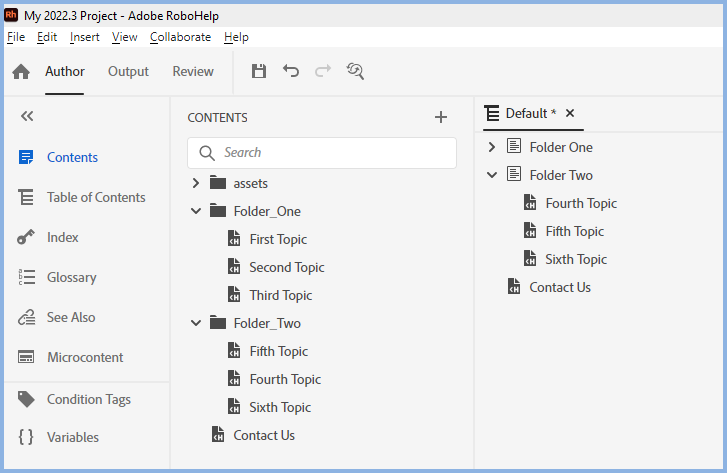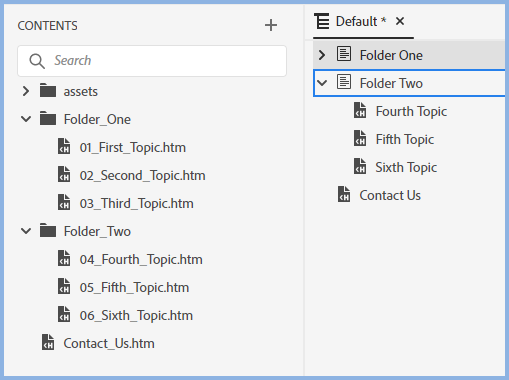Adobe Community
Adobe Community
- Home
- RoboHelp
- Discussions
- Organize content correctly instead of alphabetical...
- Organize content correctly instead of alphabetical...
Organize content correctly instead of alphabetically
Copy link to clipboard
Copied
Hi. Before the radical change of the UI on RH back in 2020, you'd create your content in trhe order in needed to be read - start to finish, but now, inthe CONTENT section, it's all alphabetized. How do you write your content so it's organized correctly?
Copy link to clipboard
Copied
The Sort by Name button is no longer availabe in New UI. The Contents panel is exactly like File Explorer and shows you how your content is structured on the disc. (I admit I never used the Sort by Name button as it has always been impossible for me to replicate the structure of my table of contents due to content re-use (i.e. one topic might appear in 3 or 4 different places in the table of contents that my users see.) Instead, I create folders to group the topics in a way that is efficient for me, then the table of contents provides a structure that is logical for the users.)
To organise the files for your users, use the Table of Contents pane. You can also use this pane to access your topics by double clicking on the topic name. I don't think you can create topics from here, but I don't have RH2020/2022 to check right now, so it's possible that has changed.
Copy link to clipboard
Copied
Alternatively to @Amebr's suggestion prefix your file names with numbers in 00 or 000 format, leaving big gaps to start with to allow for adding topics later. Be aware though that will show in search results.
________________________________________________________
My site www.grainge.org includes many free Authoring and RoboHelp resources that may be of help.
Copy link to clipboard
Copied
This is very user unfriendly that we can't arrange Contents without using a number prefix. Problem here is that a topic prefixed with 10 will show after 1 but before 2:
1 intro
10 Conclusions
2 Editing a doc
Then even if you have carefully arranged your Table of Contents, when it is regerated, it defaukts back to alphabetical order. Eish, what a pain.
Copy link to clipboard
Copied
As I posted, if you use 00 or 000 format you would have 01, 02 to 10 etc in order. In older Classic versions you could force the order but that required RoboHelp to use code that does not meet current standards.
I don't follow you TOC problem as once you have created a TOC, it doesn't change unless you force an autogenerate every time.
________________________________________________________
My site www.grainge.org includes many free Authoring and RoboHelp resources that may be of help.
Copy link to clipboard
Copied
@default0xpwg9mamow6 you're always welcome to file an issue in the Tracker (https://tracker.adobe.com/).
Copy link to clipboard
Copied
@Jeff_Coatsworth I have spoken to Adobe on the content sorting. It cannot be changed in the new UI versions.
________________________________________________________
My site www.grainge.org includes many free Authoring and RoboHelp resources that may be of help.
Copy link to clipboard
Copied
I'm sure that's the case - but there's no sense in complaining about it here in the forum when only the Tracker gets on the Adobe radar.
Copy link to clipboard
Copied
Hi there,
this is how I am working:
- files in Contents panel have numbers to sort them the way I want them (i. e. the file NAME has the numbering, something like 00_Updates.htm)
- the TITLE of each topic (different property) is the text I want to show in the TOC
- when auto-creating the TOC, alwasy the TITLE of the topics is used, so, the numbers aren't shown there, but the sorting is correct
- only issue is, that folders are always sorted to the top, even with numbers (as is the case on a file system). So, when you are using folders to organize your topics, you'll have to move them around in the TOC after auto-creation
Also, I did not detect the numbers showing anywhere in my search results or elsewhere in the output. Only the topic title is shown there as well.
Copy link to clipboard
Copied
Copy link to clipboard
Copied
Do you have this setting disabled? Then, the topics should be displayed by name, not by titles. Sometimes, you will have to switch this setting on and off again to fix the displayed order. Hope this helps!
Copy link to clipboard
Copied
I do have this option selected, but Robohelp still sorts Topics alphabetically. Very Frustrating!
Copy link to clipboard
Copied
Thanks Karin, it was a matter of semantics Topic vs Filename ... arghh. I never know about Show Topics by Title, or saw it in any of the taped Adobe training.
Copy link to clipboard
Copied
In the Contents panel topics will be sorted alphabetically. That will be based on the Title if Topics By Title is selected and filename if not. How that is displayed does not affected AutoCreate the TOC, that is always by filename. Tested in 2022.3 but I think it has always been that way in the new UI.
Note here Folder Two is in a different order to the autogenerated TOC.
Here I have shown the Contents with Show by Title deselected. The Contents are now in the order required in the TOC.
It's not about leading zeroes leading numbers to force the order. @Unknown Screen Name I believe you said your filenames were numerical but numerical in the order required? If not, add some leading numbers that force the order.
________________________________________________________
My site www.grainge.org includes many free Authoring and RoboHelp resources that may be of help.
Copy link to clipboard
Copied
So if I understand this correctly, the auto-TOC feature looks at the file name and not the topic name. So to be consistent and keep your sanity 😉 make sure your filenames match the topic name?
Copy link to clipboard
Copied
Let's use the correct terms of filename and Title. There is also a topic heading, which is what you see in the topic.
They can match but it's the number prefix that is forcing the order. If you make them match, your Title will also have the numbering and I doubt you want that.
When you type in the Title in a new topic, the filename will default to being the same, that's when you add the numbering to the filename. The sorting will then be by the numeric prefix as long as you do not sort by title..
I suggest you use three digit numbers as with two digits only, you will be limited to the number of topics in a folder. Also leave a gap between numbers so that you can add topics later and use the numbers inbetween to keep the order.
________________________________________________________
My site www.grainge.org includes many free Authoring and RoboHelp resources that may be of help.
Copy link to clipboard
Copied
One last question, when I auto create a TOC the TOC will be reflect how my folders and enclosed Topics are ordered in Contents?
Copy link to clipboard
Copied
Yes. Create a simple project with just a few topics to prove it.
________________________________________________________
My site www.grainge.org includes many free Authoring and RoboHelp resources that may be of help.