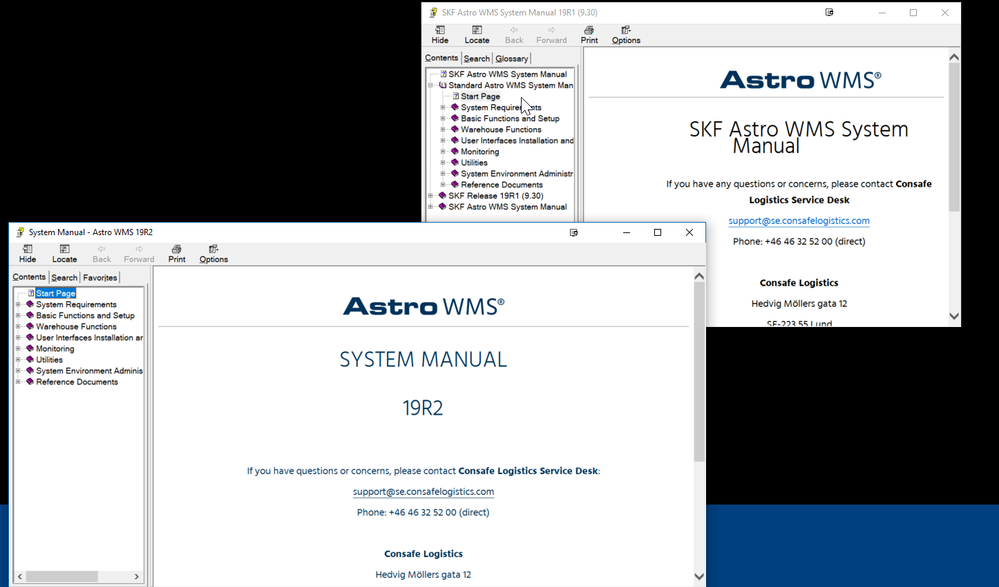Adobe Community
Adobe Community
Copy link to clipboard
Copied
Hi,
I have a question regarding merged projects. We're working with three different manuals: 1 standard, 1 X and 1 Y. When merging standard + X the output presents a merged window and Table of Contents, but when merging standard + Y the output presents two seperate windows (with two different TOC's). The manuals are made in the exact same way and there shouldn't be a difference between the merging of them.
Has anybody else run into this issue? What could be the reason for not presenting the generated output in a merged display?
Thankful for all the help I can get.
/K.
 1 Correct answer
1 Correct answer
It seems as the problem dissappeared once I adjusted the settings for broken links... 🙂 Not sure though if it's only a short time fix or if this really was the underlying solution.
Copy link to clipboard
Copied
Do you really mean separate windows or on output is nested within another? A screenshot would help.
That is usually caused by a project calling the start page instead of the default topic.
Copy link to clipboard
Copied
So when I open my chm file of the project (that has a merged project to it) it opens as one Window at first. But when I click on the start page of the merged project, another window pops up. Should I look into Window-settings and compare to see if there's a difference between the one that works and the one that fails?
It look like this:
Copy link to clipboard
Copied
Copy link to clipboard
Copied
It seems as the problem dissappeared once I adjusted the settings for broken links... 🙂 Not sure though if it's only a short time fix or if this really was the underlying solution.