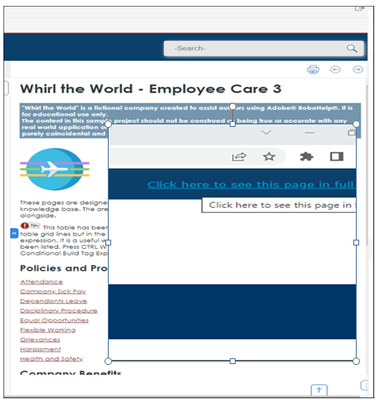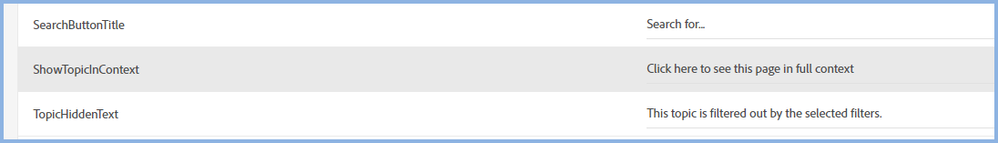Adobe Community
Adobe Community
Output Skins > Header Search Box
Copy link to clipboard
Copied
Hello,
When publishing our Help in the 2019 Classic Version of RH, the Search Header Box said " Click here for Table of Contents" and the TOC would be displayed on the side. This did not upgrade to 2020. It now says "Click here to see this page in full context." If I click on it, Im sent back to the Welcome page with no TOC.
Silly question but where can I change that? I tried in Output Skins as well as Labels and have had no luck.
Thanks so much.
Copy link to clipboard
Copied
I forgot to include an image for reference .
Thank you
Copy link to clipboard
Copied
The text can be changed in the Responsive section of the labels.
BTW. Please insert your images with the size set to Large and don't shrink them yourself. Anything else tends to make any text illegible. The forum software will adjust.
That link should open the help with the TOC. If you just open the help using its start page (index.htm), does the TOC appear then?
________________________________________________________
My site www.grainge.org includes many free Authoring and RoboHelp resources that may be of help.
Copy link to clipboard
Copied
@Peter Grainge Thank you, I was able to fix the topic. Is there a way to change the color? Right now, its still this light blue. Id like to have it white so it can be seen all the time, not just when you click over there.
Copy link to clipboard
Copied
Your image is from one of the sample projects. To answer your question please go to Output > Skins in 2020 and tell us which skin you are using. If that is blank, let's have a screenshot from your 2020 output.
Please set the screenshot to Large when posting.
________________________________________________________
My site www.grainge.org includes many free Authoring and RoboHelp resources that may be of help.
Copy link to clipboard
Copied
My guess is that the upgrade applied the responsive Azure Blue skin. From what I can see, there is no option in the skin editor to change that setting. The frameless skins have many more customisation options but even they do not seem to include customising that message.
There may be a solution once I know the skin but that might affect other items.
First, the skin?
________________________________________________________
My site www.grainge.org includes many free Authoring and RoboHelp resources that may be of help.
Copy link to clipboard
Copied
@Peter Grainge We are using a customized (Responsive HTML5) skin that our company created in 2019 Classic and moved up.
Copy link to clipboard
Copied
It's really the skin it is based on that I need to know but I'm pretty sure that was Azure Blue.
The text can be changed but it is the same style as the title that appears in the header so that will be affected too.
________________________________________________________
My site www.grainge.org includes many free Authoring and RoboHelp resources that may be of help.