 Adobe Community
Adobe Community
Output-very slow response
Copy link to clipboard
Copied
Hello,
I am currently using Robohelp 2019, and i am facing problems with the output as it is very slow to open a topic which can be a problem for the reader.
I noticed that when generating the output (responsive HTML5), even with a certain TOC and certain tags the output file keeps generating all the topics in the project which i assume can be the source of how slow the display of the output is .
How can i fix it ?
Thank you,
Copy link to clipboard
Copied
There can be many reasons why it might be slow. Can you specify "slow" a little bit more and give some more details? Where is your output located (local on your computer) or on a server? If on a server, how are you accessing the help? Through your corporate network, through the web or maybe through a mobile phone connection?
Also, how do your topics look like? Are there remote images that have to be loaded over the web, are you using web fonts, a lot of JavaScripts, etc. that have to be loaded first? What about your style sheets? Do you have a lot of them and are there very complex?
Also, which browser are you using to access the published output?
Copy link to clipboard
Copied
Thank you for your support,
My output is local* and i access the help through the web using "google chrome".
My topics are composed of HTML pages and Word documents both imported and i use only one style sheet for all the topics.
The output takes time to load when opening a topic from the TOC and the output file includes all topics of the project which are sometimes not needed to be displayed .
Greetings,
Copy link to clipboard
Copied
Hm. This is a little bit confusing for me. What do you mean with "the output file includes all topics of the project". Are you somehow compiling all topics into one single file?
Also, what do you mean with "My topics are composed of HTML pages and Word documents"? Have you somehow included real word documents into HTML topics?!?
Copy link to clipboard
Copied
the output file includes all topics of the project : i actually created a project including a lot of topics (composed of imported html pages and imported word documents) . From this project, i need to organize the topics in order to have different outputs: For that i created different TOC / tags . The output generated gives the wanted results BUT the output file created (where we find the index.htm) includes all the topics of the project not only the ones displayed .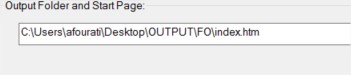
I am confused about this and i might think that it is what causing the display of output to be slow .
Greetings,
Copy link to clipboard
Copied
@Stefan
I have seen two instances where in addition to the ouput files, the source files have also been copied into the output folder. The giveaway for this is the output will also contain an RHPJ file.
If that is what is happening here, the short term answer is to manually delete everything from the output folder before you generate. Then the content will be correct. Generate again without manually deleting the content again and you will get this problem.
It is known and will be fixed via an update.
Otherwise I will leave it with you.
See www.grainge.org for free RoboHelp and Authoring information.


