 Adobe Community
Adobe Community
Presistent Links in Webhelp
Copy link to clipboard
Copied
I am trying to create consistent links to a given page in Webhelp, so that I can reference the content via URL. So for example, this page's URL

would be different from this page's URL.
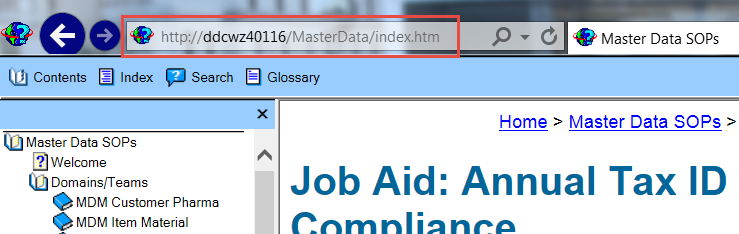
Is this possible using Robohelp?
Thanks!
Copy link to clipboard
Copied
Yes, but you need to isolate the target topic's actual URL within the site - both of your examples are pointing to the index.htm file; that just allows the javascript within the page to send you out to the topic referenced via ToC, or Index, or Search. If you right-click on a topic in the ToC and tell it to open in a new tab, the "real" URL is revealed.
Copy link to clipboard
Copied
Thanks. That did it!
Copy link to clipboard
Copied
Indeed this is possible.
What you do is take your base URL, in this case it would appear to be:
http://ddcwz40116/MasterData/index.htm
And you simply append a pound symbol/hashtag symbol ( # ) followed by the relative path leading to the desired topic.
Say your topic is in the root of your project and is named AboutUs.htm. The link would look like this:
http://ddcwz40116/MasterData/index.htm#AboutUs.htm
And perhaps it's in a folder named Article1 and is named Abstract.htm. The link would look like this:
http://ddcwz40116/MasterData/index.htm#Article1/Abstract.htm
Cheers... Rick ![]()
Copy link to clipboard
Copied
To expound on Jeff's method, right-clicking the TOC and opening the topic in a new tab certainly presents only the topic, but the URL would only open that topic. And, if the option hasn't been disabled, your user sees a "Show" link.
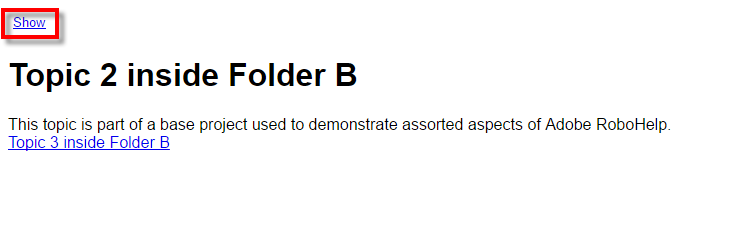
You need to click that Show link and note the address bar URL if you want the topic to be presented in all its glory with the full and complete surrounding frameset. ![]()
Cheers... Rick ![]()
