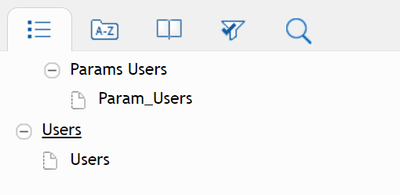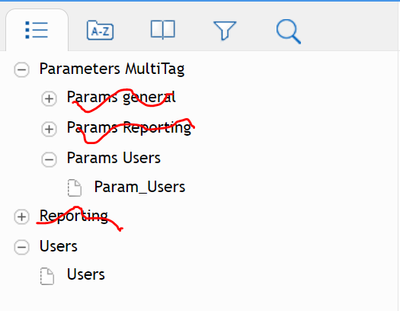Problem with Dynamic Content Filters
Copy link to clipboard
Copied
Hi all,
I'm using RH2020.6.76. I have a problem or misunderstanding regarding Dynamic Content Filters. I have the following scenario:
Tags: 1, 2, 3
TOC-Structure:
Section tagged 1
- Topic tagged 1
Section tagged 2
- Topic tagged 2
Section tagged 1,2,3
- Subsection tagged 1
-- Topic tagged 1
- Subsection tagged 2
-- Topic tagged 2
Now, when I set my content filter to 1, I get the following displayed in my TOC of the output:
Section tagged 1
- Topic tagged 1
Section tagged 2
- Topic tagged 2
Section tagged 1,2,3
- Subsection tagged 1
-- Topic tagged 1
- Subsection tagged 2
-- Topic tagged 2
When I try to open Topic tagged 2, I get the message "Topic is hidden by current filters".
I would have expected that also Subsection tagged 2 would be hidden by the filter. Is it possible to achieve this and if, what do I have to do for this? Am I misunderstanding how the content filters work? (Yes, I read Peter Grainges information about this, but I still don't get it)
If I only tag the topics and not the sections in the TOC, always all sections will be shown, which is not what I want.
Thanks in advance for any help!
Kind regards
Karin
Copy link to clipboard
Copied
Sorry to say Dynamic Content Filtering is not what it was. First of all in the new UI we lost the ability to apply expressions to filters. Then in Update 4 we could no longer apply a tag to both a topic and content. I don't think that has been fixed and I'm not sure if there was a reason for that change or if it was deliberate for some reason.
If you create a simple project with just the minimum number of topics to test this, I will take a look at it but I'm not hopeful.
In the first topic please explain in a table what you expect to see when each filter is applied and what you do see.
Great if I can do something but if not, I will take this up with Adobe again.
________________________________________________________
My site www.grainge.org includes many free Authoring and RoboHelp resources that may be of help.
Copy link to clipboard
Copied
Thanks for your help, Peter. I will send you a test project to look at.
I tried to create a table that further explains what I want to achieve and what I get:
Also, when I do not apply tags to the sections in the TOC, what I said above is not correct. In this case, the topics are filtered correctly, but the sections are not displayed (correctly). In my test project, this looks as follows:
It should look like this:
In my actual project, it causes that the parameter topics can only be found using the search, they are not displayed in the TOC at all (because their sections / subsections are not displayed).
Copy link to clipboard
Copied
One more update: in my actual project, when not applying condition tags to TOC sections, the topics are displayed as shown in the screenshot of my test project, but ONLY AFTER I searched them manually and opened them. In this case, the filter criterion is a new one, so maybe thats causing this strange behaviour there. However, the structure of my TOC is destroyed and causes problems. That's why I applied condition tags to TOC sections in the first hand.