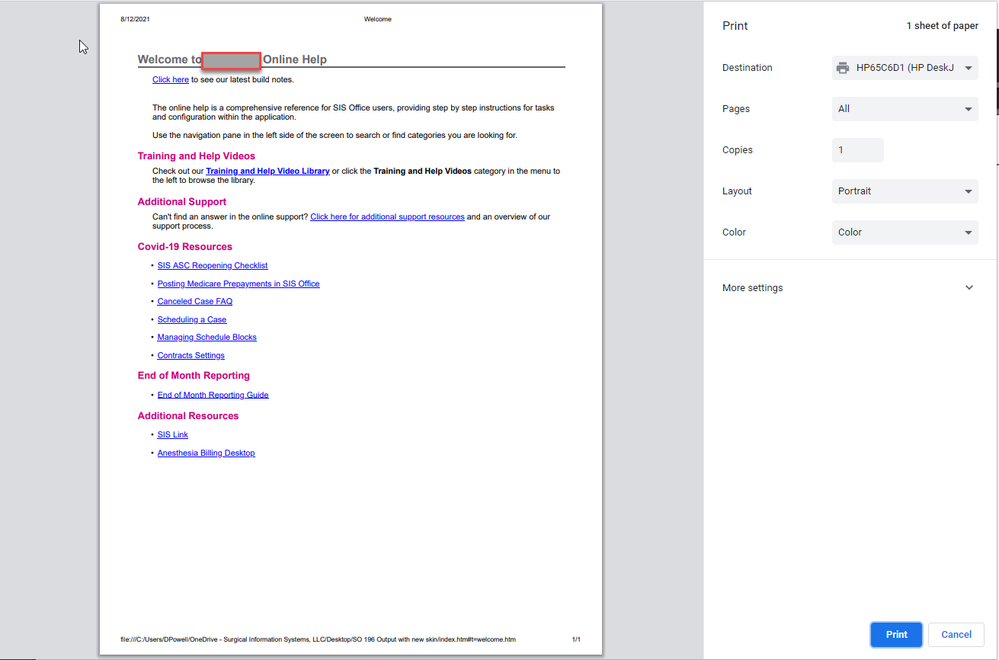Adobe Community
Adobe Community
- Home
- RoboHelp
- Discussions
- Re: Problem with Indigo HTML5 Responsive layout Pr...
- Re: Problem with Indigo HTML5 Responsive layout Pr...
Problem with Indigo HTML5 Responsive layout Print dialog Box
Copy link to clipboard
Copied
The box is not closing after pressing Print button until second try. This is intermittent. After second press it will close but prints two docs. Anyone run into this and have a workaround? BTW, this is in Explorer as it is the browser used only for users...
Thanks, Jeff K.
Copy link to clipboard
Copied
You haven't said which version of RoboHelp and which version of IE.
I just tried from 2017 and the print icon in that layout simply calls the Windows print dialog after which things are outside the control of RoboHelp. The dialog works fine for me in IE11.
There is one something else that could have an effect but that would depend on your version.
See www.grainge.org for free RoboHelp and Authoring information.

Copy link to clipboard
Copied
Hello,
We are having a similar issue where it can take two or more attempts at clicking Cancel on the print dialog to close it. We're not having the issue of printing two copies. Here are the details:
- The issue occurs in Responsive HTML5 output created in and generated with RH 2019.0.14.
- It occurs in both Chrome and Edge.
- It occurs in a random sample of topics.
- It DOES NOT occur in a Responsive HTML5 output (of another project) created in and generated with RH 2019 Classic.(both projects are hosted on Azure).
- I imported the skin from the Classic project that doesn't have the issue into the project in question, and the issue still occurred. So it doesn't seem to be the skin.
I appreciate any ideas or trouble-shooting suggestions. Thanks!
Dawn
Copy link to clipboard
Copied
(sorry for the double-post, but i used the wrong Reply button)
Hello,
We are having a similar issue where it can take two or more attempts at clicking Cancel on the print dialog to close it. We're not having the issue of printing two copies. Here are the details:
- The issue occurs in Responsive HTML5 output created in and generated with RH 2019.0.14.
- It occurs in both Chrome and Edge.
- It occurs in a random sample of topics.
- It DOES NOT occur in a Responsive HTML5 output (of another project) created in and generated with RH 2019 Classic.(both projects are hosted on Azure).
- I imported the skin from the Classic project that doesn't have the issue into the project in question, and the issue still occurred. So it doesn't seem to be the skin.
I appreciate any ideas or trouble-shooting suggestions. Thanks!
Dawn
Copy link to clipboard
Copied
The blue button is preferred but no need to repost if you do use the other one.
My understanding is you have clicked the print button in the skin and that has opened the browser's print dialog. Once that comes up if you cannot cancel it is an issue with the browser, not RoboHelp.
Please correct if that is not the case and include a screenshot of the dialog. Use the photo icon to add the screenshot.
________________________________________________________
See www.grainge.org for free Authoring and RoboHelp Information
Copy link to clipboard
Copied
Hi Peter,
Thanks for your response! It does appear that clicking the print icon in the skin launches the print dialog from the browser. However, I don't understand why the output of one project works correctly 100% of the time (15-20 random topics tested), regardless of which browser I use, while the project in question works 100% incorrectly (15-20 random topics tested), no matter which browser I use.
Any ideas?
Dawn
Copy link to clipboard
Copied
The honest answer is I have no idea why one project is having this problem. Can you share the project? If you can, then see the Contact page on my site and send the project as instructed there. Do make sure you include a link to this thread and please do not email the project direct.
________________________________________________________
See www.grainge.org for free Authoring and RoboHelp Information
Copy link to clipboard
Copied
Thanks for the offer of taking a look at the project, Peter, but our security protocols don't permit me to share files externally.
We've had other issues with this project, which may be related to the fact that the former tech writer lost the source files at one point and recreated the project by importing the HTML5 files back into the project. Just a hunch. Thanks, again!
Copy link to clipboard
Copied
That would certainly screw things up royally. If you import output files there is a lot of cleanup and like you I would suspect that is the cause.
________________________________________________________
See www.grainge.org for free Authoring and RoboHelp Information