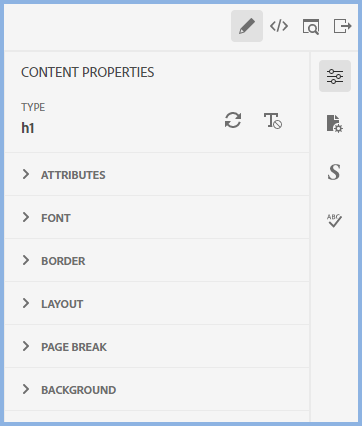Problem with sidebar tools keep collapsing
Copy link to clipboard
Copied
RH 2021. I don't know if this just started with the last upgrade or some option I hit without knowing it.
When editing content, you have to apply styles. It used to be that the style list was pinned to the right side of the window. Now it disappears (collapses) each time I move the cursor back into the editing window. Then I have to hit the "S" icon on the right border to get it back again.
This is wasting a lot of my time. Is there any way to pin it down?
Copy link to clipboard
Copied
That's the first time I have seen anyone hit this issue so nothing definite to offer.
When you open the first topic after opening the project, the right panel should look like this. When you click on S the styles should show. Each icon acts like a toggle so when you click on S the first time you should see the Styles. Only if you click it again should it collapse.
There is no setting to change that.
Unless someone else comes along having seen this, I think I would try uninstalling and reinstalling before going to Support. See https://helpx.adobe.com/contact/enterprise-support.other.html#robohelp for your support contact options.
________________________________________________________
See www.grainge.org for free Authoring and RoboHelp Information