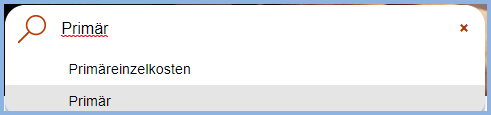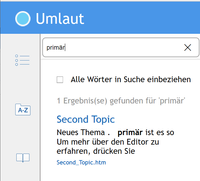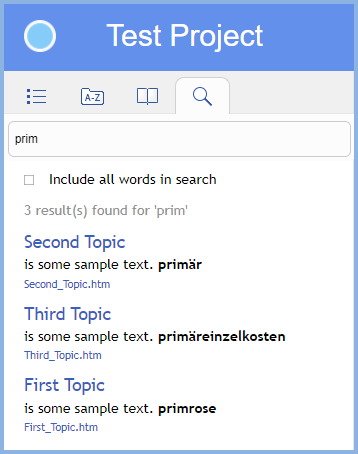Adobe Community
Adobe Community
- Home
- RoboHelp
- Discussions
- Betreff: Problem with substring search with German...
- Betreff: Problem with substring search with German...
Problem with substring search with German umlauts RH2019.0.12 new UI HTML5 output
Copy link to clipboard
Copied
Hi all,
I have a problem with the substring search in the HTML5 output. I am using RH2019.0.12 new UI, but the problem also occured with update 11. The search settings for my output are as follows:
Use topic description = true
Enable auto complete = true
Auto correct search query = false
Show definitions from glossary = true
Enable substring search = true
Add special characters for search = false
Generate XML sitemap = false
In my output, I have several topics containing the word "Primäreinzelkosten". If I search for "primär", I only get results containing exactly the word "primär", but not the "primäreinzelkosten". If I search for "primä", I get no results at all. If I search for "prim", I get all topics containing "primär", "primäreinzelkosten" and "primrose" or whatever. So the substring search seems to have a problem with the "ä". The substring search works as expected for example when searching for topics containing the word "Kostenblock". They are found whether I search for "koste", "kosten", or "kostenb".
My project language is set to German, my output language is also set to German. I tried outputs with the following Encoding settings: Default Encoding, Westeurope(ISO), UTF-16, UTF-8 without BOM. I also tried the outputs in different browsers (Chrome, Edge, Firefox). No matter what, I do not get any results when searching for "primä".
Does anyone know if there are further settings that I can check in order to make this work? Or is this a bug? In this case, I will create a bug regort.
Thanks and regards
Karin
Copy link to clipboard
Copied
I'm thinking of the old CHM format that has issues if not used on a machine with the same language operating system.
Are you testing on a machine with German as the OS. I'm doubtful with this format but worth a try.
Copy link to clipboard
Copied
Hi Peter,
yes, my machine runs a German OS.
Copy link to clipboard
Copied
Try techcomm@adobe.com first.
Copy link to clipboard
Copied
I just tried putting both the words below in separate topics and generated with both a frameless and a responsive skin. Worked both times.
Try in a test project and see what you get.
Copy link to clipboard
Copied
Hi Peter,
I just ran the test, same issue with a brand new project and default skin Azure Blue:
Copy link to clipboard
Copied
Karin
I have sent you a project where it seems to be working. Test that as a first step.
Copy link to clipboard
Copied
The email bounced so sending it via WeTransfer. Meantime this is what I get with your settings.
Copy link to clipboard
Copied
Thanks Peter, file came through now. Could you please run a test with your project searching for "primä"? "Prim" has been working for me as well.
Copy link to clipboard
Copied
Peter, it is working with your sample. However, there is a difference in the settings. You are using Project Lanuage EN (UK), I am using German as project language and output language. With these settings, it is not working. I just ran another test with project language German and output language Default. This seems to be working. The problem with this setting is, that the RH-texts like "inlcude all words in search" etc. are not displayed in German but in English.
I will wait for feedback from the techcomm guys and then possibly raise a bug.
Thank you very much for your support!
Kind regards
Karin
Copy link to clipboard
Copied
So a character that is used in the German language breaks the search when on a German language system. 🙂
Let us know what Adobe come back with.
Copy link to clipboard
Copied
With primä I get two results, which is correct.
Copy link to clipboard
Copied
Try generating my project set to German. I just attempted that and it is hanging at Starting Generation. Before changing the language it was fine.
Copy link to clipboard
Copied
Yes, this is another problem. You have to create a synonyms file for German to make the output work. Just write "a - a" or something in it.
Copy link to clipboard
Copied
Searching on primär with language to German, I get only one result like you. Unless Adobe come back with something, I suggest you add my project to any bug report as it is a simple example of the issue.
Copy link to clipboard
Copied
I have created a bug for this now, including the test project showing the issue.
https://tracker.adobe.com/#/view/RH-7221