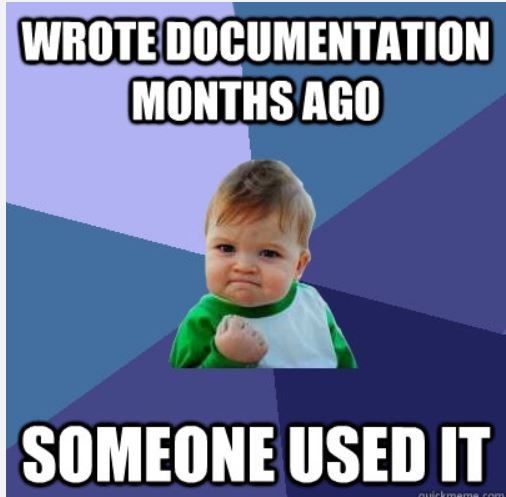Adobe Community
Adobe Community
- Home
- RoboHelp
- Discussions
- Re: RH2019 - Multi-level list missed in the css-ed...
- Re: RH2019 - Multi-level list missed in the css-ed...
Re: RH2019 - Multi-level list missed in the css-editor
Copy link to clipboard
Copied
Hi Peter and Amitoj: Was the multi level list issue above ever resolved? We use multi level lists extensively and they work fine in RH 2017, but when I upgraded to RH 2019 Classic and output to Responsive HTML 5 the formatting is off. I can't figure out how to resolve it in the code editor. The style sheet applies fine in RH 2017 and also in webhelp outputs and looks fine in the topic Preview.
Copy link to clipboard
Copied
I branched you off from the thread you originally posted on (https://community.adobe.com/t5/robohelp/rh2019-multi-level-list-missed-in-the-css-editor/td-p/100874...) because that one was focused on the New UI in RH2019 and you're working with Classic. Have you applied all the updates and tried regenerating again?
Copy link to clipboard
Copied
Thanks so much Jeff for responding. Yes, I have the most recent update (14.0.9) and I tried regenerating but same results.
I've exhausted my efforts/abilities in trying to fix this via the editor. I would appreciate your help very much.
I tried uploading screen shots (.jpgs) but they were removed when I attempted to post. I would be happy to email them to you.
Beth Gerber
Copy link to clipboard
Copied
Couldn't add screenshots? Hmm, let's see if that's busted again.
test:
Copy link to clipboard
Copied
Ok, seems to be working now - use the web interface and the little "Insert Photos" icon on the toolbar. Also, since you're up to date, try creating a new test project in RH2019 and see if the "effect" is still busted (that will rule out a conversion issue at play here).
Copy link to clipboard
Copied
The screen shots uploaded fine this time. Yes I did create a test project and the results were the same. The screen shots are from the test project.
Copy link to clipboard
Copied

Copy link to clipboard
Copied
Hmm, sounds like there's still an issue - I'd suggest contacting:
Amitoj Singh
Email: amisingh@adobe.com
Send him your test project and a reference to both threads.
Copy link to clipboard
Copied
Create a simple 2017 project with a topic showing the problem and describing what it should look like. Send that to me as per the Contact page on my site.
I will take a look but it will not be until next week.
Copy link to clipboard
Copied
Beth - Looking at the project you sent, I see the same in both 2017 and 2019. The first line is a single line but if I reduce the window width it starts to wrap OK, second line aligns with the first.
Please describe the problem and how I get to see it.
Copy link to clipboard
Copied
Ah! The problem is in the generated output. OK I will take a look.
Copy link to clipboard
Copied
I see the problem in what you generated but when I generate the second line aligns with the first. The only issue I am seeing is that in Firefox the first bullet becomes a Section character. § That I fixed by simply selecting a different bullet in the CSS.
I tried with both 2017 and 2019. The same in both and Chrome and Edge were also OK.
Have you looked at this on more than one machine and in more than one browser?
Copy link to clipboard
Copied
Thanks for taking a look Peter. I have tried outputing Responsive HTML5 from RH 2019 Classic on two machines, and regardless of the browser, the multi level list does not format correctly in this layout. It appears fine in the editor Preview and webhelp in 2019 Classic. It works fine in RH2017 (all outputs and browsers). The list has a hanging indent and the spacing between the bullet and text is off when Responsive HTML5 is generated. I will share with you the email string I have now with Adobe.