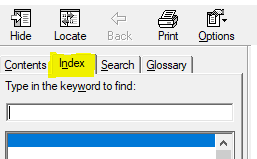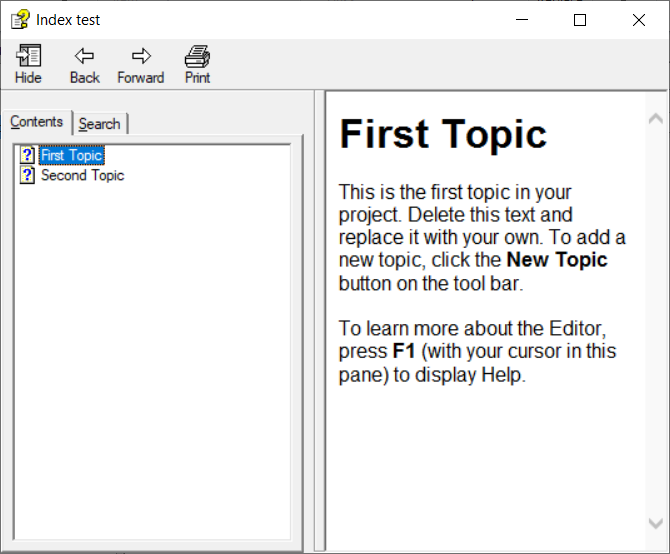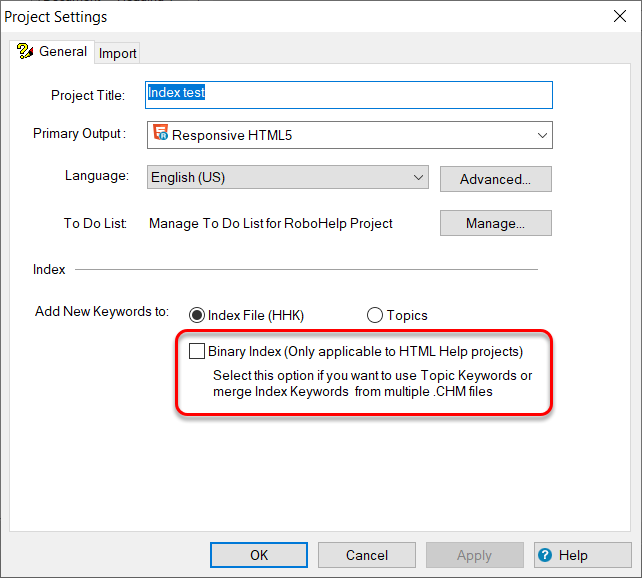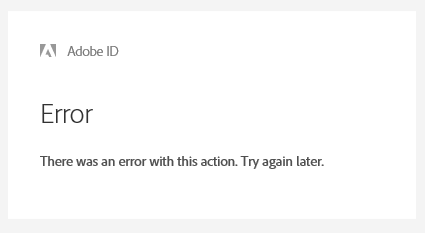Adobe Community
Adobe Community
- Home
- RoboHelp
- Discussions
- Re: Remove index from Microsoft HTML Help Robohelp...
- Re: Remove index from Microsoft HTML Help Robohelp...
Remove index from Microsoft HTML Help Robohelp 2019
Copy link to clipboard
Copied
Hi,
Does anybody know if it's possible to remove only the "Index"-button in Microsoft HTML Help in Robohelp 2019?
With the new interface "TOC & Index" is put together in the Window-settings, so if I leave the box blank both of them disappears. Is there a way to delete "index" only?
Thankful for all the help I can get!
BR,
Kajsa
Copy link to clipboard
Copied
Highly doubtful - if killing off the index file (.hhk) doesn't do it, I'm not sure what would (it's such old technology now)
Copy link to clipboard
Copied
TOC and Index were combined in Classic versions.
Copy link to clipboard
Copied
Hi there
I just tested this in 2017 as well as 2019 and 2019 Classic.
I would personally call this a BUG in 2019. Because in 2017 and 2019 Classic (and presumably in other earlier versions) as long as there were no entries in the Index file, RoboHelp produced a CHM file with no Index tab.
Because of this, I think it should be reported to Adobe as a bug.
Cheers... Rick 🙂
Copy link to clipboard
Copied
Oh, and if there were no entries in the TOC, it would be absent in the compiled CHM as well.
Copy link to clipboard
Copied
OK but that's a different thing. The post was about the two being a combined check box. I agree that if the underlying behaviour is different in 2019 it should be reported as a bug.
Please follow this link to report bugs or request features. https://tracker.adobe.com
Post the link to your bug report / feature request in this thread and others can vote for it. The more people who do so, the higher it gets prioritised.
Copy link to clipboard
Copied
If you really need that Index tab to perform a disappearing act, I'm going to suggest you decompile the CHM and create a new project in the 2019 Classic version and add the content in. Then recompile and you should have what you want.
Oh, and this thread actually seems to reveal a secondary bug related to the Index in 2019. In earlier versions you had an option to choose between a Binary or Non-Binary Index. I was unable to find anywhere in the new beast to configure that.
Copy link to clipboard
Copied
My question is if there's a way to remove the Index-tab (so not the button, as I wrote before) in the compiled output. Just to clarify.
Cheers,
Kajsa
Copy link to clipboard
Copied
Yes we understand what you want. The issue is that 2019 is not behaving in the way that Classic did so a bug report is needed.
Copy link to clipboard
Copied
Alright then 🙂
Thanks,
K.
Copy link to clipboard
Copied
Was this ever reported as a bug? I searched for it, but could not find anything. I need the same functionality in my projects for HTML help.
Copy link to clipboard
Copied
I am hopeful it will be fixed in the next update which should be in the next month or so.
Copy link to clipboard
Copied
I'm having issues with reporting bugs, the website only replies with Error...
/K.
Copy link to clipboard
Copied
You haven't indicated how you are trying to access the bug reporting page. Try this link.
Please follow this link to report bugs or request features. https://tracker.adobe.com
If this issue is what you are trying to report, it's already reported and being worked on.
Copy link to clipboard
Copied
Yes, that's the link I used (and tried now again as well, but still doesn't works).
No I suposed this issue was already reported.
Copy link to clipboard
Copied
The problem must be at your end as I just tried the link from here and it is working as expected.
Copy link to clipboard
Copied
Try using a different browser - that Tracker site seems to be sensitive to certain browsers (now, of course, I can't recall which ones).
Copy link to clipboard
Copied
Thank you, I'll try another browser if I need to report a bug next time 🙂