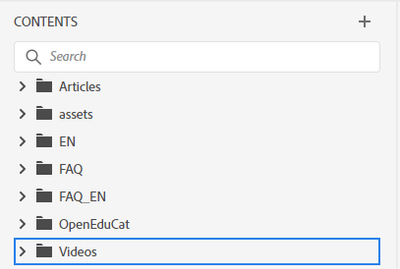Adobe Community
Adobe Community
- Home
- RoboHelp
- Discussions
- Re: Render PDF only a part of a project
- Re: Render PDF only a part of a project
Render PDF only a part of a project
Copy link to clipboard
Copied
I have a project with a lot of folders. Is it possible to render in PDF not all the project, but only one folder, for example, OpenEduCat?
Copy link to clipboard
Copied
Create a TOC that only includes what you want. Outputs only include what is in the TOC.
________________________________________________________
See www.grainge.org for free Authoring and RoboHelp Information
Copy link to clipboard
Copied
Is it possible to import to that new TOC files from my already created folder to render only this folder?
Copy link to clipboard
Copied
Drag the folder and you will see a Section called Videos with all its topics.
Select all the topics and drag them, then you will have just a list of the topics, which is probably just what you want in a PDF with limited contents.
________________________________________________________
See www.grainge.org for free Authoring and RoboHelp Information
Copy link to clipboard
Copied
I've done like that. But after the only folder I need was copied to the new TOC all the others folders of my project were generated in PDF, though they were not in the New TOC: only one folder I need is present there. Very strange.
Copy link to clipboard
Copied
Perhaps you didn't change the name of the TOC in the preset?
________________________________________________________
See www.grainge.org for free Authoring and RoboHelp Information
Copy link to clipboard
Copied
I created new TOC and chose this new TOC in the preset. Finally I decided to leave this idea. I just created new folder with new topics. And when I finish my work I will just open a new empty project with only one TOC and copy-paste there my folder from the old project.
Copy link to clipboard
Copied
In your output preset on the Content tab, make sure "Include All Referenced Topics" is unticked. That will pull in everything that your included topics link to (and possibly then any that those topics link).