 Adobe Community
Adobe Community
- Home
- RoboHelp
- Discussions
- Re: RH 2017 - Breadcrumbs show up in new topics an...
- Re: RH 2017 - Breadcrumbs show up in new topics an...
Copy link to clipboard
Copied
Hi,
I have a Responsive HTML5 project/output. I have updated the existing master page to insert breadcrumbs.
The existing topics that have the master page applied do not show the breadcrumbs. However, when I create a new topic and apply the master page, the breadcrumbs show up.
Shouldn't existing topics be automatically refreshed if I update the master page?
Any idea what is missing or how to fix this?
 1 Correct answer
1 Correct answer
Hi there
When you look at your Master Page in edit view, it should have three main areas. The Body placeholder, a placeholder for the Header and a placeholder for the Footer.
In between each of these areas is an area I call "No Man's Land". You should be able to place your Breadcrumbs placeholder in this area. And once there, it should simply update across all topics using the Master Page.
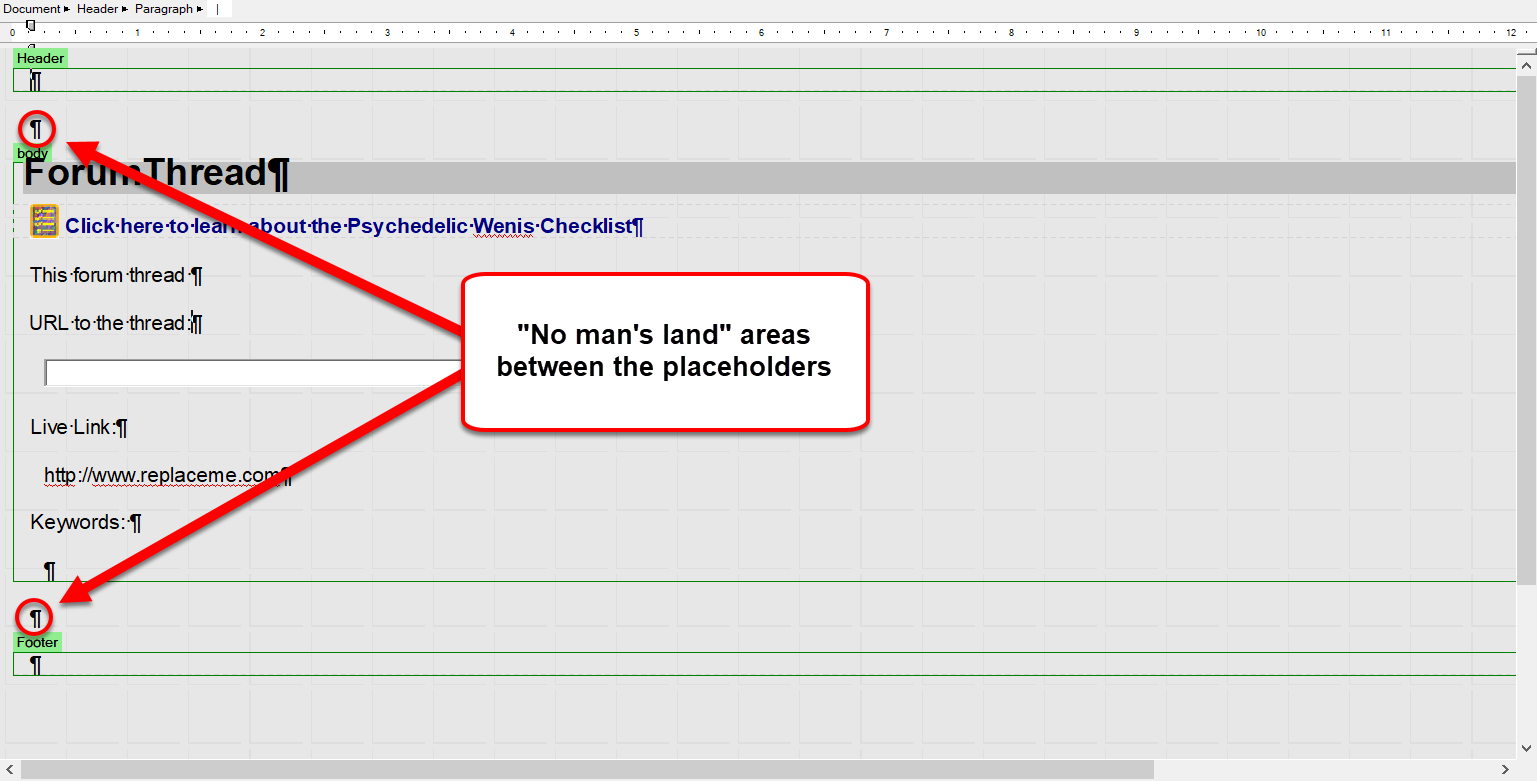
Have you tried that?
Cheers... Rick ![]()
Copy link to clipboard
Copied
Anything in the header or footer of a master page does refresh but anything in the body does not. The only way to get breadcrumbs in a master page for a responsive layout is to have the breadcrumbs below the header, hence it does not refresh old topics.
See www.grainge.org for free RoboHelp and Authoring information.

Copy link to clipboard
Copied
Hi there
When you look at your Master Page in edit view, it should have three main areas. The Body placeholder, a placeholder for the Header and a placeholder for the Footer.
In between each of these areas is an area I call "No Man's Land". You should be able to place your Breadcrumbs placeholder in this area. And once there, it should simply update across all topics using the Master Page.
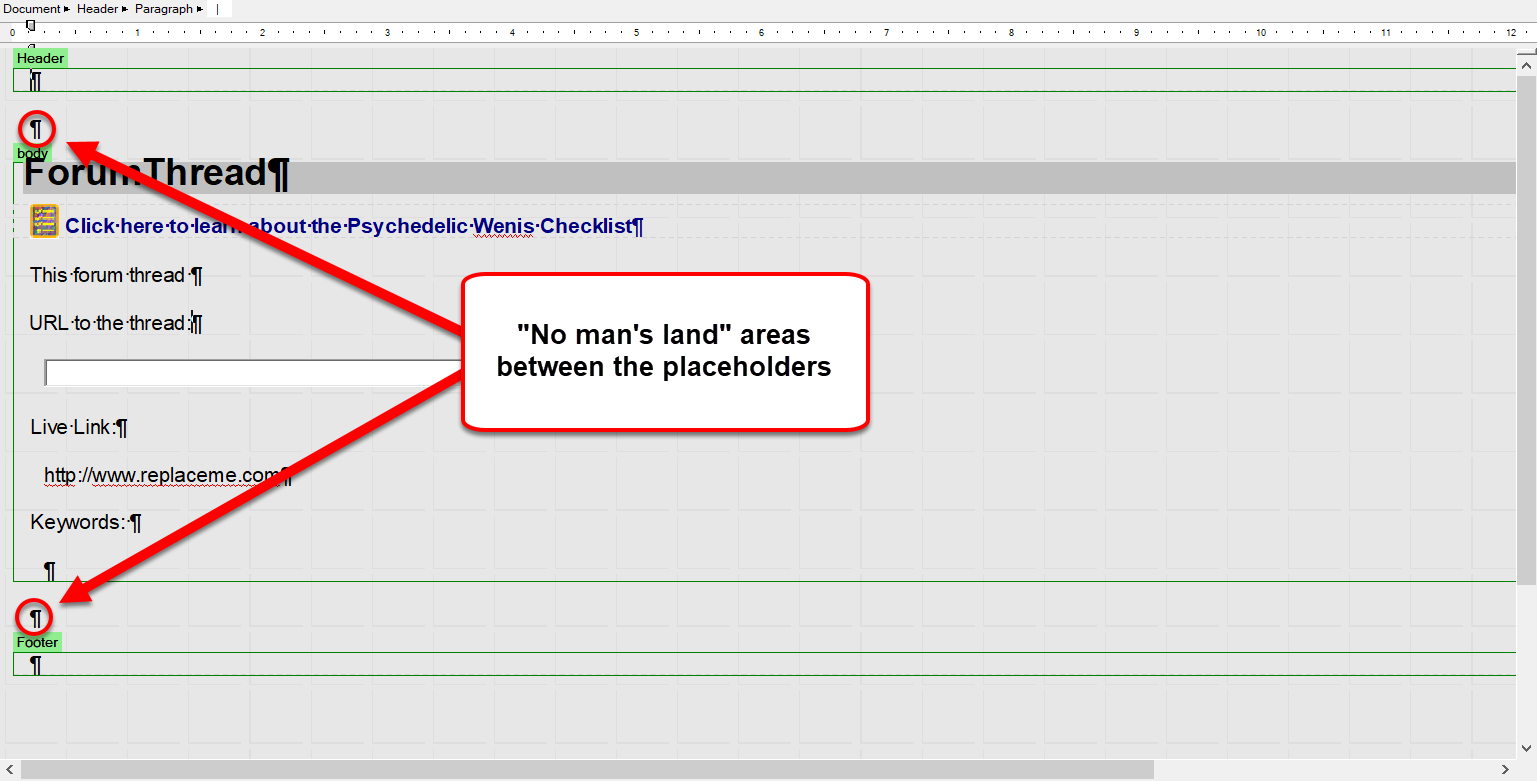
Have you tried that?
Cheers... Rick ![]()
Copy link to clipboard
Copied
Worked ![]()
