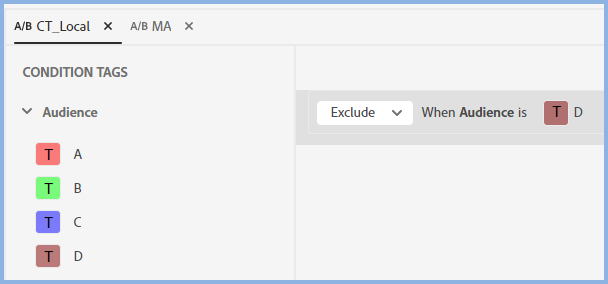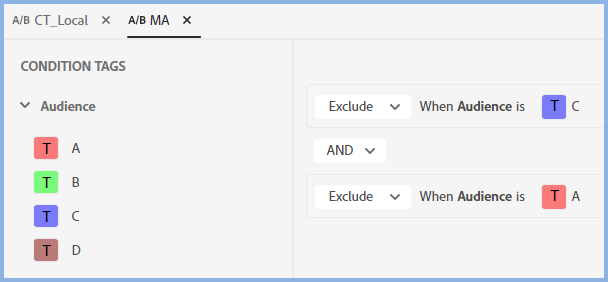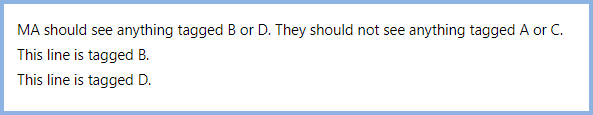Adobe Community
Adobe Community
- Home
- RoboHelp
- Discussions
- Re: RH 2019: Topic level and Content level conditi...
- Re: RH 2019: Topic level and Content level conditi...
RH 2019: Topic level and Content level conditional tags conflict
Copy link to clipboard
Copied
I am on V2019.0.14.
I have some topics that have both Topic level and Content level conditional tags. In the published help files, the topics appear for the correct audiences, but some of the tagged content within the topics appears when it shouldn't. When viewed in Authoring>Preview mode, everything shows up correctly. The problem is only in the published build, and only when there's a combination of Topic level and Content level tags.
For example, the topic is meant to be seen by audiences called "Local" and "MA."
- The Output condition expression for audience "Local" is to include tags A or B or C.
- The Output condition expression for audience "MA" is to include tags B or D.
The topic in question is tagged "B" at the Topic level and has some content tagged "A." In the published build, both audiences "Local" and "MA" see the topic, as expected, because they both include "B," but the audience "MA" also sees the content tagged "A," which they shouldn't.
Copy link to clipboard
Copied
I believe your expressions are written as Include. RoboHelp has always worked better with Exclude expressions. Without an expression the build includes all topics in the TOC, an expression that excludes what you don't want in a particular output should work better.
The other option with the new UI would be specific TOCs to include just the required topics and then use just content tags but again on an exclude basis. More maintenance though.
Let us know how that goes.
________________________________________________________
See www.grainge.org for free Authoring and RoboHelp Information
Copy link to clipboard
Copied
@NexgeniOS If using Exclude expressions does not work for you, create a new project with two topics, one for each audience and set up the expressions. Then send me that project.
See the Contact page on my site for the address. This project will be OK to send in zip format so ignore the other instructions there.
________________________________________________________
See www.grainge.org for free Authoring and RoboHelp Information
Copy link to clipboard
Copied
I haven't heard back but I recreated your scenario.
For example, the topic is meant to be seen by audiences called "Local" and "MA."
- The Output condition expression for audience "Local" is to include tags A, B and C.
- The Output condition expression for audience "MA" is to include tags B or D.
Rather than look at what to include, look at it as what to Exclude.
For Local you only want to exclude D. For MA you only want to exclude A and C. In no case do you want to exclude B so the topic does not need a tag in this example. Nonetheless I tagged it B to ensure it didn't affect anything.
I created this topic.
Local Expression has to include A, B and C so it has to exclude D.
With that expression I see this. The line tagged D is not there. Correct result.
MA Expression has to include B and D so it has to exclude A and C.
With that expression I see this. The lines tagged A and C are not there. Correct result.
Please confirm that is how you want it working and then try those expressions.
________________________________________________________
See www.grainge.org for free Authoring and RoboHelp Information
Copy link to clipboard
Copied
Thank you. Back in RoboHelp 11 before we converted to RoboHelp 2019, we used exclude expressions, which were called "not" in that version. Not MA, Not CT, etc. My coworker who managed the conversion decided to use Include expressions and I have been trying to work with those, but I am more comfortable with Exclude, and now that you say those have always worked better, I will change them over. Is there any situation where I would need to use "OR" rather than "AND" if I have to exclude multiple tags? We have more tags than A, B, C and D, but I was trying to keep my example simple. I am thinking that if I am publishing for MA, I want to exclude all content that doesn't apply to them, which means I am excluding A and C and E and F, etc. Is that correct? And by doing this, I should be able to avoid the issue of Topic Level tags conflicting with Content Level tags?
Copy link to clipboard
Copied
Bizarrely and as per the document I sent you, you would use OR when both tags have to be applied to meet the criteria.
________________________________________________________
See www.grainge.org for free Authoring and RoboHelp Information
Copy link to clipboard
Copied
I'm a little confused. In your earlier response you used AND between the two exclude expressions, and that got the result you wanted.
I don't understand what this means, or at least not in relation to our example:
"You would use OR when both tags have to be applied to meet the criteria."
If I am only Excluding content and not Including it, then I would think that by saying exclude A and exclude D and exclude E and exclude F, etc., it should give the desired result. None of those tags (A, D, E and F) have to be applied or excluded dependent on each other, they just should all be excluded, wherever they are, whether at the Topic or Content level (or so I'm thinking). Is that correct?
Copy link to clipboard
Copied
See the document I sent you. And/Or don't work in the way you would think.
Set up a simple test like I did and experiment. Alter the expressions I have illustrated from AND to OR. It will become clearer.
If you are then still not getting it, post back and I will expand on it. Bit late here now.
________________________________________________________
See www.grainge.org for free Authoring and RoboHelp Information
Copy link to clipboard
Copied
I changed all of our condition expressions to Exclude and there is no longer a conflict between Topic level and Content level tags. Thank you for your help.