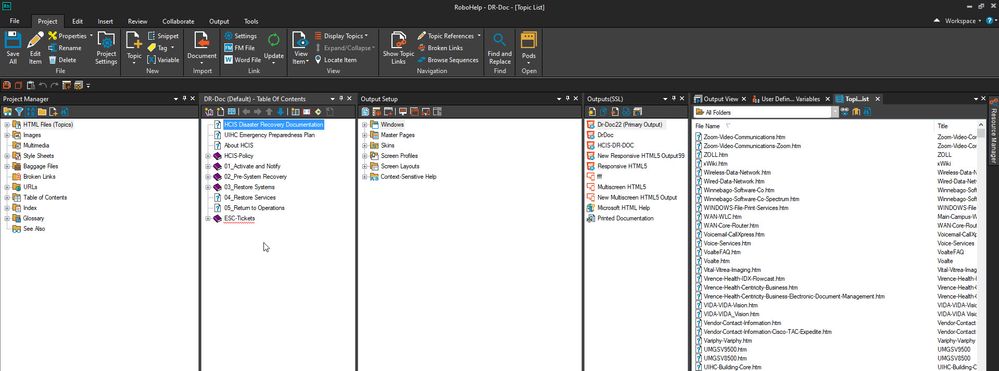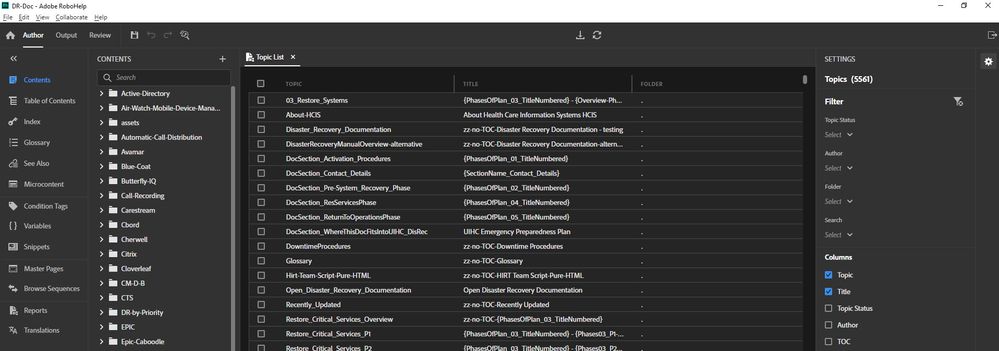Copy link to clipboard
Copied
I need help with what I hope is an easy fix. This is what my authoring environment looks like in RH 2015.
The way it is set up allows me to drag a folder in the HTML Files (Topics) section, select a book, and drag it to the Table of Contents pane. The screenshot below shows the Active Directory and the Avamar folders in the HTML Files (Topics) section being in the TOC.
This is what my authoring environment looks like in RH 2020. How do I show the Contents section next to the Table of Contents at the same time? I cannot figure it out...
 1 Correct answer
1 Correct answer
Double click the TOC and it will open in the main authoring panel, then click Contents on the left.
________________________________________________________
My site www.grainge.org includes many free Authoring and RoboHelp resources that may be of help.
Copy link to clipboard
Copied
Double click the TOC and it will open in the main authoring panel, then click Contents on the left.
________________________________________________________
My site www.grainge.org includes many free Authoring and RoboHelp resources that may be of help.