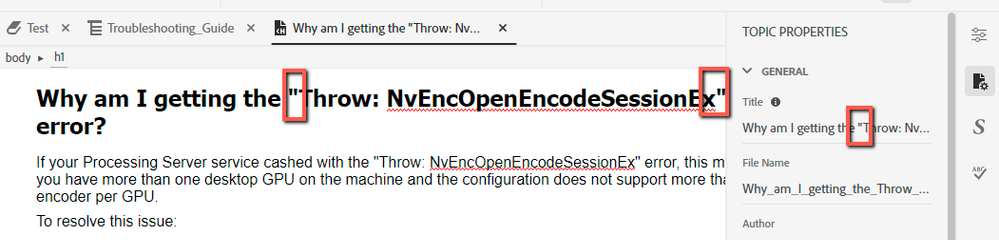Adobe Community
Adobe Community
- Home
- RoboHelp
- Discussions
- RH 2020 - Failed to generate Word document
- RH 2020 - Failed to generate Word document
Copy link to clipboard
Copied
I am having trouble with one particular project. I can create word output from other projects. This particular project was created in RH 2019. I created it by importing a word document. Now, I can generate word output from a new topic created in this project but if I try to generate word output from existing topics, it fails. This is the log file.
 2 Correct answers
2 Correct answers
I don't know if I can be of any help here, but I'd like to share what little I know. I have come across a problem with Word output because in my project I had some topics with tables. To these tables I had assigned a table style, but when I looked into the source code, I saw that the table also had some kind of "direct style properties" that were partly the same as defined in my style. This duplication of styles seemed to cause some problem with the Word output. It did not cause problems with HT
...I also had this issue using RoboHelp 2020 (this project was originally created in RoboHelp 2019). I finally narrowed down the issue. I had to remove all quotation marks from the header and the title of the topics:
Copy link to clipboard
Copied
I don't know if I can be of any help here, but I'd like to share what little I know. I have come across a problem with Word output because in my project I had some topics with tables. To these tables I had assigned a table style, but when I looked into the source code, I saw that the table also had some kind of "direct style properties" that were partly the same as defined in my style. This duplication of styles seemed to cause some problem with the Word output. It did not cause problems with HTML5 or PDF output.
So, you might want to check your source code for such things.
Otherwise, I usually proceed like this: only include a few topics into my TOC and change them and thus trying to identify what is causing a problem with Word output.
Copy link to clipboard
Copied
The thing is, this was working fine. I dont know why its stopped working? Also I can generate word output from new topics I create in this project but not existing topics and I have tried various combinations. Also this project is huge it would take me ages to go through all my topics to try and work out what is wrong. Whats the best way to start again? Create a new project and import my html topics in? But then I will end up duplicating the error probably.
Copy link to clipboard
Copied
Actually Word is not generating output for that new topic I created now!
Copy link to clipboard
Copied
I have experienced that several things seem to have changed between 2019 and 2020 version. I know that it's a lot of pricky work to find the error. If the error is caused by some strange source code, it will not help if you copy your html files into the new project.
Maybe just split your TOC in 2 parts and see if one of them works an the other not. Then you can cut the topics further down. Sorry that I can not provide a better idea. Maybe someone else can.
Copy link to clipboard
Copied
Create a new project. Import one topic that does generate and one that does not. Generate that making sure no expressions are applied. What happens?
Copy link to clipboard
Copied
Thank you Karin for your help. Once I identified the topic that was causing the problem (in other words, the last new topic I added! Sigh!) I removed the table and word output generated successfully. Thanks again for your help!
Copy link to clipboard
Copied
How did you identify the topic causing the problem?
Copy link to clipboard
Copied
Please, what was the problem in this particular topic ?
It would help, if it was specific caracter or table...
I have same issue: can not generate WORD (PDF is OK).
I have 2 computers : Mac and Windows PC.
Same pb on the 2 computers.
Java is installed on both.
Still same error message generate word failing.
I also tried to remove the " in the content but, does not change the error at the end of the word generating.
(Sorry for my english, iy is not my maternal language).
Copy link to clipboard
Copied
It always is the last topic you look at 🙂 Great to hear you solved it!
Copy link to clipboard
Copied
I also had this issue using RoboHelp 2020 (this project was originally created in RoboHelp 2019). I finally narrowed down the issue. I had to remove all quotation marks from the header and the title of the topics:
Copy link to clipboard
Copied
Hello, same problem: can not generate word.
I remove all the " but does not change the problem.
Did you find a solution?
Regards.
Copy link to clipboard
Copied
@MAGALI5E35 Please confirm the exact version of RoboHelp you are using, it's on the Help menu.
________________________________________________________
My site www.grainge.org includes many free Authoring and RoboHelp resources that may be of help.
Copy link to clipboard
Copied
Hello,
Version 2022.3.107
Copy link to clipboard
Copied
And now Version 2022.3.0.123