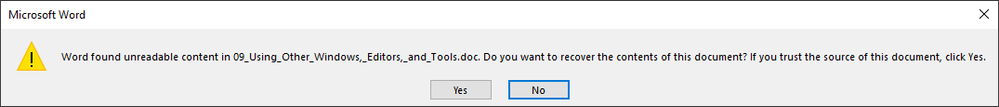Adobe Community
Adobe Community
- Home
- RoboHelp
- Discussions
- Re: RH 2020: How can I find and fix errors mention...
- Re: RH 2020: How can I find and fix errors mention...
Copy link to clipboard
Copied
I'm re-trialing RH 2020, Update 7.
I have a Word document I generated. According to RH, the output generates successfully. But when I open the .docx file, I get this "Word found unreadable content..." message:
If I click Yes, I can then see the contents inside Word. The filename is named Document1. From a cursory view of the document, it looks like all the expected topics are there.
Curiously, at the end of the log, there are some validation errors:
Merging 10_view_topics/Viewing_Path_Lines.htm...
Merging 10_view_topics/Viewing_CAD_Import_History.htm...
Converting mergedHTML.htm
Error 1
Description: The element has unexpected child element 'http://schemas.openxmlformats.org/wordprocessingml/2006/main:pgSz'.
ErrorType: Schema
Node: DocumentFormat.OpenXml.Wordprocessing.SectionProperties
Path: /w:document[1]/w:body[1]/w:sectPr[1]
Part: /word/document.xml
-------------------------------------------
Error 2
Description: The element has unexpected child element 'http://schemas.openxmlformats.org/wordprocessingml/2006/main:evenAndOddHeaders'.
ErrorType: Schema
Node: DocumentFormat.OpenXml.Wordprocessing.Settings
Path: /w:settings[1]
Part: /word/settings.xml
-------------------------------------------
Error 3
Description: The attribute 'http://schemas.openxmlformats.org/wordprocessingml/2006/main:val' has invalid value 'disc'. The Enumeration constraint failed.
ErrorType: Schema
Node: DocumentFormat.OpenXml.Wordprocessing.NumberingFormat
Path: /w:numbering[1]/w:abstractNum[9]/w:lvl[1]/w:numFmt[1]
Part: /word/numbering.xml
-------------------------------------------
Error 4
Description: The attribute 'http://schemas.openxmlformats.org/wordprocessingml/2006/main:val' has invalid value 'disc'. The Enumeration constraint failed.
ErrorType: Schema
Node: DocumentFormat.OpenXml.Wordprocessing.NumberingFormat
Path: /w:numbering[1]/w:abstractNum[11]/w:lvl[1]/w:numFmt[1]
Part: /word/numbering.xml
-------------------------------------------
Validation error count=4
Output generation successful.
= == == == == == == == == =
From the message, "invalid value disc", it appears that there may be some bad numbering or bullets in some HTML code or something, but the log is not helpful in determining what topic or topics has the issue.
Does anyone know what this means?
And, most imporantly, how can I find where and what to fix exactly?
 1 Correct answer
1 Correct answer
Thanks Peter and Amebr. I managed to find this by commenting out half of the topics at a time repeatedly and building after each until I found the offending topic.
I then did the same thing inside the topic adding HTML comments, like this to find out where the issue was.
<!--
-->
In my case the problem was two-fold:
1) An image map apparently needed content inside its alt= "" attributes.
2) An ordered list (ie numbered list) had a...
style="list-style: disc;"
...attribute which of course doesn'
...Copy link to clipboard
Copied
I don't have an answer to this one.
Try splitting the document in two or more parts. If that fails and no one else has an answer, try Support. See https://helpx.adobe.com/contact/enterprise-support.other.html#robohelp for your Adobe Support options. The email link tcssup@adobe.com is recommended as it reaches a team dedicated to Technical Communication Suite products including RoboHelp.
________________________________________________________
My site www.grainge.org includes many free Authoring and RoboHelp resources that may be of help.
Copy link to clipboard
Copied
Thanks Peter and Amebr. I managed to find this by commenting out half of the topics at a time repeatedly and building after each until I found the offending topic.
I then did the same thing inside the topic adding HTML comments, like this to find out where the issue was.
<!--
-->
In my case the problem was two-fold:
1) An image map apparently needed content inside its alt= "" attributes.
2) An ordered list (ie numbered list) had a...
style="list-style: disc;"
...attribute which of course doesn't make sense for a numbered list.
So, I fixed it.
But the larger issue is that I think that the log should have idendified these issues for me more clearly. Then I wouldn't have to spend hours sleuthing this out. Adobe devs, please take note.
Thanks again both of you.
Copy link to clipboard
Copied
For "Adobe devs, please take note" to get on their radar - use the Tracker (https://tracker.adobe.com/) - posting here will do next to squat to get their attention.
Copy link to clipboard
Copied
Thanks. Posted a feature request here: https://tracker.adobe.com/#/view/RH-10616
Copy link to clipboard
Copied
I've had a few weird error messages from office products including "corrupted" messages, which turned out to be long paths. But I assume you have your doc in really short file path on your C drive (and not in your Documents or Desktop folder). Figured I'd mention just in case.