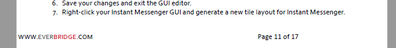Adobe Community
Adobe Community
RH 2020 New UI - Masterpages
Copy link to clipboard
Copied
I have configured my master page and I do a preview and it looks right.
However, when I generate my pdf, the logo does not display and my page number is towards the middle rather than towards the right.
I have selected A4 in my PDF output preset. Do I have to configure the page size somewhere in my RH project?
Copy link to clipboard
Copied
Setting the paper size only needs be done in the PDF preset.
Try playing with margin/padding settings. I had some trouble getting an image centred and way down from the top. Maybe you need to play with those settings to see what impact they have.
Come back if no joy.
Copy link to clipboard
Copied
I cannot get any image to display in my output no matter where I put the graphic on a master page. I tried putting an image in the body of the master page and that did not display either. Also, I want 2 things in both my headers and footers. When I have just the page number in the footer, it displays correctly. When I try to add the website URL, then the footer displays incorrectly. I have just used a span tag for each text item and used text align within the span tag. How else could I do this? I tried to set up columns in the header and footer but I couldn't get that to work.
Copy link to clipboard
Copied
Create a new project and set it up as best you can. In a topic explain the issues. Zip up that project and see the Contact page on my site for instructions on sending it to me.