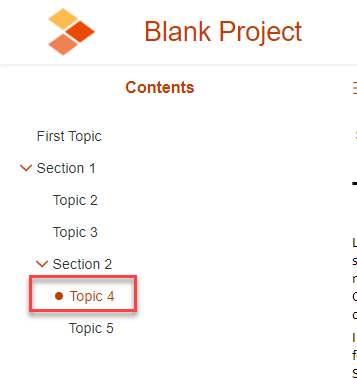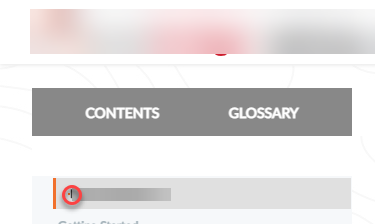Adobe Community
Adobe Community
- Home
- RoboHelp
- Discussions
- RH 2020 Update 4 - Selected title in Studio output
- RH 2020 Update 4 - Selected title in Studio output
RH 2020 Update 4 - Selected title in Studio output
Copy link to clipboard
Copied
I want to remove the dot from the currently selected topic in my studio skin. However, I cant work out where this is configured. I am in Topic page > Left panel. I think this should be the selected-title option, but I cant see where you configure the dot?
Copy link to clipboard
Copied
You have stated Studio skin and shown the Orange skin.
________________________________________________________
See www.grainge.org for free Authoring and RoboHelp Information
Copy link to clipboard
Copied
Yes you are right. So I have just generated my test project with the studio skin and there is no dot. However, in I am using the studio skin in my RH project and I am getting a dot. Do you know how I can remove this?
Copy link to clipboard
Copied
So I have just generated my test project with the studio skin and there is no dot. However, in I am using the studio skin in my RH project and I am getting a dot.
So are you seeing a dot in Studio or not? If you mean you have a project using the Orange skin, I am trying to find out if that can be removed/hidden.
________________________________________________________
See www.grainge.org for free Authoring and RoboHelp Information
Copy link to clipboard
Copied
Yes I am seeing a dot in the Studio skin that I want to remove. The skin I am using is the Studio skin. It is when a section is selected, I think. Although, it only seems to be the top level section, and it doesnt display when a topic is selected. I find it hard to work out which option you need. For example, is it expanded title, collapsed title, title-level-O? The other thing is, when I am editing the skin, the dot does not display but it is there in the output.
When I first started configuring the skin the dot did not appear in the output. It has started appearing. I think I have configured something by mistake but I cant work out how to get rid of it.
Just wondering if I need to start again with a new project, configure the studio skin, export it and import it into my existing project.
Copy link to clipboard
Copied
No need for another project. Just add a second copy of Studio with a different name, Studio2.
________________________________________________________
See www.grainge.org for free Authoring and RoboHelp Information
Copy link to clipboard
Copied
... or try
Topic Page > Left Panel > selected-icon>LAYOUT>Display : none
________________________________________________________
See www.grainge.org for free Authoring and RoboHelp Information