 Adobe Community
Adobe Community
RH2019 Classic - HHC question
Copy link to clipboard
Copied
Hi everyone:
I'm in a bit of a jam, and sure could use some help. I was given a new laptop by my company, and to make a long story short, I'm unable to publish my Responsive HTML5 project to my company's doc server. I spent 2 days troubleshooting this, with no success. Fortunately, I can manually FTP the files over with no problem, giving me more time to troubleshoot the issue. In the meantime, I need to remove an pointer from my TOC that is pointing to a topic that is no longer needed in my Help. While I can easily delete the help topic from the server view in my FTP tool, I can't figure out how to remove the TOC pointer to the (now) removed help topic.
I see that the root folder of my project (but NOT the output folder) has my <TOC name>.hcc file, but I can't figure out how and where to move it via FTP so my help project will update the TOC properly (and not reference the pointer to the removed topic any more).
TLDR: How can I update my project's TOC using a manual FTP process (FileZilla, to be exact) in lieu of publishing within RoboHelp?
Thanks in advance,
Joanne
Copy link to clipboard
Copied
To confirm, you've removed a topic from your TOC, but don't want to generate the project and FTP the files up to the server?
I'd really recommend against that strategy. While all the files in your output can be modified as they're ultimately text files, it's risky and there may be multiple places in multiple js and xml files that you need to modify to make everything work correctly. (The .hcc file is your source, and does not get directly included into the output, rather it is transformed into a number of other formats in order to work.)
What you should do is generate the project, ignore the RH publish option for the moment, and FTP the fresh output to the server.
As a side note, you might be able to use a text compare tool to compare your fresh output with the output on the server, and then only FTP the changed files, but I've never tried it, so I don't know how successful that would be. It's far easier and less stress just to copy the lot. ![]()
Copy link to clipboard
Copied
This thread sure sounds like some confusion is existing. My own guess here is that you have been using the Publish function built into RoboHelp and you are likely confused about the following setting in the publish function.
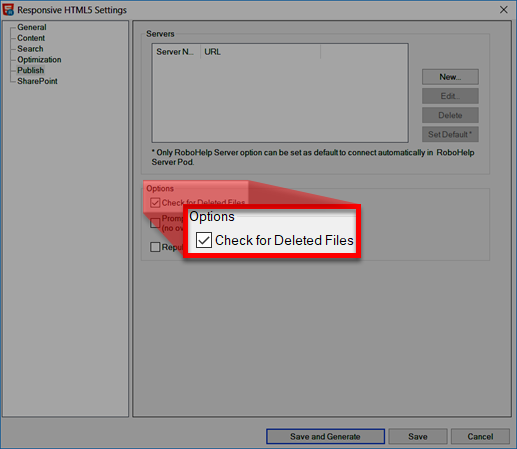
If my hunch is correct here, you are thinking that this option governs whether files that have been deleted from the project are removed from the server during the publishing process.
The fact is, publish will NEVER delete anything. All it ever does is copy.
This option simply slows the publishing process down because it performs another check of files. Do they still exist on the server? If not, copy them over.
Cheers... Rick ![]()
Copy link to clipboard
Copied
Hi Captiv8r, there's a different thread where the OP has mentioned that they can't get publish to work in Rh2019 Classic at the moment, so are manually publishing using FileZilla.
Copy link to clipboard
Copied
The other thread is at RH2019 Update 2: Publishing error "Failed to create directory"
See www.grainge.org for free RoboHelp and Authoring information.

Copy link to clipboard
Copied
Hi everyone,
First, thanks for taking the time to respond to my questions. I really appreciate it. I believe I've gotten to the root of the problem (receiving an error message when trying to publish in RH2019 Classic on a new company-issued laptop). The new laptop is a Windows 10 OS, whereas my previous laptop was Windows 8.1. I think this may be a Windows 10 security/firewall issue within my company. I loaded RH2019 Classic on my old laptop and it published just fine. So I'm passing the buck to my IT team now.
Have a nice weekend!
Joanne
