RH2019 HTML5 skin heading
Copy link to clipboard
Copied
Last week I installed the latest version of the Tech Comm suite, which includes RoboHelp 2019. My previous version was RH11. I converted a small project (5 topics) and that worked fine. I've been able to figure out how to edit the topics and add images, etc.
The skin from my old project cannot be converted. So I created a new skin and I'm trying to modify it to be similar to my old one. The only options for new skins are "Frameless Skin" and "HTML5 Skin." I chose an HTML5 option. I found some other forum topics that referenced a "WebHelp Skin" but that does not exist in my new RH version. (I am outputting to WebHelp if that makes a difference. The application the help is supporting is not responsive, so the help will not be either.)
The heading on the skin is gigantic, and I cannot find a way to make the font size smaller. Only the color and font family options are available. Am I missing something? I'd rather not have a heading at all than one that's this large.
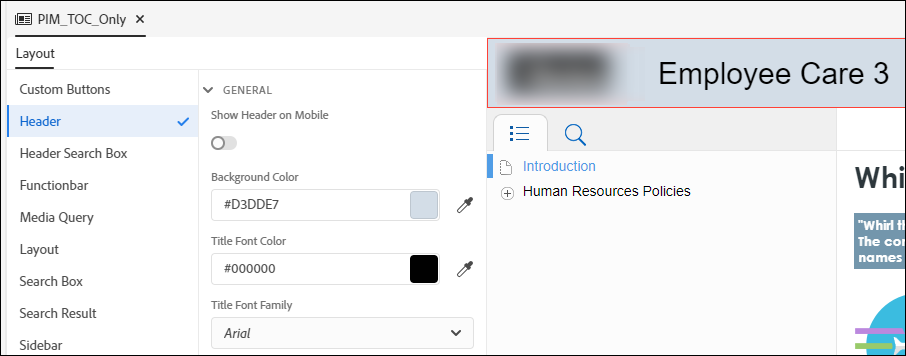
Copy link to clipboard
Copied
You haven't said which skin you are trying to edit. Also have you generated an output with that skin or are you basing your comments on the preview as that gives a rather misleading preview?
The only difference between WebHelp and Responsive skins is simply that WebHelp does not change according to the screensize. In the skin settings you need to go to Media Query and deselect Responsiveness. Your developers may also need to change the help calls. See the RoboHelp Reimagined sample project that ships with 2019 or the RoboHelp Tour on my site.
The frameless skins have many more editing options but the URL are different. I don't know the implications for help called using Map IDs.
See www.grainge.org for free RoboHelp and Authoring information.

Copy link to clipboard
Copied
Hi Peter,
Thanks for taking a look. I selected New Responsive HTML5 Skin and chose Azure_Blue, then renamed it so I'm editing my own project skin and not the original one.
I have generated the help file many times, and the heading is always as large as it is in the skin preview.
Thanks,
Lisa
Copy link to clipboard
Copied
Add a fresh copy without making any changes other than a slightly different
name. Is that the same? What I am looking at is not so large.
I'm wondering if some other change you have made is having an impact.
Peter Grainge
www.grainge.org
@petergrainge
Copy link to clipboard
Copied
I tried with the standard Azure_blue skin and the heading is the same size. My best guess is that this heading is about 28 px and 16 px would have been plenty. The topic text in my file is much smaller and the heading seems distracting to me.
It's strange that we can change so many other things (font color, size of logo, etc.) but not the size of the heading. I guess I'm stuck with it though. If I delete the heading text in the Webhelp output, the text does not display in the browser tab either.
