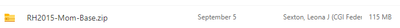Adobe Community
Adobe Community
- Home
- RoboHelp
- Discussions
- RH2019 Will not Generate Output for large project.
- RH2019 Will not Generate Output for large project.
RH2019 Will not Generate Output for large project.
Copy link to clipboard
Copied
We have 6 separate RH2019 projects all but one will generate output with no issues. The 6th project which is very large +2500 files,,,,The output process starts as we can see the output files being generated then at about 2200 files it just hangs...No errors, no response - let set 24 hrs on 2 different occassions. We were informed by Adobe Support this is most likely due to memory leaks. They are still researching for us to find resolution. This is critical for our RH2019 implementation. Has anyone else had similar issue and/or suggested fix? We are using the latest patch RH2019 (14.0.9) - For this same project the 14.0.9 patch did fix our issue of not being able to add this same project to our GIT repo.
Copy link to clipboard
Copied
Classic or New UI?
Copy link to clipboard
Copied
Copy link to clipboard
Copied
This is the first time I have heard of memory leak issues with 2019 and I have contacted Adobe to query that.
There have been some people with projects that will not generate and it's difficult, if not impossible, to just say "do this and all will be well".
I suspect the support people dealing with your question will be escalating it and probably to where I have gone so I doubt we will hear today.
One quick thing to try that will not affect your topics is to go to Properties > Topic > Style Sheet and click the X next to your CSS, then apply the default.css. Also change your master page to None if you are using one. Then generate. Obviously it will look all wrong but the test is simply to see if it then generates. If it does, it rather points to your CSS and that will help Adobe resolve the issue.
Let us know if that does make any difference.
Copy link to clipboard
Copied
The option in your email seems to only be available using RH2019 Classic. We are using RH2019 New. The project worked good with Classic version. Screen shot is from RH2019 Classic. Do not see this as an option in RH2019 New.
Copy link to clipboard
Copied
Adobe will be reaching out to you to resolve this issue.
Copy link to clipboard
Copied
Hi,
We have identified and fixed an issue related to memory leaks internally. Can you please share your project with us so that we can check if you are facing a similar issue?
You can share your project at sumahesh@adobe.com using any downloadable link (e.g. google drive).
Regards,
Surbhi Maheshwari
Copy link to clipboard
Copied
this is link to the Adobe Sharepoint site. Not sure if you have access. But if you do, then the file to download is the RH2015 Mom Base.Zip - it would need to be upgraded to RH2019.
Copy link to clipboard
Copied
The option is in 2019 new as well.
Per topic you would go to this dialog.
For this purpose though the solution would be to create a master page with the default.css linked to it. Then choose that master page in the preset. The CSS attached to a master page overrides the CSS in a topic.
With that said, Adobe have confirmed there is a memory leak issue in some projects and asked you to send them your project. Their confirmation rather changes things so I'm not sure it is worth following my suggestion. Yesterday there was a case for trying it but the last 24 hours have changed that.
It is worth keeping the idea in mind if you hit other issues.
Copy link to clipboard
Copied