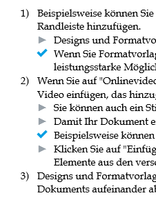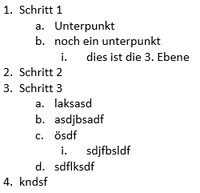Adobe Community
Adobe Community
- Home
- RoboHelp
- Discussions
- Re: RH2019 - Word output experiences?
- Re: RH2019 - Word output experiences?
RH2019 - Word output experiences?
Copy link to clipboard
Copied
Hello,
I try to create a useable print-output. With RH2017 the word output was ok - that means when I generated it, all the paragraphs and character formatings were assigned to a style sheet. In that way I was able to format a bigger document pretty fast in a post-processing step.
For me it seems like the word output for RH2019 v11 (new) is far from that.
To give some examples:
- The structure of my help TOC isn't used as expected -> books are ignored, all topics are on the same level. Only the structur from the content level is used.
- I don't see any option to assign list styles and certainly no lists with several levels, which I use a lot.
- Formating on span / character-format level, doesn't work. The formating is implemented as direct formatting, which get lost, when you edit the paragraph in the post-processing.
- The styles are mixed with direct formating, that makes the post processing nearly impossible.
- Some headings aren't in the output (no tags etc. added).
Does someone has similar or possitive experience with it? My CSS is a migrated one, probably that one reason, but when I tested it with a new project it seems to be a little bit better, but still looks like a horable word file.
I am curious about your experiences or am I perhaps doing something fundamentally wrong?
Thank you.
Copy link to clipboard
Copied
I have edited your post just to convert the issues to a numbered list to help with the response.
- There is no concept of chapters in the Word output from 2019 New UI. The only workaround I can think of is to to map H1 in RoboHelp to H2 in the mapping dialog, then add some H1 headings in the generated document.
- Are the lists nonetheless generating at least looking correct? I am not at a 2017 machine right now but was that mapping there, I can't recall?
- I am not entirely clear what you mean here. If you apply a CSS character style in RoboHelp that should map. Are you saying it doesn't or is it just span formatting that doesn't. I think you might have to apply character styles from your CSS but I'm not sure without checking.
- Sorry but again I not clear. What styles where?
- I can't work out how any heading in RoboHelp would not make it to Word unless tagged out, assuming the body of the topic made it.
If you want to create a small project with just enough of your topics to see these issues, then send it to me and I will take a look. See the Contact page on my site and send the project as instructed there. Do make sure you include a link to this thread and please do not email the project direct.
Also email me with some notes to help me identify the issues. I am not sure there will be a solution to all the issues but at least I can try.
Copy link to clipboard
Copied
Copy link to clipboard
Copied
Thank you for your replies and sorry for the imprecision in the descriptions - I'm trying to make it clearer.
- Yes, the post-processing for this is not too complex, but you have to do it suddenly, whether it worked in the v2017 and I mean also in the versions before that. This is disappointing.
- Lists have always been difficult, which in my opinion is certainly due to Word and its handling of lists. I don't remember exactly how the mapping was in v2017, but in the end I didn't have to touch every list. Unfortunately, the lists don't look right either. I have a list with level 1 = numbered, level 2 = Triangle symbol and level 3 = hack:
In the Word output, however, all levels are numbered.
- I try to say character styles from Robohelp aren't migrated to character styles in word. The styles in word are just/sometimes assigned as direct formating.
In the Format Inspector of Word you can see that the style isn't a character style (in German "Zeichenformatvorlage" hopefully it's the correct translation), it's just a direct formating (Plus: 12 pt) which is even wrong, because my word template assigns another font and doesn't change the font size. With the minimum example (project, template, css), I created for testing, the assigning doesn't work anyhow: - We can delete that point, means the same as 3. - sorry.
- This only occurs with some headings 2 that occur within a topic, but not always. The paragraphs with the correct style are on there, but the content is missing.
The bookmark (<a>) doesn't seem to be the problem, that worked in the test project. Can't reproduce that atm.
I will send you the test project, so hopefully you can reproduce and understand my problems.
@erwin: thank you for your tips, I try not to give up with rh2019 new. I did give up over a year ago, but I gave it another chance about 4 months ago because it looked promising. Backporting to classic isn't a real option to me, before that I would rather layout the bad output cursing new by hand to get a usable printed version.
Copy link to clipboard
Copied
I found the solution for 5. :
The heading was inside of the <a>-tag, that seems to be a problem in RH2019 new. I think I didn't have problems with that in the classic.
wrong:
<h2><a id="bookmark-id">Heading content</a></h2>
--> the heading text will not be exported to Word
Solution:
<h2><a id="bookmark-id"></a>Heading content</h2>
Copy link to clipboard
Copied
Any updates here? I didn't see any improvements on the word output since over 1 year! I'm on version 2020.0.156
Thank you.
Copy link to clipboard
Copied
Many changes but first you need to apply Update 6. You will not be able to apply it from the menu. See How to upgrade RoboHelp - Adobe Support Community - 11765263
The changes for each update are described here. RH2020 What's in Adobe RoboHelp? (grainge.org)
________________________________________________________
See www.grainge.org for free Authoring and RoboHelp Information
Copy link to clipboard
Copied
Thank you, this update path was missing. I will update when the project is finished.