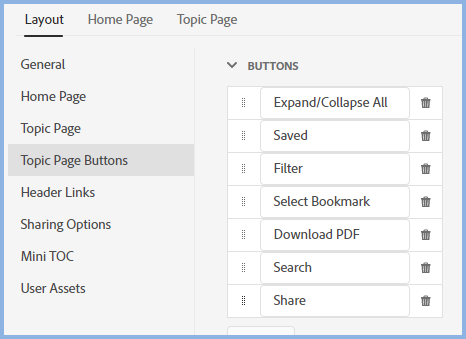RH2020 - error in mailto snippet
Copy link to clipboard
Copied
Hi,
I am referring to this article: https://www.grainge.org/pages/snippets/mailto.htm.
When I try to add the snippet from this section:
Create an email from a text link
I get the following error:
Any idea how to fix it?
Copy link to clipboard
Copied
The link to that topic indicates it is for Classic versions of RoboHelp. In frameless skins in 2020 there is an option to add an email link in the skin.
________________________________________________________
See www.grainge.org for free Authoring and RoboHelp Information
Copy link to clipboard
Copied
Ok. In frameless, I tried under Layout > Header Links > Add Link. The Feedback link appears in the header to the right.
However, how do I invoke the email client upon click by adding the javascript? This option has URL field. Or I am I doing something wrong?
Copy link to clipboard
Copied
Ok, I could use mailto:someone@domain.com un the URL filed to invoke the email client.
Any other way, do suggest if I am wrong.
Copy link to clipboard
Copied
There is a Share button option. Email is one of the options. It is not as customisable as in Classic.
You could try adding your own link to the toolbar. Maybe that would work.
________________________________________________________
See www.grainge.org for free Authoring and RoboHelp Information