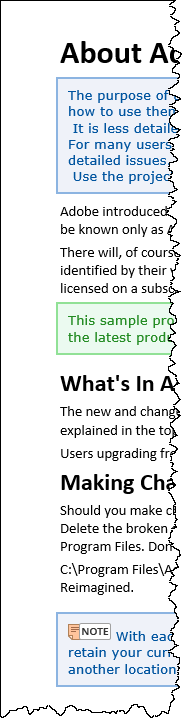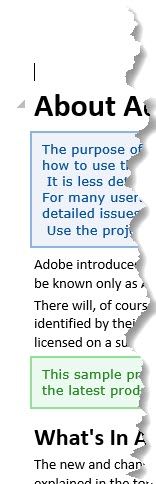Adobe Community
Adobe Community
- Home
- RoboHelp
- Discussions
- RH2020 Frameless: Printed documentation
- RH2020 Frameless: Printed documentation
RH2020 Frameless: Printed documentation
Copy link to clipboard
Copied
Hi
I have come across a couple of issues in the Word output:
- An extra space at the beginning of every page.
- Lists (ol, ul) not rendering as expected. The list and the content are in two different lines.
- Empty pages
Is there a way to fix the above or do we need to get it fixed manually in the Word doc?
Copy link to clipboard
Copied
Not something I have encountered. Try the About RoboHelp sample project to see if you get the same issues. At the moment I suspect something in your project.
Blank pages can come if you have empty lines at the end of a topic.
Copy link to clipboard
Copied
In the About Robohelp project:
- There is an extra space before every H1 heading. Even I have the same issue in my project.
- For the Note and Tip in the project, there is an icon or image such as a bulb before the Note/Tip. Even I have a similar icon in my project but the icon or image before the Note/Tip is not getting displayed in my output. Any specific setting that needs to be done to get these icons displayed in the output?
The list and empty pages look like to be a project specific issue.
Copy link to clipboard
Copied
I don't know why you are seeing the extra space and missing icons. I just generated this and viewed it in Chrome.
No extra space and image shows. There is no setting for this and I have tested in the other main browsers.
Have you viewed the same output on more than one machine?
Copy link to clipboard
Copied
Hi Peter
The online output is fine. I was referring to a Word output.
Copy link to clipboard
Copied
Sorry, I have had breakfast and coffee now.
I used the default settings, no master page and no Word template. Is that what you are using?
However, I then got this which doesn't have the extra space problem but the heading styles are wrong. The project has a Print General master page which should give the appearance below. I had not selected that master page so the styles should be the same as online. Clearly they are not.
I have to go out shortly for most of the day but I will look later. Let me know whether you are seeing the online styles in Word as well with no master page set.
Copy link to clipboard
Copied
Hi Peter
Maybe the image below must give more clarity to the issue. Generated the output without Master Page and Word template.
In the image, there is an extra space above the About Adobe RoboHelp title. It is an H1 heading. This issue is there throughout the document, at every instance of an H1 heading.
Copy link to clipboard
Copied
At the beginning you referred to an extra space rather than an extra line, hence the misunderstanding.
I will try to see why that is but probably not until tomorrow.
Copy link to clipboard
Copied
I have reported the extra line issue. Also without the Print General master page applied, the headings should be the same as the topics and they are not.
I think it is a manual fix in Word for now. Maybe you could create a macro that finds every Heading one and then backspaces?