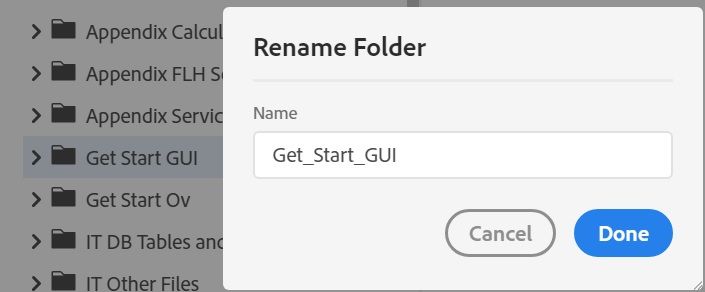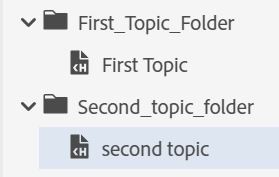Adobe Community
Adobe Community
- Home
- RoboHelp
- Discussions
- Re: RH2020: Underscore Lines in Folder and File Na...
- Re: RH2020: Underscore Lines in Folder and File Na...
RH2020: Underscore Lines in Folder and File Names?
Copy link to clipboard
Copied
Hello,
My question involves the final output generated by RH... Both the HTML topics and the folders containing those topics... I am using RH 2020.
I want the generated HTML topics and folders to contain underscore lines rather than spaces.
For example, I want the HTML filename to be like this: first_topic.htm
And I want the folder containing it to be named like this: first_folder
How do I tell RH 2020 to do this?
Thanks!
Copy link to clipboard
Copied
Folder names automatically have underscores added.
Unless deselected in Edit > Preferences, file names will automatically have an underscore substituted for any spaces you leave when entering the name.
________________________________________________________
See www.grainge.org for free Authoring and RoboHelp Information
Copy link to clipboard
Copied
<<Unless deselected in Edit > Preferences, file names will automatically have an underscore substituted for any spaces you leave when entering the name.>>
My file names are OK and have underscores.
<<Folder names automatically have underscores added.>>
In output, my folder names have spaces instead of underscores. I'm wondering why and how I can get the underscores automatically added to the output folders.
Here is some more info:
- I'm looking at my project folders in Author - Contents.
- I right-click on a folder and select Rename. The Rename Folder box opens. It shows the folder name with underscores. But, in the generated output, the folder ends up with spaces instead of underscores.
Any ideas from anyone would be appreciated.... on how to make the underscore lines show up in the output folders. Thanks!
Copy link to clipboard
Copied
Please use the photo icon to add a screenshot of where you are seeing spaces. In a browser address bar spaces convert to %20. Could it be the underscores are just not showing very well?
________________________________________________________
See www.grainge.org for free Authoring and RoboHelp Information
Copy link to clipboard
Copied
The first photo below shows what I see in Author - Contents. I have selected a folder. The Rename Folder box shows the folder name with underscores:
The following photo shows the output folder as displayed in Windows Explorer. There are no underscores:
The folder shown above is in my Users... Documents... My RoboHelp Projects... outputs folder.
In the output folder, the Get Start GUI folder seems to have been automatically converted to lower case (which is good), but the spaces have not been replaced with underscore lines:
get start gui
In the output, all the project folders have this same problem, not just the folder shown above.
Copy link to clipboard
Copied
What do you see in a browser?
Is this an upgraded project?
What happens in a new project?
Do you have all updates applied? The help menu should show 2020.3.
________________________________________________________
See www.grainge.org for free Authoring and RoboHelp Information
Copy link to clipboard
Copied
What do you see in a browser?
In the browser path, here is what I see displayed for the folder and file :
/get%20start%20gui/get_start_gui.htm
Is this an upgraded project?
Yes.
What happens in a new project?
When I create a topic, it automatically inserts underscores and displays them in Author - Content:
In the new project, the output folders also have the underscore lines; they are OK.
Do you have all updates applied? The help menu should show 2020.3.
I am at Version 2020.0.156.
Copy link to clipboard
Copied
Try just applying Update 3. See the Announcements on the forum for the steps to upgrade from your version.
If that does not fix the issue, try upgrading the project from Classic again.
I am assuming there were underscores in Classic.
________________________________________________________
See www.grainge.org for free Authoring and RoboHelp Information
Copy link to clipboard
Copied
<<I am assuming there were underscores in Classic. >>
Yes, the original project had underscores in the output folders.
Thanks for your input. I will try the upgrade and see what happens.
Copy link to clipboard
Copied
Looking like the upgrade went wrong.
________________________________________________________
See www.grainge.org for free Authoring and RoboHelp Information
Copy link to clipboard
Copied
Did opening the project in 2020.3 help?
If not has a second upgrade from Classic worked?
________________________________________________________
See www.grainge.org for free Authoring and RoboHelp Information
Copy link to clipboard
Copied
Hello,
<<Did opening the project in 2020.3 help? If not has a second upgrade from Classic worked?>>
I updated to RH 2020.3 and then upgraded my old RH10 project using RH2020.3. When I generated the help output in RH2020.3, there were still no underscore lines in the help output folder names.
I did come up with a solution:
* The old project was created in FM11. In the FM11 project, the book name and file names had spaces (not underscores).
* This was linked to RH10. When RH10 generated the help output, it would put underscores in the help output folder names. (There was never any problem with this.)
Here was my solution:
* I went back to the old project in FM11. I renamed the FM book and all FM topic files to now have underscores instead of spaces.
* Then, in RH10, I "relinked" to the FM11 project that has the renamed files with their underscores.
* Then, in RH2020, I upgraded that "relinked" RH10 project so it is now a RH2020 project.
* Lastly, I generated that project in RH2020, and it does now have underscore lines in the folder names.
So, everything is now resolved!
Copy link to clipboard
Copied
You hadn't mentioned Fm was a factor here. 🙂
Depending on which version of Fm you have, this may be a bug. There is a minimum version requirement and I am already in the process of checking what it is.
Please let me know which version of Fm you have and I will check that against the information I get back.
Regardless of that though I think it is worth reporting as a bug. Please follow this link to report bugs. https://tracker.adobe.com
________________________________________________________
See www.grainge.org for free Authoring and RoboHelp Information
Copy link to clipboard
Copied
<<Please let me know which version of Fm you have>>
I recently began using Adobe Technical Communication Suite 2020.
Before that, I was using ATCS 4 (which consisted of FrameMaker 11 and RoboHelp 10).
Copy link to clipboard
Copied
Assuming you are on the latest update, it rules out my suggestion and does make it look like a bug although you could try Support in case they know of anything.
See https://helpx.adobe.com/contact/enterprise-support.other.html#robohelp for your support contact options.
________________________________________________________
See www.grainge.org for free Authoring and RoboHelp Information