 Adobe Community
Adobe Community
- Home
- RoboHelp
- Discussions
- Re: RoboHelp 11-Responsive HTML5 Output Issue
- Re: RoboHelp 11-Responsive HTML5 Output Issue
RoboHelp 11-Responsive HTML5 Output Issue
Copy link to clipboard
Copied
Hi.
I am generating user guides in the Responsive HTML5 output. Once the guide displays for me, I am seeing the following at the bottom of all my topic pages:
"This is a placeholder for topic contents".
I have removed all spaces at the bottom of my topics but the message still displays.
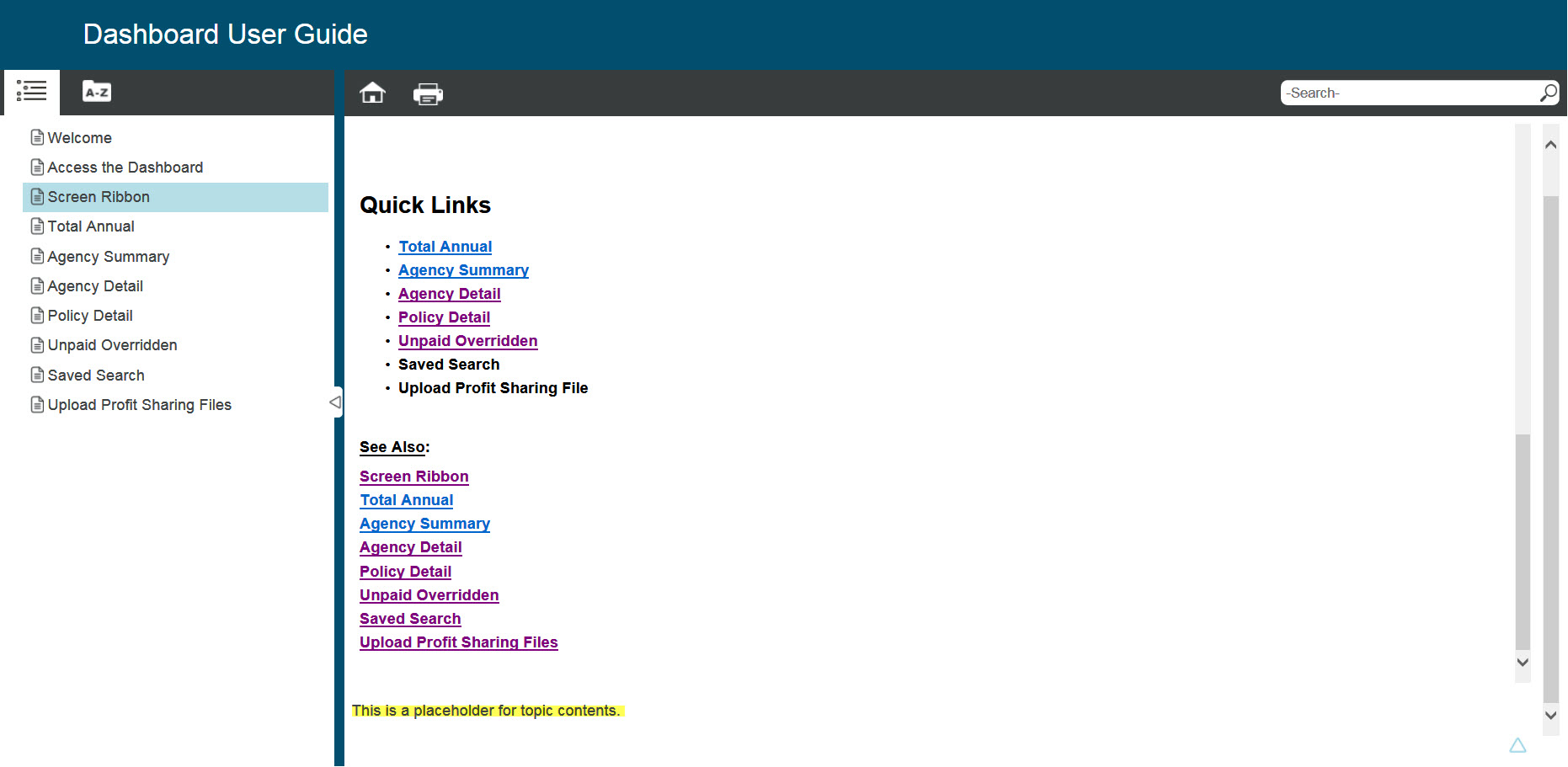
I can see the code for this in the screen layout editor but I am not a programmer and am afraid to remove the section for fear of things not displaying correctly.

What causes this message to display?
Thank you,
Michele
Copy link to clipboard
Copied
Hi Michele
Have you made any edits to the Topic in the editor you are showing? My guess is that you haven't. And assuming that's the case, I'd be very hesitant to remove those lines. If you do this, I'd definitely work from a backup.
Does the topic have a Master Page associated with it? If so, that would be my guess as to maybe where this is coming from.
Troubleshooting steps would include:
Create a totally new SSL with a fresh Layout. See if it happens there. If so, it's likely the Master Page thing I was referring to. And in that case you would want to examine the Master Page.
If the problem goes away with the new layout, then something in that layout has caused the issue.
Cheers... Rick ![]()
Copy link to clipboard
Copied
In Robohelp 11, opening the Topic.slp within Robohelp totally borks the layout and you get a the "placeholder" text paragraph added. And there's no way to fix it once it's borked, as far as I know.
So I believe you'll have to create a new layout and then only edit it in an external text editor. Not very convenient, I know.
Edit:
Okay, quick search and Willam suggests that as long as you don't open the Topic.slp in the RH wysiwyg editor you should be able to delete the paragraphs and have the layout generate correctly
Re: How do I get rid of the "This is a placeholder for topic contents" text in MS HTML5 Output?
Copy link to clipboard
Copied
Rick,
I did make changes to the topic, per your instructions a week or so ago on how to remove the glossary. I went to the Project Set-up pod, and following your instructions, removed the glossary from the Index, Table of Contents and Topic in the HTML Screen Layout Editor.
Would that have caused the issue I'm now seeing?
Thanks,
Michele
