 Adobe Community
Adobe Community
Turn on suggestions
Auto-suggest helps you quickly narrow down your search results by suggesting possible matches as you type.
Exit
- Home
- RoboHelp
- Discussions
- Robohelp 2015, WebHelp: change the style linked to...
- Robohelp 2015, WebHelp: change the style linked to...
0
Robohelp 2015, WebHelp: change the style linked to the Numbered List button
Participant
,
/t5/robohelp-discussions/robohelp-2015-webhelp-change-the-style-linked-to-the-numbered-list-button/td-p/8201214
Apr 13, 2016
Apr 13, 2016
Copy link to clipboard
Copied
Hello,
Is there a way to link my numbered list style to the Numbered List button in the task bar? Or to edit the style that displays?
Thanks,
MDawn
Community guidelines
Be kind and respectful, give credit to the original source of content, and search for duplicates before posting.
Learn more
LEGEND
,
LATEST
/t5/robohelp-discussions/robohelp-2015-webhelp-change-the-style-linked-to-the-numbered-list-button/m-p/8201215#M111713
Apr 13, 2016
Apr 13, 2016
Copy link to clipboard
Copied
All that button does is to apply the OL (Ordered List) tagging to the selection.
To format that, you will need to open the CSS in either the RoboHelp styles editor or the editor of your choosing.
In the RoboHelp editor, click Other, then Lists and change accordingly.
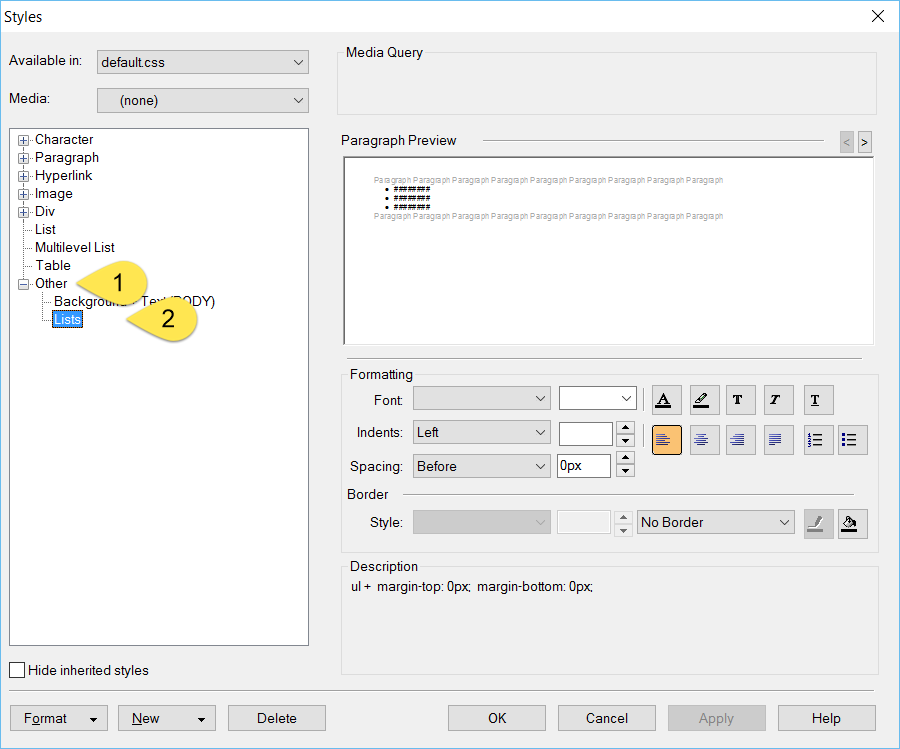
Cheers... Rick ![]()
Community guidelines
Be kind and respectful, give credit to the original source of content, and search for duplicates before posting.
Learn more
Resources
RoboHelp Documentation
Download Adobe RoboHelp
Copyright © 2024 Adobe. All rights reserved.