 Adobe Community
Adobe Community
- Home
- RoboHelp
- Discussions
- Re: RoboHelp 2015 WebHelp: Copy images from anothe...
- Re: RoboHelp 2015 WebHelp: Copy images from anothe...
RoboHelp 2015 WebHelp: Copy images from another RoboHelp project
Copy link to clipboard
Copied
Hello,
I'm trying to create a project template that can be reused and has files, topics, images, etc. that need to be uniform across all authors and projects. I've learned to import topics, etc. rather than copying in Windows Explorer. I haven't figured out a way to import images, either.
How do I get image files from a previous project? I can get the images in the "project" when I view in Windows Explorer, except when I open the template project in RoboHelp, they're nowhere within the project. I can get to the the images in the Image name field using the open folder icon and looking in the root folder level, but nowhere in the image folders within the project (i.e., select the drop down arrow in the Images in project folders heading.
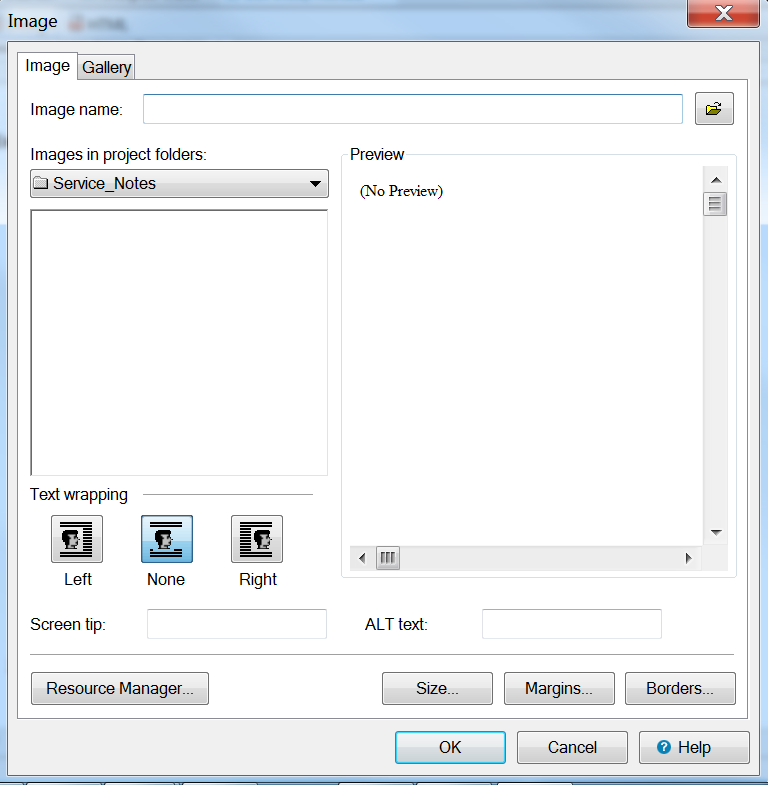
Is there a better way to do this?
Thanks,
MDawn
Copy link to clipboard
Copied
You can also copy and paste the images using Windows File Explorer. That adds them to your project directory.
RoboHelp will only show you images in the Project Manager once they are used, either in a CSS or in a topic. You could create a topic with all images and import that. That will get all the images in one go as well.
Copy link to clipboard
Copied
If you need some uniformity across projects, have you looked into using the Resource Manager. As well as in the online help for RoboHelp it is described in the sample projects and in the RoboHelp Tour on my site.
I suggest you set up a couple of dummy projects and experiment with Resource Manager using those.
See www.grainge.org for RoboHelp and Authoring information

