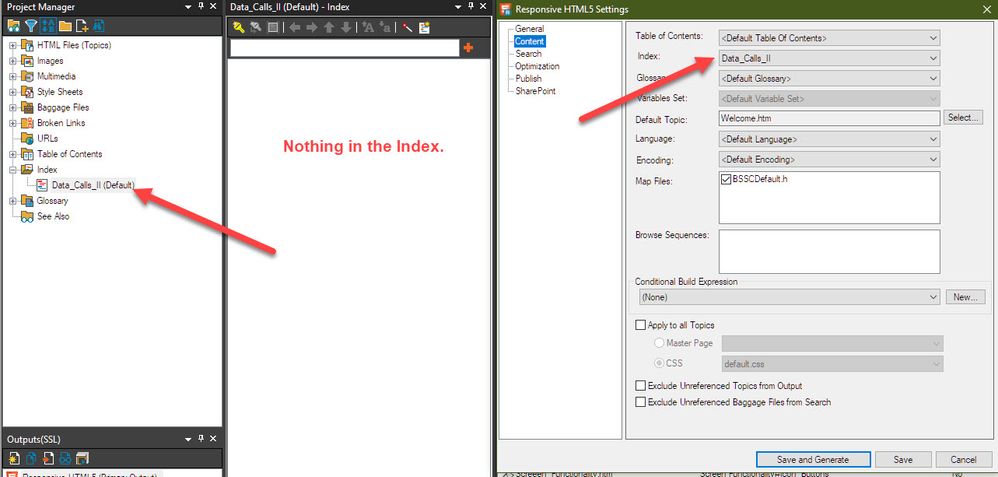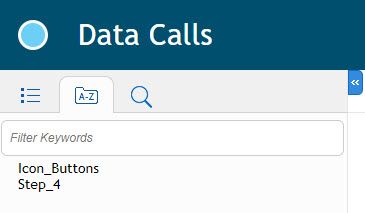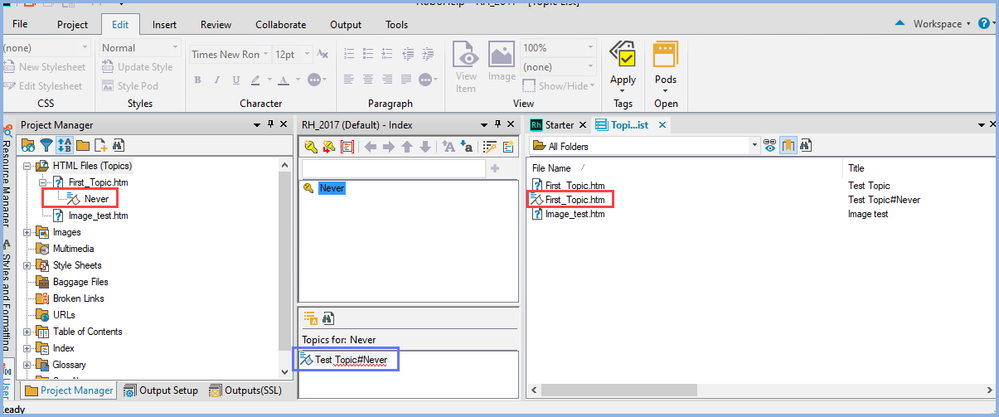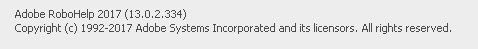- Home
- RoboHelp
- Discussions
- RoboHelp 2017 Do not understand how to add an inde...
- RoboHelp 2017 Do not understand how to add an inde...
RoboHelp 2017 Do not understand how to add an index
Copy link to clipboard
Copied
I have looked online and at the help within RoboHelp. I need specific instructions on how to create an index. I know you can do it manually and use the wizard but neither meet my needs. The wizard puts items in the index that simply make no sense, but doing it manually, I am unable to link to bookmarks, only topics.
I have an empty index and there are a couple words displaying in the online output. Why are they displaying if I have nothing in the index?
Thank so much.
Michele
Copy link to clipboard
Copied
To add bookmarks open the Topic List and click the Show/Hide Bookmarks icon so that you can see your bookmarks.
Then drag the bookmark to your keyword.
I can't see what is causing the mystery keywords. Are they the title or content of any topic? Maybe create a new index and see if that works. If it does, set it to Default and delete the old one.
________________________________________________________
See www.grainge.org for free Authoring and RoboHelp Information
Copy link to clipboard
Copied
Just to confirm, there is only one index in your project? If there is more than one, check that Index field in the output (SSL) pod is set to either <Default Index> or Data Calls (based on your screenshot above).
Copy link to clipboard
Copied
I added a new Index and made it the defaul and deleted the old one.
I generated the output and the phantom words still display.
Icon Buttons and Step 4 are both booksmarks and they are withint different topics.
As for bookmarks in the Index. I foudn two ways to add things. Add Keywords and Subkeywords using the Index Pod. From the Topic List I am able to drag topics to the Index however, I am unable to drag Bookmarks.
Also, if I add a keyword I am unable to drag a bookmark to it.
Any help on this is appreciated.
Thanks again,
Michele
Copy link to clipboard
Copied
Backup your project and then delete those bookmarks to see if that fixes it.
I can drag from either of the locations outlined blue where you see the bookmark to the area outlined blue.
________________________________________________________
See www.grainge.org for free Authoring and RoboHelp Information
Copy link to clipboard
Copied
Peter,
All of my bookmarks in the Project Manager and in the Topic List are highlighted blue. I cannot take a screen shot of the icon that shows when I try to drag and drop. It's a cirle with a slash through it, indicating I cannot perform that action.
Is there some setting that is preventing to drag the bookmarks?
I made a copy of my project and removed the bookmarks. When I generated the output, the same phantom words show in the index. Sigh...I guess I'll just live with those.
Michele
Copy link to clipboard
Copied
Have you got updates applied?
Can you share the project? If you can, then see the Contact page on my site and send the project as instructed there. Do make sure you include a link to this thread and please do not email the project direct.
________________________________________________________
See www.grainge.org for free Authoring and RoboHelp Information
Copy link to clipboard
Copied
I just updated and this is the version I have:
I am still unable to move bookmarks to the index.
Unfortunately, my corporation will not allow me to send you my projects. I've explained that nothing confidential will be sent but they still will not allow it.
Michele
Copy link to clipboard
Copied
In that case all I can suggest is contacting Adobe Support. See https://helpx.adobe.com/contact/enterprise-support.other.html#robohelp for your support contact options.
________________________________________________________
See www.grainge.org for free Authoring and RoboHelp Information
Copy link to clipboard
Copied
You haven't identified what the mystery index terms are - are they links to topics or something else?
Can you create a new blank project using dummy text & still have the same issues? If so, then send that to Peter to experiment with?
Copy link to clipboard
Copied
I had an idea. Could the index keyword be a topic keyword inserted in a snippet?
When you click on the mystery index entries, what displays in the web address field? (Or does it drop down a list of "topics" like mysnippet.hts in which case the topic keyword is entered into multiple snippets.)
If it's something like "www.mysite.com/help/mysnippet.hts", then that's a snippet. Open the snippet in RH, switch to code view and look for something like:
<meta name="MS-HKWD" content="index_entry" />
If you delete that, the index keyword should be removed.
Copy link to clipboard
Copied
UPDATE:
Thanks everyone for posting answers for me.
I created a new project and did not have the issues I first described. All is good with this new one so I just copied all the information from the old one to the new and I then created a new Index. I was able to drag and drop bookmarks and the phantom words are no longer appearing.
I do not have any idea what was up with the other project. The only thing I can think of is that I used the Index Wizard first and that messed things up. I will create the indexes from scratch for now on.
Thanks again for all your help.
Michele 🙂
Copy link to clipboard
Copied
Ooh, one I should have thought of is did you try deleting the CPD file and restarting the project?
________________________________________________________
See www.grainge.org for free Authoring and RoboHelp Information
Copy link to clipboard
Copied
Peter,
If I delete an xpj file, doesn't that delete the project?
Thank you,
Michele
Copy link to clipboard
Copied
Yes, try the .cpd one.
Copy link to clipboard
Copied
I have corrected that post, my apologies. Do not delete the XPJ file, delete the CPD file.
________________________________________________________
See www.grainge.org for free Authoring and RoboHelp Information