- Home
- RoboHelp
- Discussions
- RoboHelp 2017 - Indigo layout - title and subtitle...
- RoboHelp 2017 - Indigo layout - title and subtitle...
RoboHelp 2017 - Indigo layout - title and subtitle text
Copy link to clipboard
Copied
Hello,
Could anyone help me with a way how to configure the Indigo layout home page Title and Subtitle text?
It's clear how to set up their colors, but how about the content, where do I update it?
It is possible to have several paragraphs of text here?
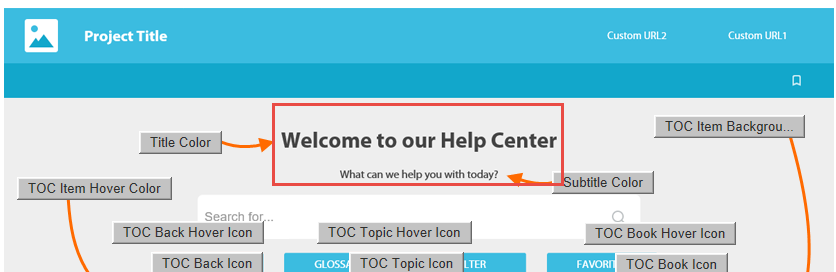
Thank you,
Olha
Copy link to clipboard
Copied
Go to the Project ribbon and click Project Settings. On the General Tab, click Advanced and then Labels. Scroll down to Welcome Header and Welcome Text. Make your changes there.
There seems to be a limit of 243 characters for the text. That will be on two lines with the first longer than the second.
See www.grainge.org for RoboHelp and Authoring information

Copy link to clipboard
Copied
Peter, thanks a lot for a prompt answer. It works!
