- Home
- RoboHelp
- Discussions
- Re: Robohelp 2017 update 2 - now it's broken
- Re: Robohelp 2017 update 2 - now it's broken
Copy link to clipboard
Copied
Hi,
I'm a current user of RH 11. I've downloaded the 2017 version as a trial to test new features, and have been using it without issue for 14 days.
I was testing the Indigo layout and had some issue with the Index entries not aligning properly. I researched the problem and saw that Update 2 fixes this same issue. I updated my trial version.
Now, I'm having issues with ALL my tested layouts (Indigo, Azure Blue, Charcoal). Nothing displays in the content pane when I click a TOC entry! It's blank. The TOC, Index and Filters work as expected. I've tried to create a new layout (with new name) and it's the same issue.
And when I select a screen layout (any of the three above) to just preview - I get an error:
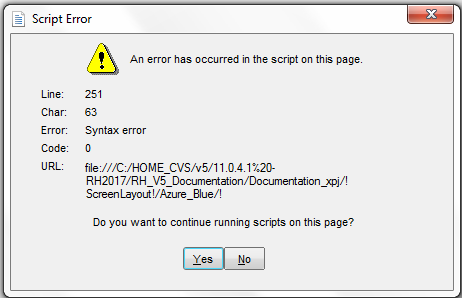
This happens with any layout.
I have 14 days left of a trial I can't use. Has anyone had this problem?
 1 Correct answer
1 Correct answer
Tech support provided me with a new loadprojdata.js file. I was told there is/was a compatibility issue with the .js file responsible for loading contents on Internet Explorer. I added this file to my seed files, and subsequent projects seem to function correctly.
I'm just gonna cross my fingers and hope I don't stumble upon an issue I hadn't noticed.......
Copy link to clipboard
Copied
Those are the files I was pointing to, for the benefit of anyone else
coming to this thread.
@jgaf Were you sent one or two files? If one only, that could explain things.
Copy link to clipboard
Copied
I only received the loadprojdata.js from Tech Support and that solved my issue (as far as I can tell).
Copy link to clipboard
Copied
Ah, the link to RH-960 didn't work when I first clicked it, but it does now. If these are the same versions of the files, it will be useful to have a link to them. Thanks.
Copy link to clipboard
Copied
I am having a similar issue with loadprojdata.js. It appears that RoboHelp 2017 generates a loadprojdata.js file which attempts to utilize ES6 arrow function syntax which IE11 can not parse. Line 251
rh.model.subscribe(rh.consts('KEY_TOC_ORDER'), (orderData) => {
This needs changed to
rh.model.subscribe(rh.consts('KEY_TOC_ORDER'), function(orderData) {
Is there a way to change the loadprojdata.js file so that when new user guides are generated that it generates a compatible file?
Copy link to clipboard
Copied
@wmorrison81 - if you know what you need to tweak in that js file, you can always modify the "seed" files found in your c:\program files etc folder (just make a backup of the "factory" one found in there)
Copy link to clipboard
Copied
Please see Item 13 in Using RoboHelp 2017 for information about a fix for the issue of responsive help failing to load.
See www.grainge.org for free RoboHelp and Authoring information.

Copy link to clipboard
Copied
Item 13 in Using RoboHelp 2017 now contains a link to an Adobe Technote where you can download the official fix.
See www.grainge.org for free RoboHelp and Authoring information.
Copy link to clipboard
Copied
Saved my project!
rh.model.subscribe(rh.consts('KEY_TOC_ORDER'), (orderData) => {
This needs changed to
rh.model.subscribe(rh.consts('KEY_TOC_ORDER'), function(orderData) {
Copy link to clipboard
Copied
I'm glad that it worked for you. As PeterGrainge mentioned there was a release that patches the script files. Unless you applied the fix to your seed files, your changes will continue to be overwritten when you publish a new help guide.
The patch notes and revised script files can be found here: Search does not work in Responsive HTML5 output generated from RoboHelp (2017 release) Update 2
-
- 1
- 2


