RoboHelp 2019 Features
Copy link to clipboard
Copied
I am new to RoboHelp 2019 and been trying to work out a few problems. I have spoken with Adobe tech support and they were not able to answer a few of my questions. I am hoping someone out there can. Here are the questions:
1. Classic 2019 contains framesets but new 2019 does not (at least I cannot find it in the product). Will it be supported or is it a dropped feature?
2. New 2019 seems a bit buggy right now but Classic 2019 works smoothly. When Adobe moves forward, will Classic version also be updated, or is Adobe's plan only to update the New 2019?
3. In New 2019 update 4 I could upgrade a project file from version 2015, but I was having a few css issues (hence the call to tech support). Tech support's first move was to have me go to update 5. So I deleted my test upgrade project and made the update. Now New 2019 doesn't allow me to upgrade ANY projects so I am dead in the water except to start with a new project -- which puts me back with a few css issues. Is any one else have a problem upgrading with update 5?
So as of now I am a happy Classic 2019 user only.
thank you to anyone that replies
Copy link to clipboard
Copied
Yes I have framesets directly in the project
Copy link to clipboard
Copied
Hi Stefan
I'm an old frameset lover from back in the day. For me (and I assume many others) framesets were a nice and easy way to lay out certain kinds of information. Given HTML 5 deprecated them, I learned to move away from them. But I just wanted to chime in to advise they were quite common for folks.
Here is one example where they were useful:
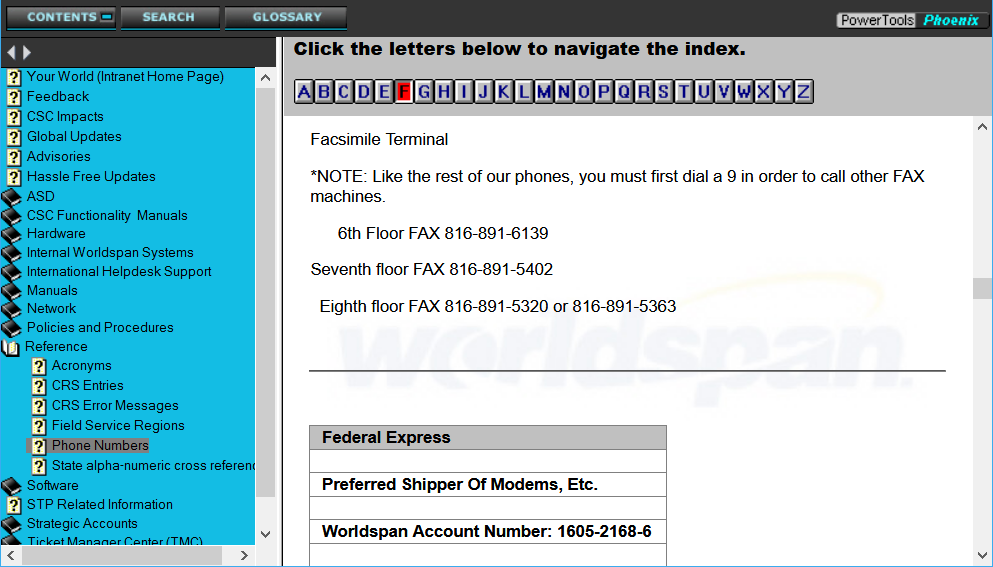
Cheers... Rick ![]()
Copy link to clipboard
Copied
Interesting … Thanks for the input, Rick. I guess in your screenshot, on the right side in the topic, the "index" and the content below it are a frameset within a frameset?
-
- 1
- 2
Find more inspiration, events, and resources on the new Adobe Community
Explore Now