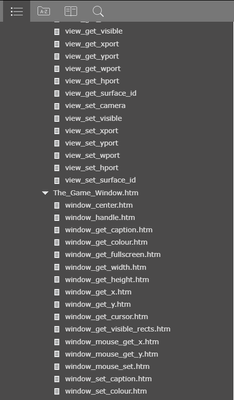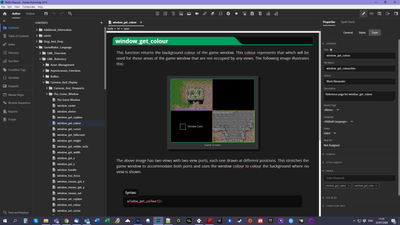Adobe Community
Adobe Community
- Home
- RoboHelp
- Discussions
- RoboHelp 2019: Index missing very specific entries
- RoboHelp 2019: Index missing very specific entries
RoboHelp 2019: Index missing very specific entries
Copy link to clipboard
Copied
Using RoboHelp 2019.0.14, building to Responsive HTML. The docs I'm doing are for a programming API and every function for the API has to be in the index. However, a small section of functions are not being listed when the manual is built... Now, in the Index section of RoboHelp, all keywords are there and correctly linked to the relevant pages, but when I build the document for HTML5, this sub-section of pages is not in the index. The index itself probably has 1000+ entries, and the entries that are not being included are the API functions that start with "windows_".
Note that there are index entries before and after these ones that do appear fine (for example the entry for API function "while" appears fine, as do the API entries for "xbox_", so I don't think it's related to the number of entries in the index (but I guess it could be, as after searching the community I found a couple of posts from 2017 or thereabouts with a similar issue using Legacy Robohelp, and those were a bug in RoboHelp which I'd assume would have been fixed by now).
I've checked everything I can think of including: the raw HTML, the Index section of RoboHelp, the Properties > Topic section for each topic, the conditional tags (they have none), everything! I'm at a loss as to how to get these 20 or so pages included in the index!
Could this be a bug or am I missing something?
Copy link to clipboard
Copied
I have no idea why this is happening but can suggest a test.
Create a new project set up some index entries like the ones that don't work. Do they work in the new project?
If they don't, then at least you know it is something about those entries that can be explored. If they do, then it's still a mystery but one thing has been ruled out.
Post back when you have tried that.
Copy link to clipboard
Copied
Hello Peter and thanks for the reply! Making a small test project and setting up the page structure, ToC and index all the same as the main project seems to work fine. Entries are shown correctly both in the index and the ToC. One thing I should add to this issue is that I've also noticed that the pages that are missing from the index are also being displayed wrong on the ToC, as shown in the image:
Note that they appear to be using the HTM file name instead of what is defined in the topic. You can see how they are defined in the following image:
In the ToC and the Index section within Robohelp they all apear to have the correct title and everything looks like it should work.
Copy link to clipboard
Copied
I can't readily see why that would happen or been able to recreate that.
Have you tried backing up the idx file and editing the original in a text editor.
Otherwise there has to be something different about those topics. Is the topic title, not the heading, correct?
Copy link to clipboard
Copied
I haven't tried manually editing the file. Will have a look at it and see what's what... As for the title or heading I'm afraid I'm unclear on the difference?
Copy link to clipboard
Copied
If you open the underlying topic, it has a heading (First Topic Today). In the properties it has a filename and a title.