 Adobe Community
Adobe Community
- Home
- RoboHelp
- Discussions
- RoboHelp 2019 (New) | Condition Tags not Displayin...
- RoboHelp 2019 (New) | Condition Tags not Displayin...
Copy link to clipboard
Copied
Hello,
I think I might be doing something wrong with the new UI, but I am not seeing the conditional tags working in the preview with RoboHelp 19 as I would expect. I am current using 2019.0.7 and I have tried this with upgraded projects, the demo projects as well as a new project I created just to test. In the screen capture, I should not see the text with the applied conditional build tag of Test in the preview when selected from the Properties to the right. I searched the forum and did not see this as a known issue, am I missing something?

Thanks in advanced for your help.
 1 Correct answer
1 Correct answer
The single tag not working is a bug that will be fixed. Hopefully expressions will also get added back. I am in nagging mode on that one. ![]()
See www.grainge.org for free RoboHelp and Authoring information.

Copy link to clipboard
Copied
I have amended the title of the thread as it helps people searching for 2019 problems,
There is a change in the Preview options as they only show the tags rather than expressions and whatever you tick is shown rather than hidden. It's explained in the RoboHelp Reimagined sample project and the RoboHelp Tour on my site. I think if you deselect Test you will see what you expect.
See www.grainge.org for free RoboHelp and Authoring information.

Copy link to clipboard
Copied
Hi Peter,
Thanks for explaining basically how it works kind of "backwords" now in the preview. However, when I mess around with the tags and select/deselect them in the preview properties, it is just not doing anything, no matter what I try? The highlight option does work and the conditional expression settings give me what I expect in the output, but nothing happening in the preview.
Thanks again.
Copy link to clipboard
Copied
Hi, STLRGA
Here is an elaboration to what Peter mentions. You're not doing anything wrong. It's just an alternative way to preview tagged content. The idea of including or excluding is what can be confusing.
Note the label of the preview panel in the 2019 (New) version is titled "Filter". This is provided to help test various Dynamic Content Filter combinations. In this scenario we want to "Include" anything with the selected tag. Thus, the UK item is properly shown.

This is the opposite of the preview window in the "Classic" older versions which were setup to "Exclude" tagged content (below).
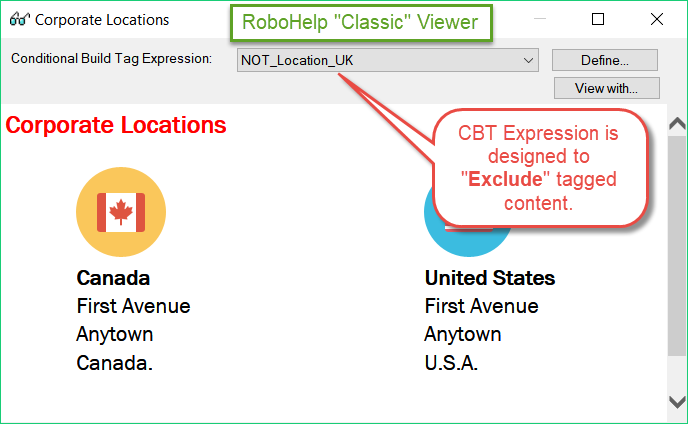
Unfortunately, the older CBT expression has been lost in the shuffle. Hopefully this option will be brought back (something Peter and I recommended during beta testing.)
Thanks for bringing this oddity up! I'll add it in my next update to my RoboHelp-Quickstart-Lessons (free!)
John
John Daigle
Adobe Certified RoboHelp and Captivate Instructor
Newport, Oregon
Author of RoboHelp-Quickstart-Lessons
@hypertexas
Adobe Certified RoboHelp and Captivate Instructor
Newport, Oregon
Copy link to clipboard
Copied
Thanks John,
I think where it is hanging me up is that I am trying this on pages where I only have one tag applied to some content. It looks as if does not work because the way the preview works:
Nothing Tagged = Show
Something Tagged = Show
So it does not matter what is clicked in the preview in this case, is going to display all content. If you apply different tags to different content, it is easier to figure out what it is doing. If you agree, this might be a good tip to add to the documentation.
I think it should be pretty high priority to add the Conditional Expressions to the preview options, because it is hard to translate what is actually going to happen with the output. The expressions can be defined/matching exactly what the output will be.
Regards.
Copy link to clipboard
Copied
Yes it's unfortunate that while the "logic" of the Filter behavior is working correctly, our expectation as a result of using the previous CBT expression viewer is causing a big dose of cognitive dissonance ![]()
I applaud the idea of trying to make the UI simpler. At the same time we should press for have a more straightforward way of viewing the old boolean expression paradigm as an option.
John Daigle
Adobe Certified RoboHelp and Captivate Instructor
Newport, Oregon
Author of RoboHelp-Quickstart-Lessons
@hypertexas
Adobe Certified RoboHelp and Captivate Instructor
Newport, Oregon
Copy link to clipboard
Copied
The single tag not working is a bug that will be fixed. Hopefully expressions will also get added back. I am in nagging mode on that one. ![]()
See www.grainge.org for free RoboHelp and Authoring information.

Copy link to clipboard
Copied
I found this bug item to add the build expressions back in:
You can vote and comment to help bump it up Adobe's priorities.
Copy link to clipboard
Copied
Thanks Amber, I did not even know about the Tracker thing.
