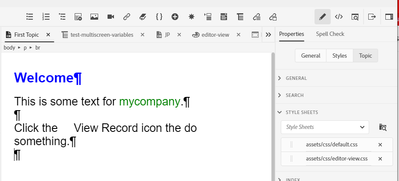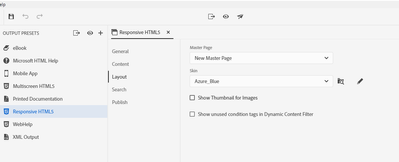Adobe Community
Adobe Community
- Home
- RoboHelp
- Discussions
- RoboHelp 2019 New UI : how to change the view in a...
- RoboHelp 2019 New UI : how to change the view in a...
RoboHelp 2019 New UI : how to change the view in authoring mode
Copy link to clipboard
Copied
In RH2019 Classic, on the Edit tab, I could increase the view to make the content appear larger and easier to read/edit. Is there a similar option in the new UI? I tried hiding the left and right panels but the work area remains the same. If this feature is not available in the new UI, I would like to request it. Thanks.
Copy link to clipboard
Copied
It is in 2020 so it won't get added to 2019.
Copy link to clipboard
Copied
I have a possible workaround, although I can't say what will happen when you upgrade to RH2020. I haven't tested it thoroughly either, but seems to work on a quick test.
You need 3 files:
1. the main stylesheet you currently use.
2. a second stylesheet with larger fonts defined (maybe call it editor-view), maybe just for the p tag (Normal style), if you can handle your editor not looking exactly like your output.
3. a master page with the main stylesheet assigned.
Steps:
1. Assign the main stylesheet and editor stylesheet to all your topics. Make sure the editor stylesheet appears second in the list. You can drag and drop using the bar to the left of the bottom stylesheet, if necessary.
2. In your output preset, select the master page.
What should happen is you see your editor stylesheet settings in the RH editor, but only your main stylesheet makes it into the output, because of the masterpage assigned in the preset..
Here's a side by side, where I did a blue heading colour and large p tag font for the editor stylesheet to showcase the difference vs the output generated.
You can try it out on just a topic or two, to make sure it works for you.
[edited typos]
Copy link to clipboard
Copied
Go to View and the Zoom options at the bottom of the menu to change the size of the content.
Copy link to clipboard
Copied
My above instruction is for RH2020.
Copy link to clipboard
Copied
@Bob Shairulla It depends on what you mean by easier to read.
In 2020 there are various ways to increase the area. The extreme is as below. That gives you more space.
@DogloverChik has covered how to increase the magnification in 2020.
@Amebr has covered how to cheat magnification in 2019.
________________________________________________________
My site www.grainge.org includes many free Authoring and RoboHelp resources that may be of help.