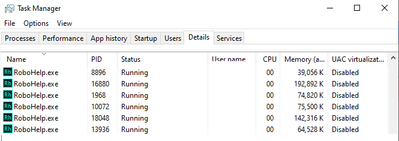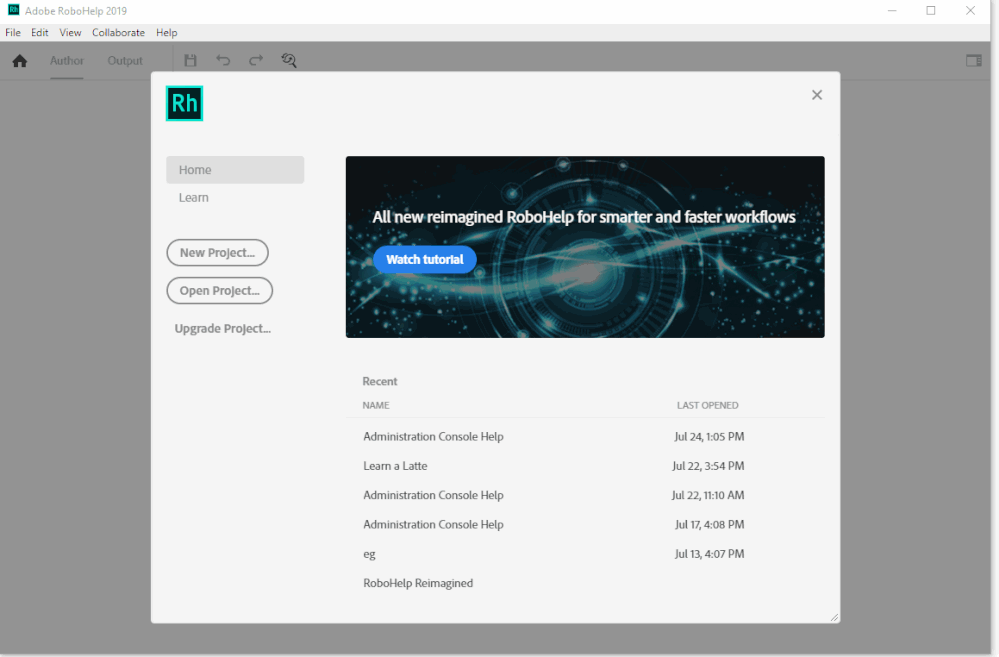Adobe Community
Adobe Community
- Home
- RoboHelp
- Discussions
- RoboHelp 2019 Performance Issues with Windows 10
- RoboHelp 2019 Performance Issues with Windows 10
RoboHelp 2019 Performance Issues with Windows 10
Copy link to clipboard
Copied
Yesterday my office gave me a new laptop with Windows 10 on it. Previously I was running RoboHelp on Windows 8. Prior to getting my new laptop I made a backup of the RoboHelp projects I was working on. RoboHelp 2019 is loaded on my new laptop. I copied my backup files onto my hard-drive and now RoboHelp is running extremely slow on this new laptop. It takes a long time to open and display my project, when I click on a topic to edit it takes a while to load, when I click to insert an image or a drop down text there is a delay. It took almost an hour to output my file yesterday, where previously it took 5-10 minutes. I output in HTML. Basically if I try to do anything, click on a menu, use scrollbar, etc. there is a delay. I'm used to working very quickly.
Just curious if anyone out here have experienced performance issues when moving to Windows 10 and running RoboHelp 2019. I'm the only one in our entire office that uses RoboHelp, so my IT department sadly is not much help. I'm just wondering if I'm missing something simple. I had no delays while working in Word or Excel, just Robo Help. Thanks!
Copy link to clipboard
Copied
Classic or new UI? All updates applied? You're creating CHMs? Suggestion - make sure Windows Defender and/or your anti-virus isn't configured to scan all files in your RH folders.
Copy link to clipboard
Copied
+ any source control involved?
Copy link to clipboard
Copied
Thanking for quick response. I've got IT looking into this.
Copy link to clipboard
Copied
Hi,
Was wondering if your issue got resolved. I have recently started using RoboHelp reimagined, and just opening a project slows down my complete laptop and makes it unusable. I see that when i launch it 6 processes for Robohelp get launched. Is that what slows it down?
Copy link to clipboard
Copied
Those figures are much higher than I am seeing with just opening RoboHelp. You have mentioned RoboHelp Reimagined. That is a sample project. Perhaps you opened that as well and not just opened RoboHelp, that might account for the figures being different.
However, that should not make your laptop slow right down. Provided the device meets the required specs, try Support so they can check the installation is good.
Also check Help > About and make sure it is 2019.0.14. If not, apply updates.
Copy link to clipboard
Copied
thank you so much for all your replies :). Yes, i am on 2019.0.14.
i literally just have robohelp open and no project open when this happens. When i actually start opening projects and start using them, all programs get slow and there is lag just typing words in browser etc.
Copy link to clipboard
Copied
It really should not be like that and I think this is the only thread I have seen about this problem.
- What is the spec of the machine?
- Was RoboHelp installed to the default folder?
- Are you running it on a network?
- The only time I ever had a problem like this is when the AV software the company installed was set to check every file every time it was accessed. After the rebellion was quelled, it ran OK. That was a much older version.
Copy link to clipboard
Copied
Hello,
Wondering if the slow down issue was resolved for this person, I am experiencing the same problem.
Copy link to clipboard
Copied
I'm still having issues. I'm using the Classic 2019 version, because there was a bug with drop-down lists in RoboHelp 2019. They thought they fixed it and it's worse them before but I'm dealing with it. While editing a topic my drop-down lists show as expaned. I have to edit in 2 places to have my changes saved. I don't have time or the energy to reach out to Adobe for assitance because they didn't understand my initial problem with RoboHelp 2019.
Copy link to clipboard
Copied
@OISSander
Can you share the project? If you can, then see the Contact page on my site.
In addition email me at the same address explaining in detail the issues you are having with the project and what I need to do to see it for myself. Please do not attach your project to the email, send that as instructed on my site.
Do make sure you include a link to this thread and please do not email the project direct.
I am not seeing any problems with dropdowns in either version so I want to ascertain what it is in your project causing that.
Copy link to clipboard
Copied
I will try to upload my project. The issue I was having with drop-down, is when I converted a previous project into RoboHelp 2019, my converted drop-downs would not consistently open correctly. I would like on one and it would open a different one on the same topic. The original support case with Adobe was ADB-10125406-Q0N7. I was not having issues in Classic, so reverted back to using that.
A bug was identified and logged as Bug #RH-6279. I was given that number on 12/17/19 with no ETA regarding when it would be fixed.
Pn 2/13/20 I received an email that my issue had been resolved in the latest update RH 2019 Update 11. I'm on RoboHelp 2019 Version: 14.0.11.0. Below is a screen shot of what my drop-downs look like while editing. They show as expanded after file compiled. If I create a new drop-down, it collapses but when I bring up the working file it will be expanded. I have thousands of drop-downs in my project because I use them to hide definitions.
I'm not confident the issue has been fixed, so I'm still using Classic. Our software that has my Help file embedded only supports a CHM file. I will try emailing you, but it's a very large file.
Copy link to clipboard
Copied
Just to be clear email me about the problem but send the project via WeTransfer.com, not as an email attachment.
Also make sure you include a link to the project either in your email or via WeTransfer.
Copy link to clipboard
Copied
@OISSander I have just unzipped your project and I see it is a RoboHelp Classic project. Most likely the performance issue is quite simply because all your topics and images are in the root folder. That is not recommended. I'll see what that is like on my machine tomorrow.
@GaganK Anything I find here will be nothing to do with your slow performance as you are using the New UI version of RoboHelp. Can you try your project on another machine? If not, you can send your project to see how it runs on my machine. See the Contact page on my site. Do not email the project.
Copy link to clipboard
Copied
Thanks, Peter. My other team mates were also running into similar issues. We tried excluding robohelp from virus scanner and tried the tips on this post: https://community.adobe.com/t5/acrobat/adobecollabsync-is-slowing-my-pc/td-p/10364457?page=1 and that seemed to have helped. thanks again for your help!
Copy link to clipboard
Copied
@OISSander - The only thing I decided to try tonight was opening the project and a topic. The project took about 30 seconds but as earlier. with all topics in the root, I am not surprised. After that topics open instantly.
What is the specification of the machine? What chip and how much ram?
Copy link to clipboard
Copied
On the dropdown issue, they were not expanded when I opened the project. I have recommended an uninstall and reinstall. Please post back to advise if that fixed the dropdown issue.
Copy link to clipboard
Copied
Assuming you mean the post by gagan90623551 then have you tried the things they suggesting in their final post?
Copy link to clipboard
Copied
Also check you have applied updates, you should be on Update 14.
________________________________________________________
See www.grainge.org for free Authoring and RoboHelp Information