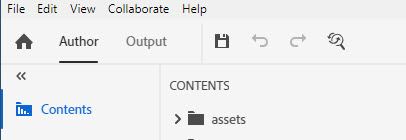- Home
- RoboHelp
- Discussions
- RoboHelp 2019 - Trainer Screen is Different Than M...
- RoboHelp 2019 - Trainer Screen is Different Than M...
Copy link to clipboard
Copied
I am taking an online course to get familiar with RoboHelp 2019 which was just installed on my computer. It is a video course. I noticed that my screen is different than the trainers screen and I don't understand why.
The trainer described the 3 main areas of the screen, Author, Output and Review.
When Iook at my screen, I do not see the Review area. Also, on the trainer's screen, there is a Search field under Contents. I do not see that on my screen either.
What would cause me not to see these items on my screen?
Thank you,
Michele
 1 Correct answer
1 Correct answer
Review is something that was introduced in RoboHelp 2020. The first screenshot is from 2020, yours in 2019.
Copy link to clipboard
Copied
Review is something that was introduced in RoboHelp 2020. The first screenshot is from 2020, yours in 2019.