- Home
- RoboHelp
- Discussions
- Re: RoboHelp 2019 Unable to create Sharepoint prof...
- Re: RoboHelp 2019 Unable to create Sharepoint prof...
RoboHelp 2019 Unable to create Sharepoint profile
Copy link to clipboard
Copied
There have been a few postings about this problem but no definitive solution...
I can successfully connect to SharePoint from RH 2019 from a PC connected directly to the Internet and use that as a version control repository.
However, I'm unable to connect from a client-site despite ports 80 and 443 being open. At that site, I'm able to access the SharePoint 365 folders from a web browser and I can use other applications such as OneNote to connect and access other OneDrive and SharePoint resources at the same cloud location. When you attempt to create a RH2019 Connection Profile, I am redirected to Microsoft to sign into my account. The sign-in process is successful, but the Save button always remains inactive. The forward proxy is set correctly in Internet Explorer settings. I have checked if any URLs are blocked by the proxy based on addresses listed in other postings, but I've not found a problem.
I was hoping it might be fixed in Update 6, but I'm still unable to connect after upgrading.
Here's a short video showing the problem.
Fiddler shows nothing being blocked that I can see.
Copy link to clipboard
Copied
Hi,
In the video I see that login has not happened successfully. After login is successful RH tries to find the site and then Save is enabled.
Like:
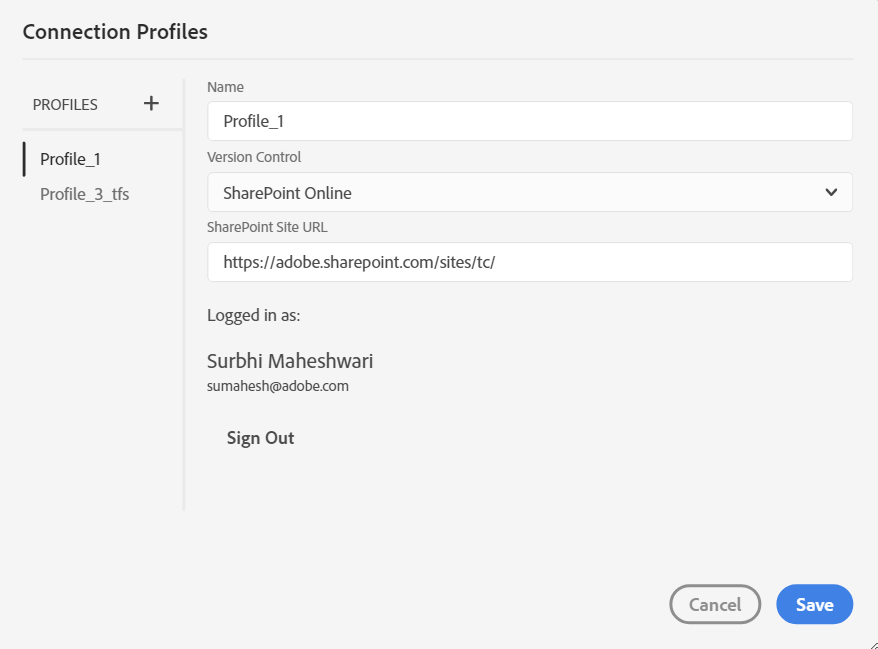
In Update 6 we have enabled logging. Can you please share the log file created in ..\Temp\RHTMP folder. Whenever RH is launched a new log file is created. So I suggest that restart RH and try to connect to SharePoint, Close RH and share the log file created.
You can send the log file to my id sumahesh@adobe.com
Thanks and Regards,
Surbhi Maheshwari
Copy link to clipboard
Copied
Hi Surbhi,
I do see the screen as https://forums.adobe.com/servlet/JiveServlet/downloadImage/2-11021629-1730050/pastedImage_1.png but only from my office. At my client’s office (which is a government network with controlled Internet access via a forward proxy), the Microsoft login screen closes, but the Save button remains greyed out.
The log file contains nothing, other than one line as shown below:
2019-04-10T23:41:53.211Z - info: [35728] *** FOLDER: C:/Users/g9k/AppData/Local/Temp/RHTMP/logs_1554939713201.log ***
Is there a way to switch on verbose logging?
I'll Email the log from the PC at my office (where it is working) directly as it contains private information.
Copy link to clipboard
Copied
Copy link to clipboard
Copied
Copy link to clipboard
Copied
Nope, I tried connecting both from home and a public wifi, and we still encountered issues. After some further discussion with Adobe, it sounds like our issue is rare and unique, so we may not be having a firewall issue like you.
Find more inspiration, events, and resources on the new Adobe Community
Explore Now