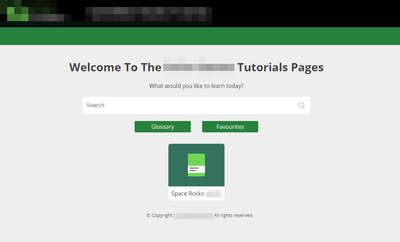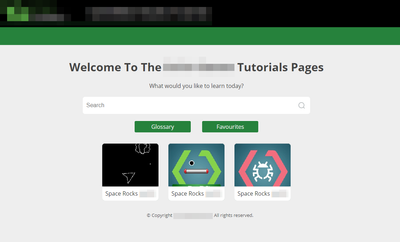Adobe Community
Adobe Community
- Home
- RoboHelp
- Discussions
- Re: RoboHelp 2019: Using images for ToC on main in...
- Re: RoboHelp 2019: Using images for ToC on main in...
RoboHelp 2019: Using images for ToC on main index page using "Indigo"
Copy link to clipboard
Copied
Hello! I'm using the "indigo" skin for a repsonsive HTML5 layoour and I've pretty much customised it to a point where I'm happy. However, there is one thing I haven't been able to do and that is to customise the ToC buttons on the main page to use a custom image, such that each item will have a different image that I can define. Below is how it looks now:
And here is how I'd like it to look (apologies for the poor mockup!):
As you can see, the "book" icon has been replaced with a unique custom image for each of the three items on the main page. I've checked the Indigo settings and it only permits me to choose a custom icon for only ONE book or item and that icon will be used for everything of that type, which is obviously not what I want. I can't see any easy way to do this - and note that the main index page could have upwards of 30 items and I'd like a custom image for each of them - so was hoping that someone here can help me out!
Thanks!
Copy link to clipboard
Copied
It's not a skin I have done much with so I stand to be corrected but I don't think that is an option with that skin.
Frameless Orange and some others do but that would mean starting all over again.
Copy link to clipboard
Copied
Thanks for the reply Peter... Not what I wanted to hear but I'm only just starting this project so I can change to a different skin still... Annoying but not too big a deal! I'll try the orange skin you suggest. Thanks again!