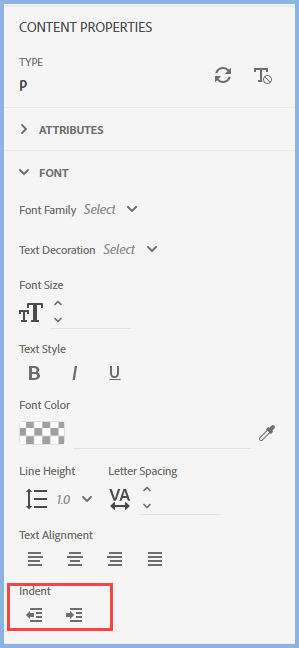Adobe Community
Adobe Community
- Home
- RoboHelp
- Discussions
- RoboHelp 2020 updated to 20.4.0- No Indent (tab) f...
- RoboHelp 2020 updated to 20.4.0- No Indent (tab) f...
RoboHelp 2020 updated to 20.4.0- No Indent (tab) feature
Copy link to clipboard
Copied
I updated to latest update 20.4.0 and now I cannot Select line of Text and do Tab or Shift Tab to indent the selected text. I have not been able to locate the Indent feature for selected text in this lastest upgrade. Anyone know how to do indent of selected text (within a page) not part of a Header line or a table so not appropriate to use the indent feature from Styles features.
Any assitance would be greatly appreciated.
Thanks,
Leona
Copy link to clipboard
Copied
From the sound of it you have upgraded from a Classic version of RoboHelp rather than from any version of the new UI.
The About RoboHelp sample project ships with 2020 and that explains how to work with the new UI. Things like tab were done in Classic using proprietary code that is not supported by the strict HTML5 and CSS3 standards now applied. Instead you have to set up your CSS to apply the indent or apply some inline styling.
I don't know your skill level in that area. If your reaction is you wouldn't know where to start, the first place would be to look at what you can achieve using the Properties settings on the right when you have a topic open. That is explained in the About RoboHelp project. In this case what you want does not seem to be covered in the UI so you have to look at adding the required code to the topic or the CSS.
I simply googled "html 5 indent the first line of paragraph" and found this answer.
- To indent just one paragraph click the Source View of the topic (top right) and amend the P tag to
<p style="text-indent: 15px;">
or whatever level and unit of measurement you want. - To indent all paragraphs, add this to the P tag definition in source view of the CSS
text-indent: 15px; - If you need to indent just some paragraphs, create a new class and select that when required.
p.indent {
text-indent: 15px;
}
Hope that helps.
________________________________________________________
See www.grainge.org for free Authoring and RoboHelp Information
Copy link to clipboard
Copied
Hello Peter,
Our team upgraded to RH2020 in October 2020. We have been using RH2020 since then with all of our existing/upgraded Repos. The most recent update to version 20.4.173 was about 2 weeks ago. Prior to that I was able to use the Tab key on my keyboard to Indent any selected text on the topic page while in Design mode. After this latest upgrade the Tab key no longer has any impact.
Thanks,
Leona.
Copy link to clipboard
Copied
Using the tab key is not a method I use and I don't have Update 3 installed at the moment. I have contacted Adobe about this and I was asked for a link to this thread. Let me get back to you on this. Maybe it broke in Update 4 and is going to be fixed in a future update. Meantime I think you will need to use the methods I described.
________________________________________________________
See www.grainge.org for free Authoring and RoboHelp Information
Copy link to clipboard
Copied
Hmm, the only time I've seen Tab work to indent paragraphs is when they are bulleted or numbered lists. Admittedly I'm still using 2019 Classic, though.
Copy link to clipboard
Copied
Adobe have confirmed to me that the tab key has never allowed indentation. In Classic versions it indented the whole paragraph.
The code I gave you is for first line indentation only. To indent a whole paragraph, click in it and use the Indent icons. Click in rather than select.
________________________________________________________
See www.grainge.org for free Authoring and RoboHelp Information
Copy link to clipboard
Copied
Hello Peter.
Thank you for your help., Is much appreciated. I was working on this issue yesterday. sometimes the indent icons are available and work as expected then other times they are not available. I creared a new topic and it has several images that I needed to indent. Some indent as expected while others do not. I have used the tab key in the past to indent a single line of text. I am trying to determine why sometimes the indent icons are available and sometimes they are not.
Thanks,
Leona.
Copy link to clipboard
Copied
When you have a problem, look at the hierarchy breadcrumbs at the top of the topic. You'll probably find you're inside a span, or b, or some other HTML element that's an inline element, which can't be indented (imagine trying to indent a single word in the middle of a sentence in Word).
In such a case, use the hierarchy breadcrumbs to click on the first available block element, such as a p. That will select the entire element, and side panel will update and you should have the indent/outdent buttons available again.